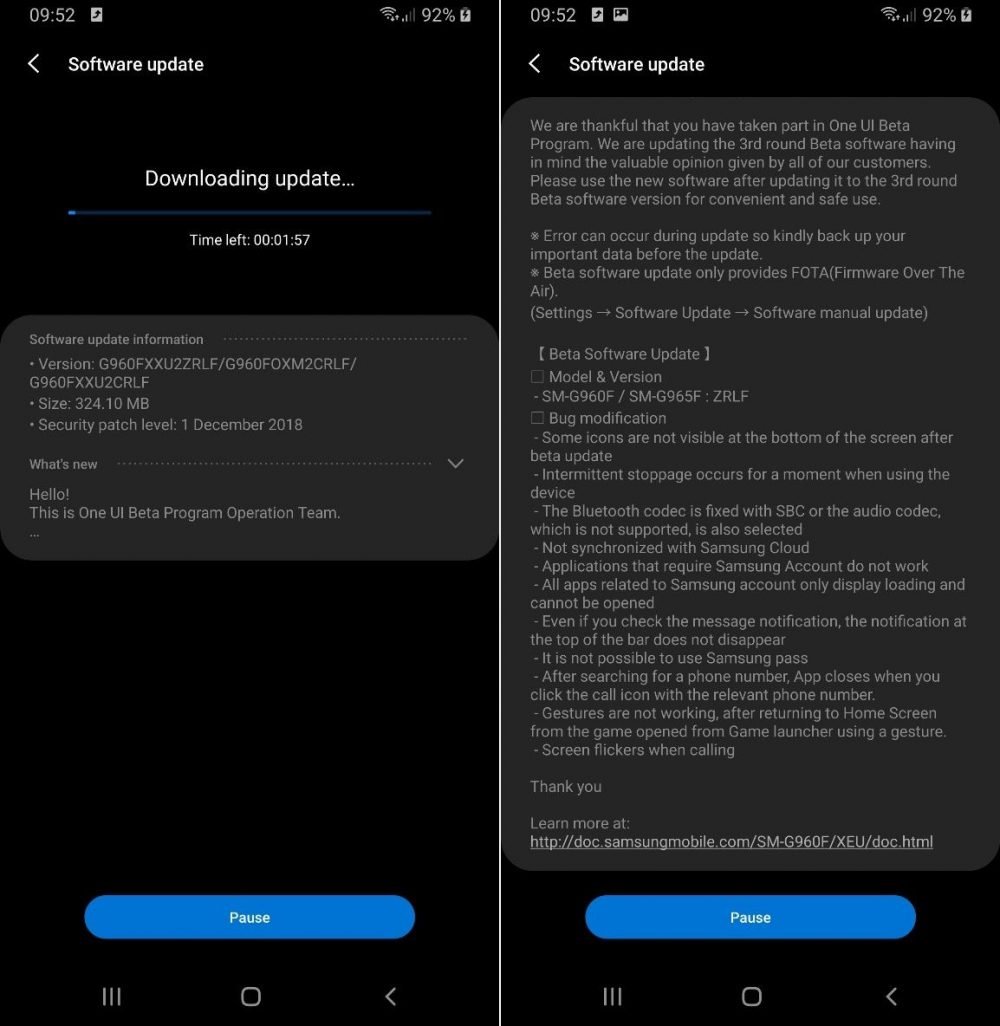Stable Android 8.1 Oreo V4.84A for Nokia 8 is released!
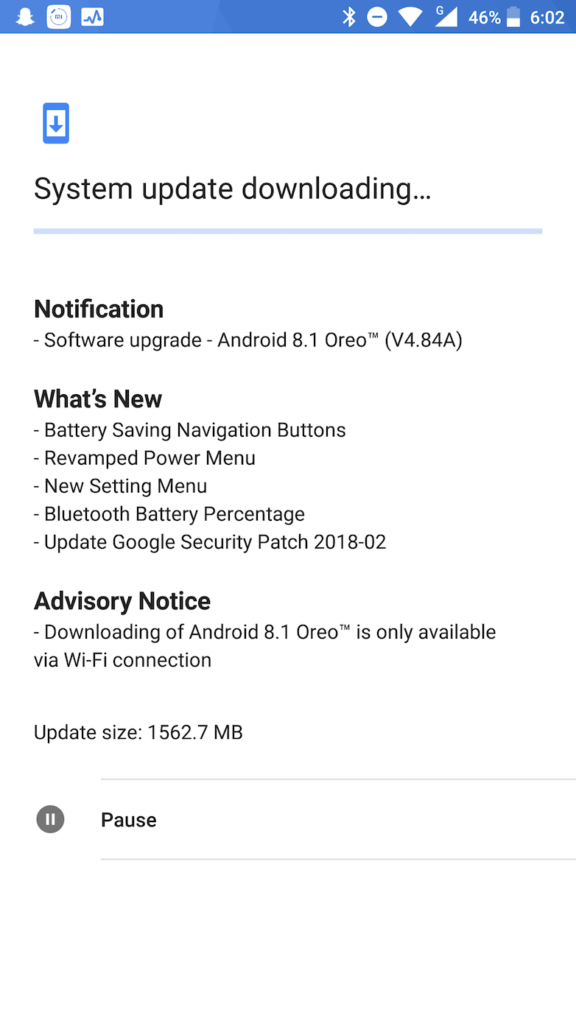
After releasing Android 8.1 Oreo beta for Nokia 8, HMD Global has finally started seeding Android 8.1 Oreo stable update for Nokia 8. The Oreo Android 8.1 update for Nokia 8 is available to download as build V4.84A for all the registered users with beta labs as well as non registered users. This is the first latest Android 8.1 Oreo stable update released for the flagship Nokia 8, while remaining Nokia device will get the update later.
Android 8.1 Oreo V4.84A OTA for Nokia 8 is released!
The Android 8.1 Oreo V4.84A for Nokia 8 weighs around 1.5GB, that brings pure stock Android 8.1 Oreo UI with a few Nokia’s own apps. The Oreo update packs a bunch of it’s Google gifted features including Picture in Picture mode, auto fill script, new emoji’s, improved Doze mode, revamped notification shade, quick reply and February 2018 security patch.
Further the company has added some extra features as new dark and light themes which change according to wallpaper, the Pixel 2 Launcher is included, Redesigned Power Menu, new Shutdown and Reboot Animation, Round Status bar Icons, and revamped Settings.
How to get Android 8.1 Oreo V4.84A OTA on Nokia 8
The update is now live via OTA as we speak, so you must keep your device well charged to avoid shutdown during the download or installation process.
Open the Settings App on your device.
Now in the Settings Menu head to about phone section in the end.
Now in the About Phone section >> Tap on System updates >> then check for the OTA.
It will check for the new System update if available.
If available simply download and install it on your device.
Note: We will add the download link below once the v4.84A OTA becomes available.
Download official Android 8.1 Oreo v4.84A for Nokia 8. Download
That’s it! Give us your feedback.