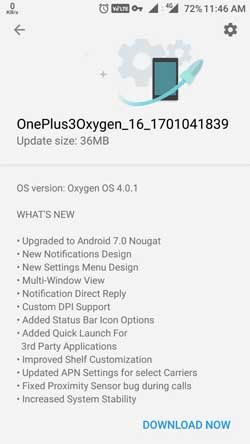Team OnePlus started an incremental roll out OxygenOS 4.0.1 update for it’s previous flagship OnePlus 3. The update weighs around 37mb in size and is rolling out via OTA, users have reported about receiving the OTA update. The new OxygenOS 4.0.1 update for OnePlus 3 has brought some improvements in overall firmware including Proximity sensor is now working fine during calls, APN settings are updated to choose carriers along enhanced system stability. If OTA hasn’t knocked at your device, don’t worry we have caught the OTA zip and posted it in the link below for you to download. Just grab the firmware and flash it via stock recovery or adb-sideload method.
OxygenOS 4.0.1 Changelog:
- Upgraded to Android 7.0 Nougat
- New Notifications Design
- New Settings Menu Design
- Multi-Window View
- Notification Direct Reply
- Custom DPI Support
- Added Status Bar Icon Options
- Improved Shelf Customization
- Updated APN Settings for select Carriers
- Fixed Proximity Sensor bug during calls
- Increased System Stability
The issue that most users have reported in the previous update was WiFi connectivity problem and it seems the issue still remains. So if you still suffer from this issue just give your feedback to OnePlus. Another problem reported by the users was failure of downloading certain apps from Google Play. Team OnePlus claims that the apps download process should not work in Data Roaming since this is a known Google issue and try to follow Google’s troubleshooting guides.
How to flash Nougat OxygenOS 4.0.1 OTA on OnePlus 3
Download OxygenOS 4.0.1 OTA for OnePlus 3
Method 1. Install the OxygenOS 4.0.1 OTA via Stock recovery
Download the firmware from the link above
Transfer the downloaded OTA zip on the device storage
Reboot your device into recovery mode
Flash the firmware zip file
Wait for the process to complete
Once the process is completed, reboot your device.
Method 2. Flash OxygenOS 4.0.1 OTA via ADB-Sideload
Set up adb-fastboot drivers on PC by following this guide.
Download the OxygenOS 4.0.1 OTA for OnePlus 3 and transfer the downloaded zip file in a specific folder.
Now open the same folder press Shift+Right Click on any empty area in the folder then choose ‘Open command window here’.
Issue the following command to reboot your device into recovery mode
adb reboot recovery
Once in recovery mode, select ‘Install from USB’ and then type the following command to start the adb sideload process.
adb sideload ota.zip
The installation process will start and wait for it to complete. Once the process is completed simply type
fastboot reboot
That’s it! You have now latest Nougat OxygenOS 4.0.1 installed on your OnePlus 3.