Learn how to activate floating dock on Honor 7X
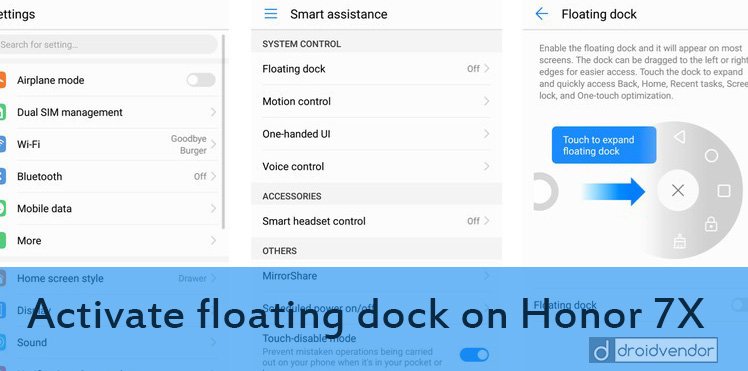
Huawei Honor 7X is one of the best mid level budget device, that bring lot of amazing futures along wonderful hardware. This device is equipped with almost 6 inches bright display, 16 MP primary dual camera, 4GB RAM and 3320 mAh battery. Honor 7X dual camera is turned out to be the best among devices of its range and also it competes many flagship devices from other manufacturers as well. Beside its wonderful specification, there is always issues in handling of larger display devices and you need to switch the position of devices in your hands, in order to access all the features. Well, in Honor 7X case, this is not an issue anymore as this device comes with built in floating dock option, from which you can access all the major features of the device with just a single tap of your finger anywhere. Learn how to activate this amazing floating dock feature in your Honor 7X, by following below simple step by step guide.
How to enable floating dock in Honor 7X
Well its simple and easy, follow below steps.
Go to Setting tab.
Scroll down till you find Smart Assistance option.
Here you will find, Floating dock
Tap on it and turn on the switch of floating dock.
That’s it, enjoy the floating dock on big screen of your honor 7X anywhere by simply holding it for a while and then place it anywhere on your desired place on the screen. Floating dock is also having almost the same features as your navigation bar have, but the best thing about it is, you can place and get these features from anywhere on your screen.
Give us your feedback and stay tuned for more guides and news.








