How to Remove Amazon Prime Lockscreen Ads [APK Download]
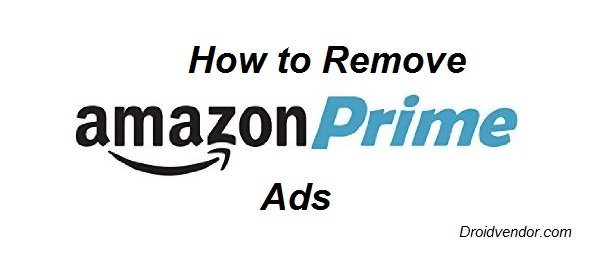
In this guide we will show you how to block Amazon Prime Lockscreen ads from Amazon Prime Exclusive phones.
The Amazon Prime offers phone at cheap price, but then you have to pay higher price for it in just another form. There is no doubt about the affordable offers and rates that Amazon offers us on the Amazon Prime Exclusive devices but there is a little annoying issue with these phones. The only catch here is the Amazon ads all over the UI of the phone, some of these ads are in form of notification and some are shown on the lock screen of the device. Some ads might be good to see on certain points but not great every time to see them on each time you unlock your device.
Unlike carrier bonded bonded devices the Amazon has doesn’t include much bloatware except Amazon shopping, Kindle, Amazon Video and Music app but the adds are very annoying. Thankfully now an APK has been released to block Amazon Prime Lock screen ads on Prime Exclusive phones and that’s what we are going to do in this tutorial. You can see the Amazon Lock Screen ad in the image below. Just follow the instruction below to remove lockscreen ads from Amazon Prime Exclusive phones.

How to Remove Amazon Prime Lockscreen Ads | Block Amazon Prime Lockscreen Ads
Download the Amazon Offers APK. Here
After downloading the Amazon Offers APK, connect your device to PC and transfer the downloaded APK on the phone storage.
Make sure that you have enabled unknown Sources from, Settings > Security. (As shown above).
Now open any file manager app and search for the downloaded Amazon Offers APK on the device storage.
Now install it as normal APK on your device.
Once the installation process is done, go to Settings > Apps.
Search for the Amazon Offers app > Clear Data.
Done! Stay tuned for more updates and don’t forget to share like and share this guide with others! Thank You.
Image credit: liliputing.com








