If you own a LG K10, we have a great news for you, the bootloader unlock process is now available for your device. In this guide we will show you, how to unlock bootloader on LG K10 LG K420DS and LG K420N. We have posted each and every step to that you’ll need in the bootloader unlock process just keep going along the guide to unlock LG K10 bootloader.
When you wish to unlock the bootloader of your device then there is always something related to customization or tweaking an Android device. A bootloader unlocked device is opened to the customization stuff, you can easily root and then install TWRP recovery on it to flash custom ROMs and mods.
We are just writing this guide to explain the process in easy steps for your ease but the main credit goes to an XDA member pvineeth97. This process will work on the LG K10 including variants, LG K10 LG K420DS and LG K420N. Just go ahead and see the complete process to unlock bootloader on LG K10.
How to unlock bootloader on LG K10 K420DS/N
Before you begin:
Charge your device to minimum 70%.
Download USB drivers for LG on PC. Here
Set up adb and fastboot drivers. Follow this guide to install them within 15 sec.
Enable USB Debugging on your device. Go to Settings > Developer options > Developer option.
Process to unlock bootloader on LG K10 LG K420DS and LG K42N
In the process you need to flash the firmware file on your device using LGUP flash tool.
Download the LG K10 firmware here and then follow this guide to flash it via LGUP flash tool.
Once the firmware is installed on your device, now grab the the Kingoroot apk from this link and install it on your device as normal apk.
Open the Kingoroot and tap on the ‘Root’ option. Wait for it till the process is completed.
Now download the patches aboot file from here.
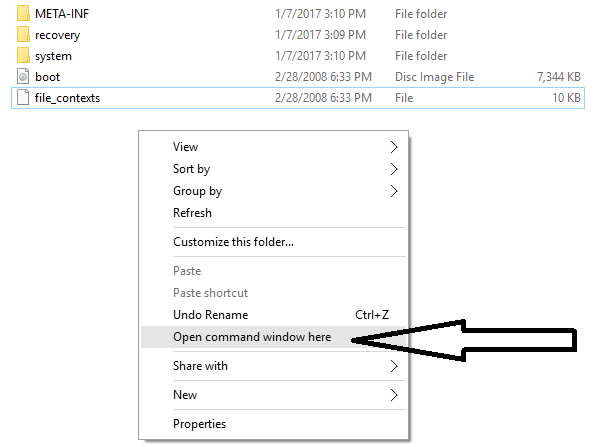
Now connect your device to PC and open command window on PC, to do so press and hold right shift + Right Mouse click and choose ‘Open command window here’ from the pop up.
In the command window type,
adb shell
Then transfer the aboot file into sdcard/folder.
Now type the following to get enter the root shell,
SU
Then type this final command to unlock bootloader on your LG K10.
dd if=/sdcard/aboot_patched.img of=/dev/block/mmcblk0p7
Once the process is done, type ‘adb reboot’ to reboot your device.
That’s it! You have successfully unlocked bootloader on LG K10 LG K420DS/K420N.
