How to Boot Pixel 2 and Pixel 2 XL into Recovery Mode
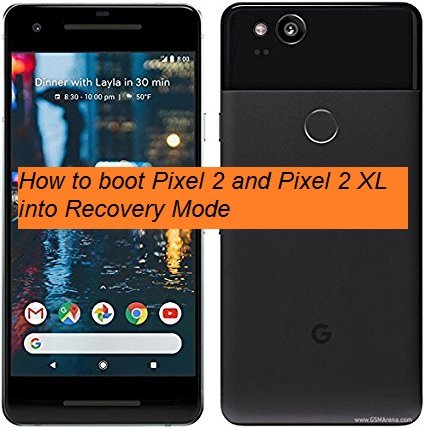
Today we are going to show you how to boot Pixel 2 and Pixel 2 XL into Recovery mode. Android smartphone have multiple modes and each one has it’s own purpose, in this guide we’ll discuss how to boot recovery mode mode on Pixel 2 and Pixel 2 XL. You need to enter recovery for various reasons, including installing custom ROM, flashing any mod zip file or if there is something with your system and you couldn’t boot into OS.
Every OEM has set it’s own ways to boot it’s Android smartphone into Recovery mode, as Pixel 2 and Pixel 2 XL are the two new Google Flagships so most of the user don’t know about how to enter Recovery mode on Pixel 2 and Pixel 2 XL. We hope this guide will help users to understand the proper way to boot Pixel 2 and Pixel 2 XL into Recovery mode. Just go ahead and follow the detailed instructions.
How to boot Pixel 2 and Pixel 2 XL into recovery mode
- Turn Off your Pixel 2/Pixel 2 XL completely.
- Now press Vol Down + Power Button at the same time for a few seconds until you see fastboot mode.
- Now Press volume down to navigate between the menu until you see the recovery mode option.
- Press power button to select the recovery mode.
- Once in recovery, again press Power + Volume Up button at the same time to see the options.
That’s it! You are in the Recovery mode now, stay tuned for more tips and tricks.








