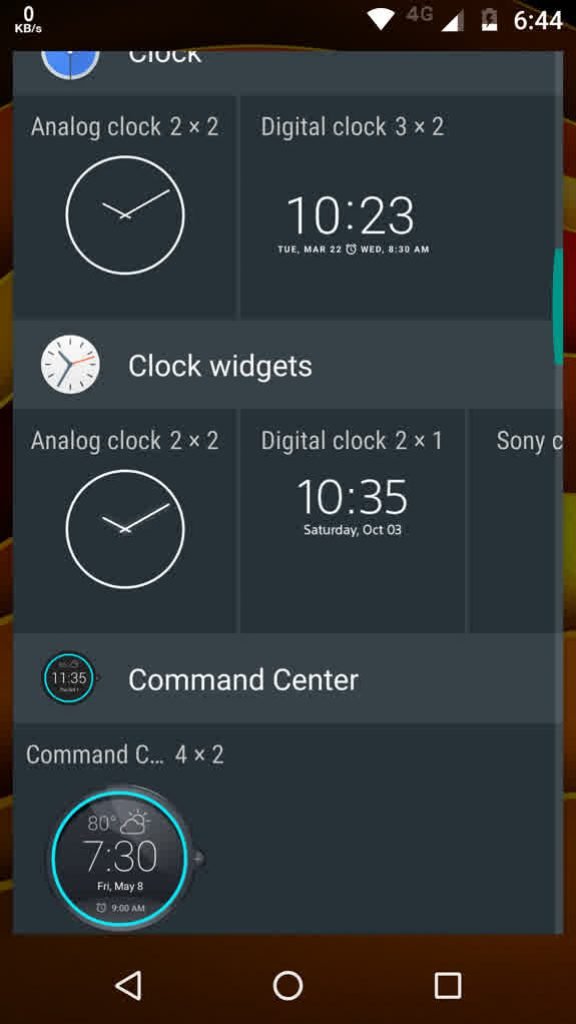In this guide you will be able to download and install stock Xperia clock widget app for your Android device. Great thing about the Xperia Clock Widget APK is that it can be installed on any Android device without root, so if you like the all new styles of Xperia Clock Widget app then you can get it right away from the link below.
Sony’s latest flagships has been updated to Android 8.0 Oreo update a few weeks back, the update brings a bunch of new features and goodies of Oreo OS on the devices. The Android 8.0 Oreo update brings Picture in Picture mode, revamped notification shade, autofill and a lot more.
The Oreo update for Xperia also adds some new styled clock widgets in the widget drawer. We have managed to extract the system dumb from the Oreo update and brought this Xperia Clock Widget APK for you. You can just install it on your device as normal APK, or follow the instruction to manually install the Xperia Clock Widget APK on your device. We have shared some screenshots of the Xperia Clock Widget that we installed on our Moto X Force.
Download and install Xperia Clock Widget stock APK on your device
Before you begin:
Download the stock Xperia Clock Widget APK. Here
How to Install Xperia Clock Widget APK on your device
If you are new to manual installation of Apk files on Android then follow below steps.
- Download this latest apk from above given download link.
- Place the file in your phone memory or SD card.
- Enable unknown sources by going into Settings > Security and Enable unknown sources.
- Now open any file manager app from App Drawer and install the downloaded Xperia Clock Widget apk.
Cheers! You can resize the Widget by clicking on it as shown in the screenshot above.
You might be interested in:
Download Sony Xperia stock Music Player APK for Android
Download and install Google Search Lite apk