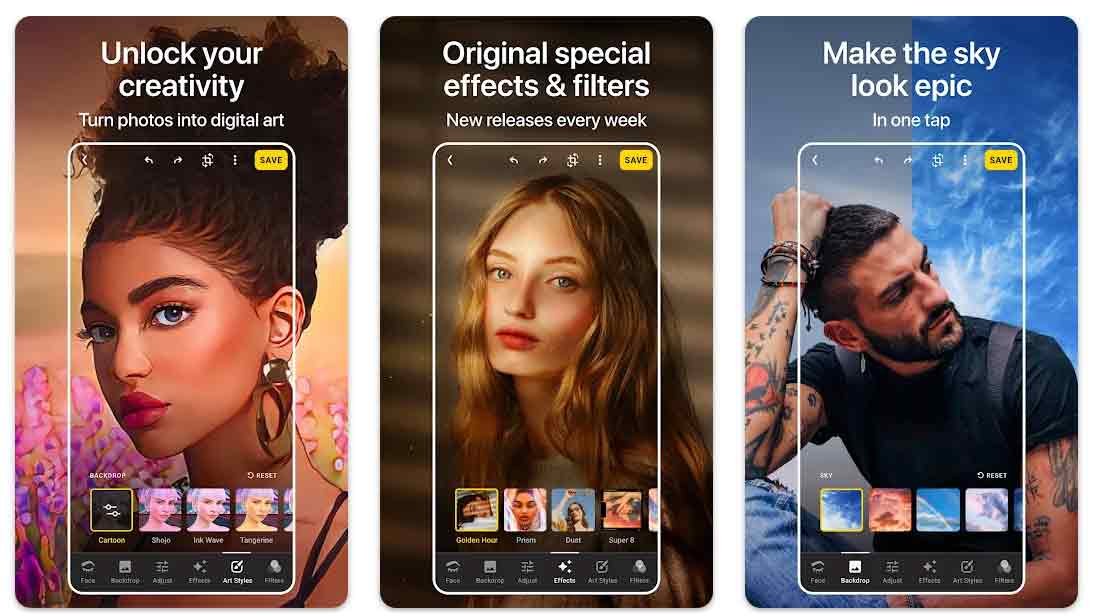Apple’s latest OS iOS 11 was a major update after iOS 10, the update brings a bunch of new features including, UI improvements, redesigned icon, under the hood tweaks and much more. Since iOS is not a developer friendly OS as compared to Android, but still iOS looks much cleaner and colorful then Android.
The great thing about Android is that being an Open Source you can perform as much customization as you want so Android users can access to iOS wallpapers, apps, themes and icons etc. If you are also a fan of iOS themes, icons etc, then we have brought iOS 11 icons pack for your Android device.
The iOS 11 icons pack for Android is available for free, you just need to follow our instruction below to install iOS 11 icons pack on your Android. Once you install the iOS 11 icons pack on your Android device you can just get a glimpse of iOS looks while keeping an Android in your hand.
Download and install iOS 11 icons pack on Android
Below you can see the screenshots of iOS 11 icons pack for Android.
How to Apply iOS 11 Icon Pack on Android
Download the “Cleandroid UI – Icon Pack” app from Google Play.
After installing the app from Google Play Store, follow the below instructions:
- Open the “Cleandroid UI” app from the App drawer.
- Now Tap on the top left corner > Apply.
- It will display the list of supported launcher on your device.
- Now tap on your launcher to apply the icon pack.
Note: If it doesn’t show your launcher then you need to apply the iOS icon pack via Launcher settings.
Cheers!