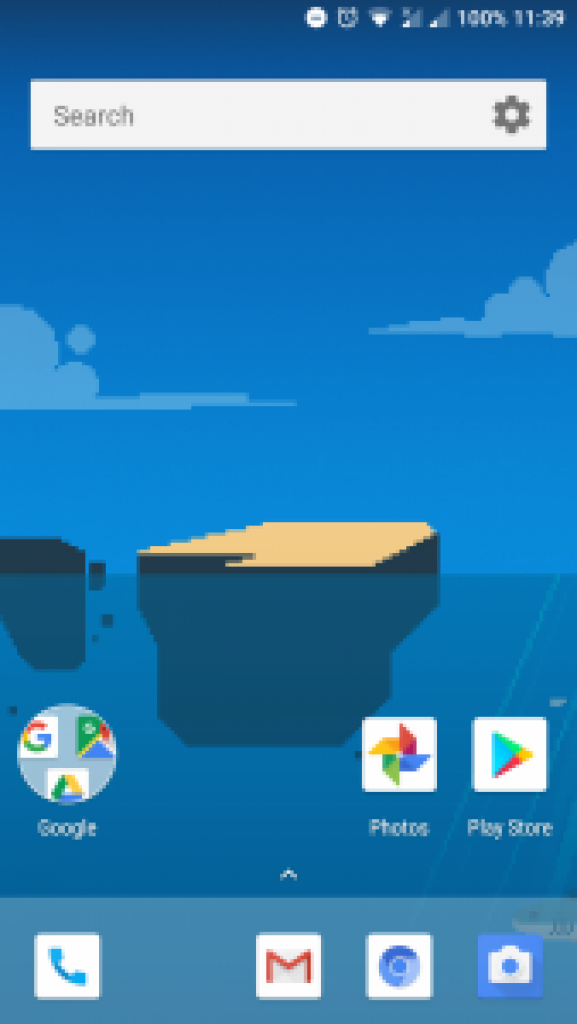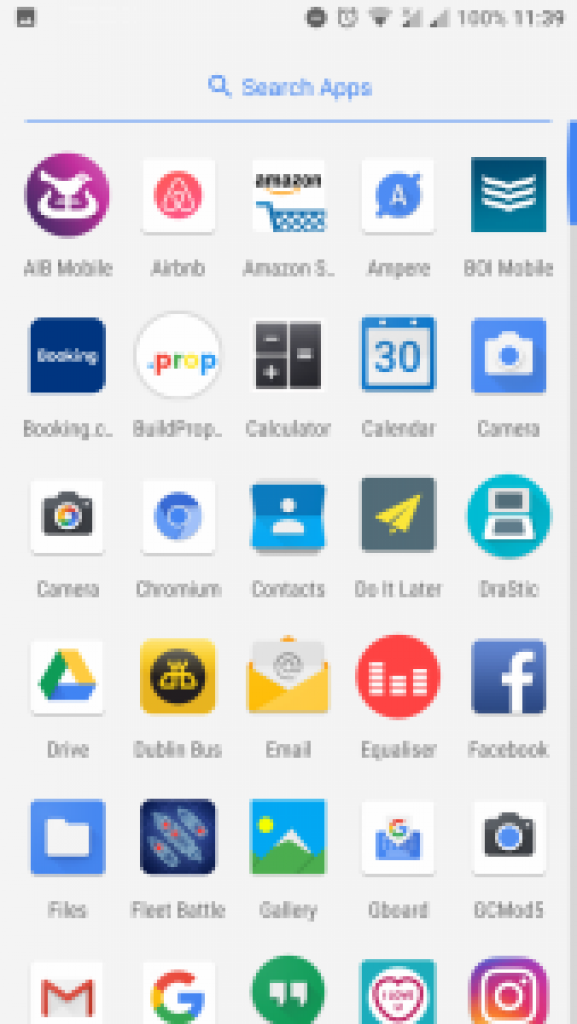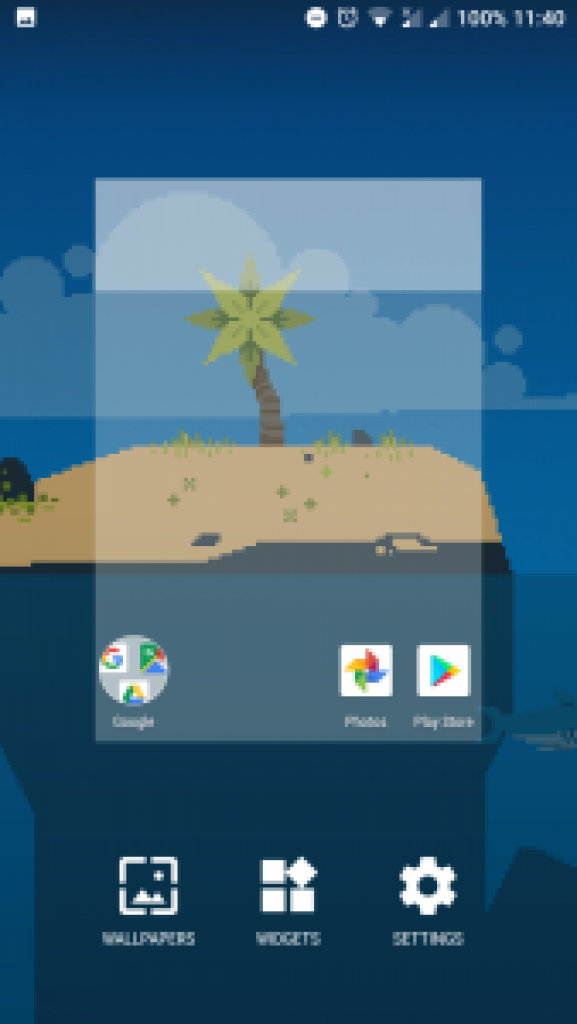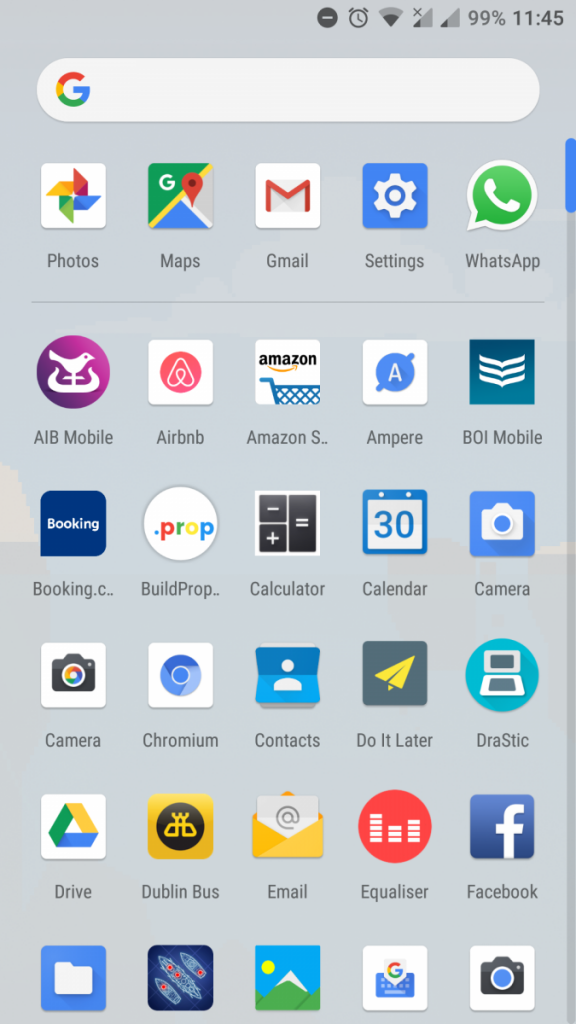[Download] Xiaomi Mi A1 stock Launcher for Android

Xiaomi Mi A1 official Launcher APK has been released: If you are fond of stock Android UI and wish to install stock Android launcher on your device then your search for launcher has landed you on the right page. In this post have brought Xiaomi Mi A1 stock Launcher for all Android devices, credit goes to a Developer “AmirZ” at XDA. You just need to download the Xiaomi Mi A1 Launcher APK from the link below and install it manually.
The Xiaomi Mi A1 official Launcher gives you stock looks very close to the Pixel launcher except a few changes in it. The Xiaomi Mi A1 is the first device ever device manufactured by Xiaomi in collaboration with Google for Android One program. The typical Xiaomi phones comes with MIUI skinned Android UI but this Xiaomi Mi A1 comes with Pure stock Android UI just like Pixel and Nexus devices. Below we have posted screenshots from the Xiaomi Mi A1 launcher.
Download install Xiaomi Mi A1 Launcher on Android
Related:
Download and install Google Search Lite apk
2017 top 5 free camera app for Android
Best Free Download Managers for Android
Download install Xiaomi Mi A1 Launcher on Android
If you are new to manual installation of Apk files on Android then follow below steps.
Download Xiaomi Mi A1 Launcher APK: Here
- Download this latest apk from above given download link.
- Place the file in your phone memory or SD card.
- Enable unknown sources by going into Settings > Security and Enable unknown sources.
- Now open any file manager app from App Drawer and install the downloaded Xiaomi Mi A1 Launcher apk.
Don’t miss: Top 5 best messaging apps for Android 2017
Source XDA