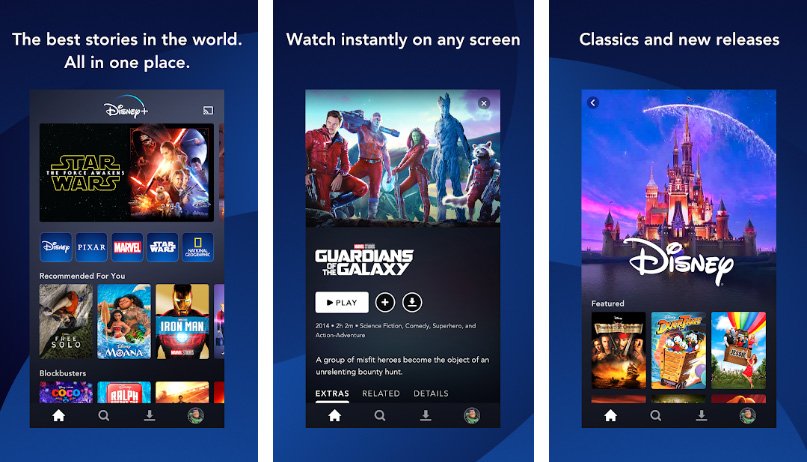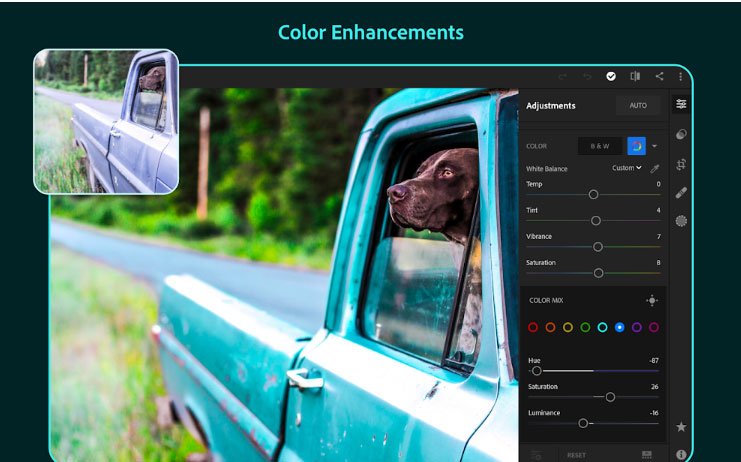Download Official LineageOS 15.1 ROM for Nexus 5X [Android 8.1 Oreo]

Official LineageOS 15.1 nightly ROM for Nexus 5X is released. Team LineageOS earlier promised to release LineageOS 15.1 instead of LineageOS 15.0 and now it seems today is the day, first nightly Lineage OS 15.1 ROM for Nexus 5X has been released and is available to download as well. In this guide we are going to demonstrate the whole process to download and install official LineageOS 15.1 ROM for Nexus 5X.
The LineageOS 15.1 ROM is based on Android 8.1 Oreo that retains stock 8.1 Oreo interface just like any Nexus device, you can access every features that you were previously using on stock Oreo ROM. The release of official lineageOS 15.1 ROM may not attract many Nexus 5X users because they are already running stock Oreo update on their devices released by Google. But still if you are a custom ROM lover then LineageOS ROM is the best choice.
In fact official LineageOS 15.1 for Nexus 5X is pretty simple and light with more customizable feature that are not available on stock ROMs. So if you wish to install official Lineage OS 15.1 Nightly on Nexus 5X then you can follow the complete guide below.
Note: If you are new to the custom ROM installation process then we recommend you to carefully follow the whole process in sequence.
Download Official LineageOS 15.1 for Nexus 5X | Android 8.1 Oreo
As you know we are going to install Lineage OS 15.1 official nightly on Nexus 5X so custom ROM will replace the stock firmware. We advice you to think twice before proceeding to the LineageOS 15.1 installation process, performing custom operation with Android is always risky so Team at Droidvendor will not held responsible for any damage. If you think you are all set to go then just start the following the instruction to download and install LineageOS 15.1 custom ROM on Nexus 5X.
Make sure you met all these requirements:
Your device battery should be in good health (70%) to avoid the shutting down while in flashing process.
You will need to connect your device to PC multiple times so for a smooth connection we recommend you that you own a PC with latest USB drivers installed on it. Don’t worry if you haven’t, you can download latest Nexus 5X USB drivers on PC from here
Sometime the PC doesn’t recognize your phone until you enable USB debugging on your device. To enable them just head to Settings > Developer options > USB debugging.
Note: If you can’t see the Developer options in settings menu, then you need to enable them. Go to Settings > About device > Tap the build number 7 times until it says ‘You are now a Developer’.
Now there is the main operation that you need to perform on your device for making modification on an Android device. The manufacturer provides Bootloader on each device that is locked by default for security, because manufacturer don’t want that someone interfere with the system on the device. But to install official LineageOS 15.1 custom ROM on Nexus 5X there is no option except unlocking it, so we have posted a guide on that as well. Just follow the guide to unlock bootloader on Nexus 5X.
To install LineageOS 15.1 ROM on Nexus 5X you will need to install the latest TWRP custom recovery on your phone, if you haven’t grab the TWRP recovery from here and then follow this guide to install it.
Once custom recovery is installed on your device then we recommend you to create a Nandroid backup of previously installed firmware, this is optional if you accidental goof up the process while installing custom ROM you would have a secure backup to restore. The great news is that on creating Nandroid backup it will also save other data including complete firmware with all apps, settings and messages etc, follow this guide to create a Nandroid backup via TWRP recovery.
Now it sounds like you are all done with the pre-requisites section, just head to the download and install section below.
Downloads section:
Download official LineageOS 15.1 ROM for Nexus 5X “bullhead” [Pick up the latest build]
Download LineageOS 15.1/Android 8.1.x Google Apps
Now transfer both file on your device storage.
Process to install official LineageOS 15.1 on Nexus 5X
Turn off your device and reboot into TWRP recovery. To do so, press and hold Volume down + Power button at the same time.
Once your device boots into recovery mode then follow this guide to flash official LineageOS 15.1 on your Nexus 5X via TWRP recovery.
Solution to a failed boot issue.
Follow this guide to solve the bootloop issue. [If you think your device stuck at boot animation for quite a long time]
Also see: How to Enable root access for Apps on LineageOS 15.1 ROM
That’s it! If you have successfully installed the ROM on your device. Give us your feedback about official LineageOS 15.1 ROM on your Nexus 5X and stay tuned for more updates.