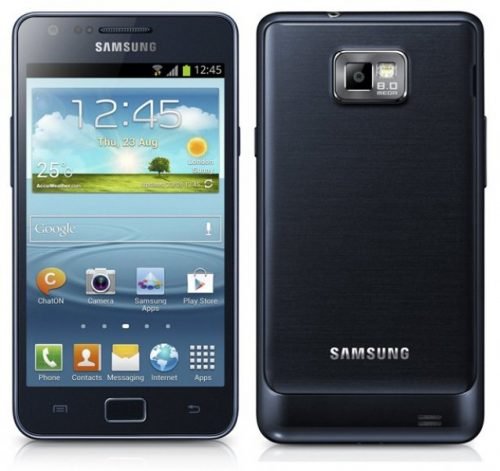Finally older Samsung Galaxy S2 model gt-i9100 got an opportunity of running the Google’s latest version of Android on it’s pretty old hardware. Thanks to Team Lineage OS, Galaxy S2 received the Android 7.1.1 Nougat based official Lineage OS 14.1 nightly update. Despite being too old, developers have tested the build on it and found it eligible to run the AOSP Android 7.1.1 Nougat smoothly. If you are still an owner of Galaxy S2 gt-i9100 then we are here in this guide to help you on each step to download and install official Lineage OS 14.1 on Samsung Galaxy S2 GT-I9100.
Galaxy S2 is a 6 year old device and it was released back in 2011 as the second device of Galaxy S series. The device was equipped with a powerful hardware of that time but still it can run the Lineage OS 14.1 build without any problem. This is not the first device with a Dual Core technology but we have posted same Lineage OS 14.1 guide for Moto E 1st Gen that carries almost same specs.
The process to flash official Lineage OS 14.1 on Galaxy S2 i9100 is not a very difficult task infact you need to pay attentions on the instructions below. If you have a custom recovery like TWRP recovery installed on your device already then all you need to do is just flash the ROM zip from recovery along latest Lineage OS gapps and that’s it. For your ease we also mentioned the guide to install TWRP recovery on your device as well.
Note: The process to install Lineage OS 14.1 ROM on all devices is almost the same so we use the same process for Galaxy S2 i9100 as well.
You can also: Download the last CyanogenMod 11 upto 14.1 builds from this guide.
How to install official Lineage OS 14.1 ROM on Galaxy S2 i9100
Some pre-requisites before you begin:
- Your device battery should be in good health (70%) to avoid the shutting down while in flashing process.
- A TWRP custom recovery must be installed on your device, if you haven’t, follow this guide to install it.
- Create a Nandroid back up of important data including complete System with all apps and messages, follow this guide to create a Nandroid backup via TWRP recovery.
- Upgrade latest USB drivers for your device on PC. Download latest Samsung USB drivers here [For a stable PC-phone connection].
Downloads section:
- Download Lineage OS 14.1 ROM for Galaxy S2 i9100 [Pick up the latest build]
- Download Lineage OS 14.1/Android 7.1.x Google Apps
- Now transfer both file on your device storage.
Process to install official Lineage OS 14.1 on Galaxy S2 i9100
- Turn off your device and reboot into TWRP recovery.
- Once your device boots into recovery mode then follow this guide to flash Lineage OS 14.1 on your Galaxy S2 i9100 via TWRP recovery.
Solution to a failed boot issue.
Follow this guide to solve the bootloop issue. [If you think your device stuck at boot animation for quite a long time]
Enable Root Access for Apps.
How to enable root access for Apps on Lineage OS 14.1 ROM
That’s it! If you have successfully installed official Lineage OS 14.1 ROM on your Galaxy S2 i9100, give us your feedback and stay tuned for more updates.