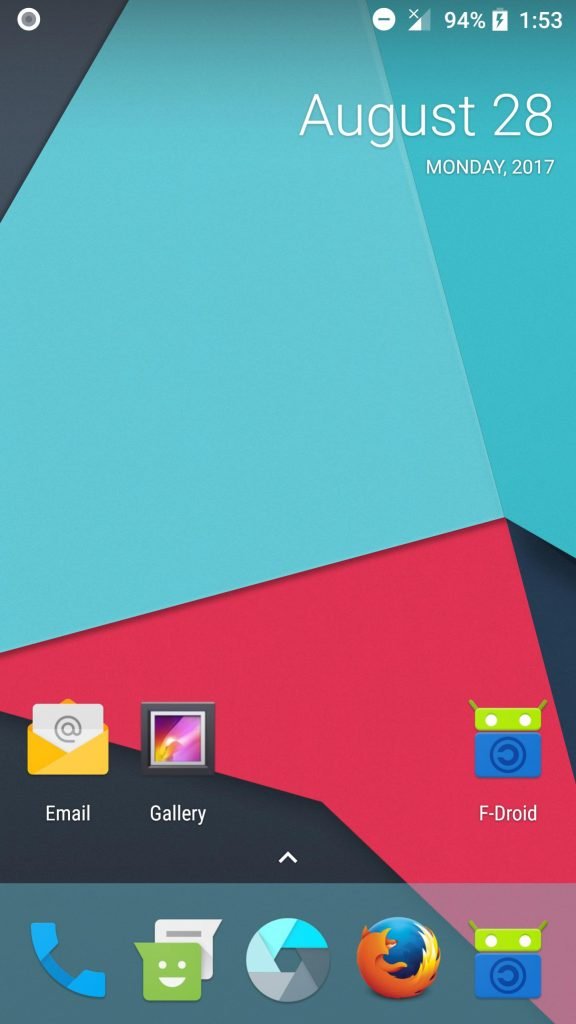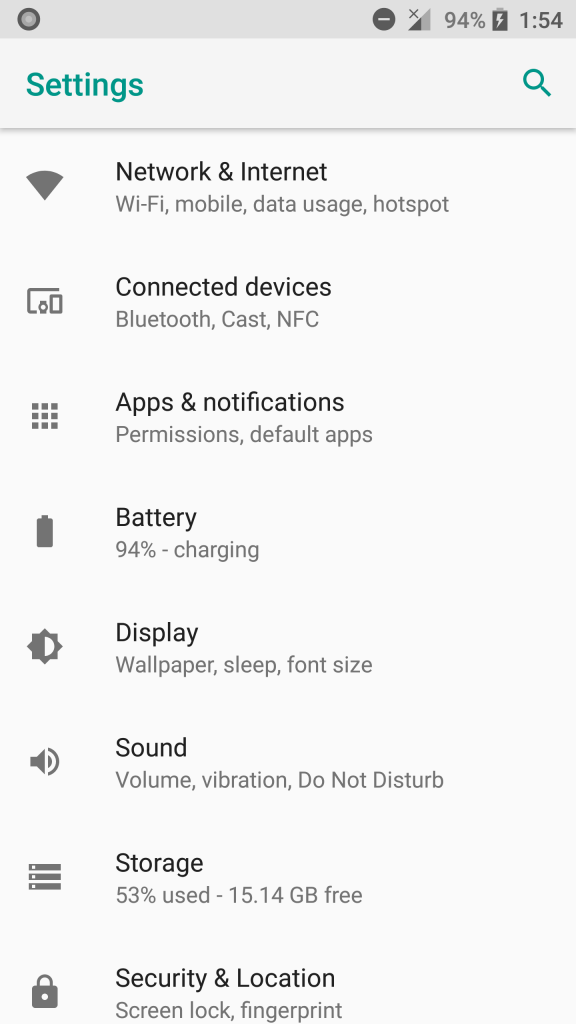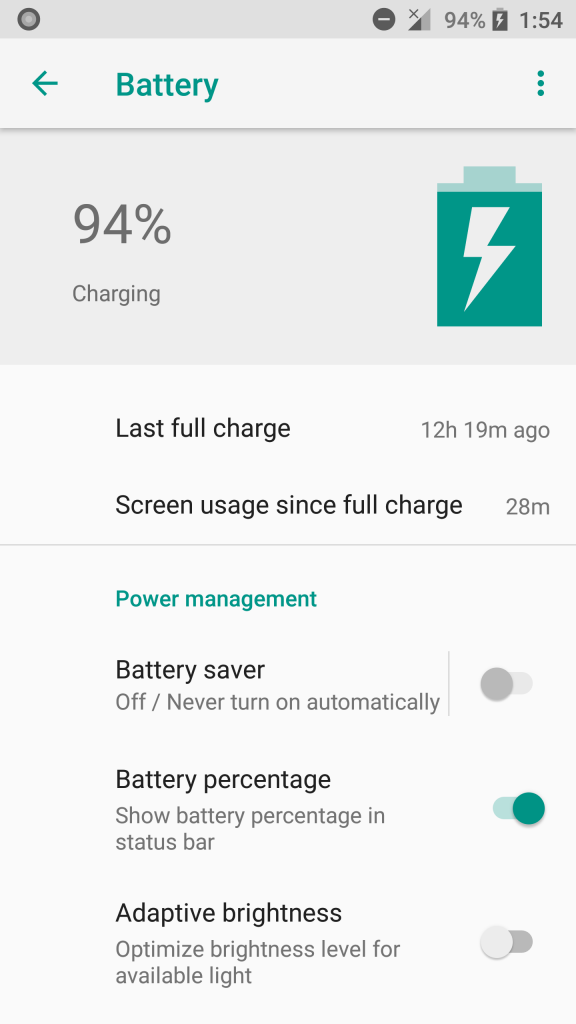Unofficial Lineage OS 15.0 for Samsung Galaxy S6 all variants has been released. In this guide we have gathered each and every method to install Unofficial Lineage OS 15.0 on Galaxy S6 SM-G920F/FD/T/P/A/G and all. The Unofficial Lineage OS 15.0 for Galaxy S6 brings goodies of Android 8.0 Oreo on the device with latest features, redesigned interface and much more.
The ROM also latest popular Oreo features including the picture-in-picture mode, integrated doze mode, notification channels and a lot more. In this detailed tutorial we have mentioned each and every step to download and install Android 8.0 Oreo Lineage OS 15.0 ROM on Galaxy S6.
Working features:
Telephony (Calls, SMS, Mobile Data)
WiFi
Bluetooth
NFC
Fingerprint
Camera
Bugs and Problems:
Hardware-Codecs are not working, videos with high resolutions (from about 1080p+) may start to lag
Gallery can’t play recorded videos, probably connected to the codec-bug
Download install Android 8.0 Oreo Lineage OS 15.0 ROM for Galaxy S6 SM-G920F/FD/T/P/A/G
Some pre-requisites before you begin:
Your device battery should be in good health (70%) to avoid the shutting down while in flashing process.
A TWRP custom recovery must be installed on your device, if you haven’t then follow this guide to install it.
Create a Nandroid back up of important data including complete System with all apps and messages, follow this guide to create a Nandroid backup via TWRP recovery.
Upgrade latest USB drivers for your device on PC. Download latest Samsung USB drivers here [For a stable PC-phone connection].
Downloads section:
Download Android 8.0 Oreo Lineage OS 15.0 ROM for Galaxy S6. Download
Download Android 8.0 Oreo Google Apps
Now transfer both file on your device storage.
Install Galaxy S8 Plus ROM port on Galaxy S6/S6 Edge
Download and install official Lineage OS 14.1 for Galaxy S6
Process to install Android 8.0 Oreo Lineage OS 15.0 ROM on Galaxy S6 SM-G920F/FD/T/P/A/G
Turn off your device and boot into TWRP recovery or follow this guide to see how to do that.
Once your device boots into recovery mode then follow this guide to flash Android 8.0 Oreo Lineage OS 15.0 ROM on your Galaxy S6 via TWRP recovery.
Solution to a failed boot issue.
Follow this guide to solve the bootloop issue. [If you think your device stuck at boot animation for quite a long time]
That’s it! If you have successfully installed Android 8.0 Oreo Lineage OS 15.0 ROM on your Galaxy S6, give us your feedback and stay tuned for more updates.
via XDA Thread