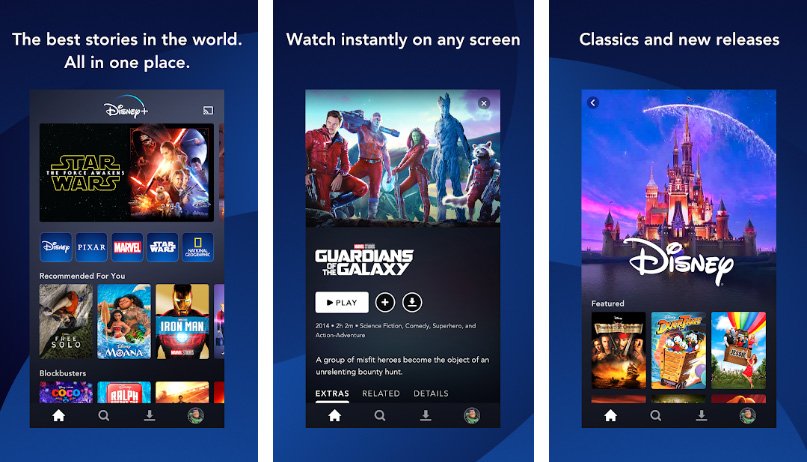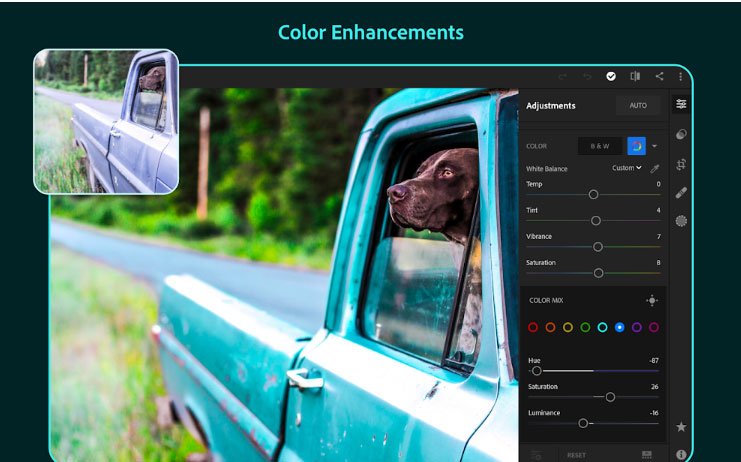Download Android P DP2 Stock Launcher For All Android Phone
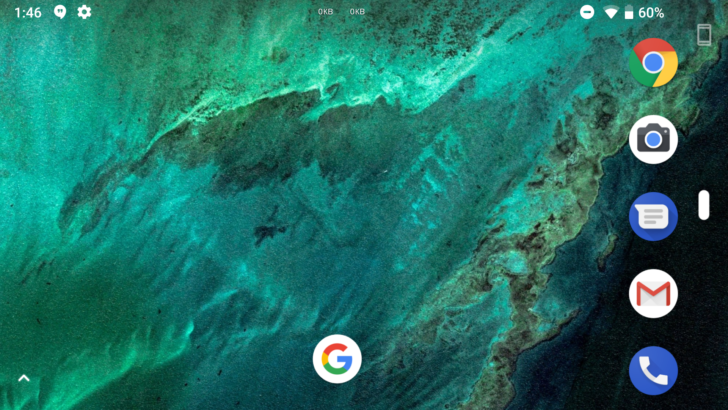
Download Android P Developer Preview 2 official/stock Launcher APK for all Android devices: If you are fond of stock Android UI and wish to install a simple feature enriched launcher then we recommend you go for stock Android P launcher on your device. In the recent Android P DP2 Second developer preview update, google has polished the features on existing Pixel launcher, search giant has added new app actions in the app drawer, the button appear right below the suggested apps near the top of your drawer. This new feature is powered by Artificial Intelligence that helps calling features like calling a contact or music playback. In this post have brought Android P DP2 stock Launcher for all Android devices, Just read more to download Android P official Launcher for all Android phones.
Google has recently rolled out it’s next OS Developer Preview 2 of the Android P for it’s Pixel phones, the Android P is currently available as Developer Previews and is exclusive to Pixel devices only. New OS and new features, developers can’t wait to see what’s new biggest search giant has packed inside it’s latest Android version. Here is their output, Android P Stock Launcher has been extracted from the system dump and is available to be installed on all Android devices. Just a few days back we have posted Android P stock wallpapers and now launcher app is available.
Download Android P DP2 Stock Launcher For All Android Phone
Related:
Download and install Google Search Lite apk
2017 top 5 free camera app for Android
Best Free Download Managers for Android
Download Android P Stock Ringtones
Download Android P DP2 official Launcher for all Android Phones
If you are new to manual installation of Apk files on Android then follow below steps.
Download Android P stock launcher Launcher APK: Google Play
- Download this latest apk from above given download link.
- Place the file in your phone memory or SD card.
- Enable unknown sources by going into Settings > Security and Enable unknown sources.
- Now open any file manager app from App Drawer and install the downloaded Android P stock Launcher apk.
Don’t miss: Top 5 best messaging apps for Android 2017