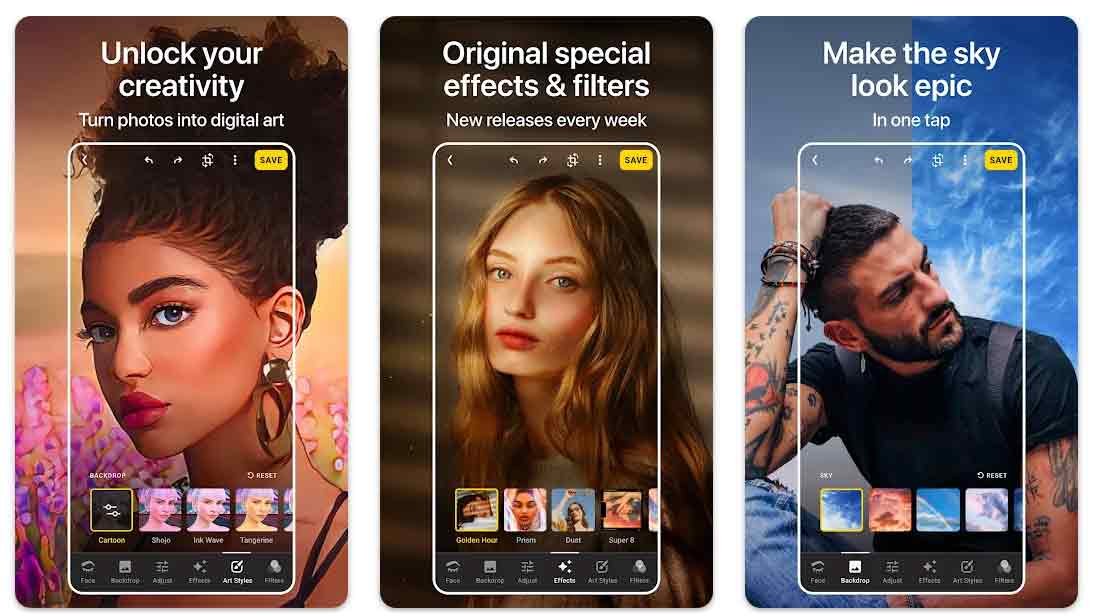Download Stock Moto Apps from Android Oreo – Contacts, Moto Display, File Manager, FM Radio and Launcher

Moto Z Play gets Android 8.0 Oreo soak test yesterday in Brazil. The latest Oreo update for Moto Z Play also updates the icons of the pre-installed apps, the Moto Display app has now the portrait and Landscape modes, File Manager with new icon, contacts app and camera app with the new icons and the new Moto Launcher also gets improved.
Great news is that now you can download and install the stock Motorola apps from Android Oreo on your device running Android 7.0 Nougat or above. We have installed all these apps on our Moto X Force Dual running Android 7.0 Nougat and all these apps are working like a charm. You can see the screenshot below.
The apps include, stock Moto Contacts APK, Moto Display APK, Motorola File Manager APK, FM Radio app from Motorola and stock Motorola launcher with circle widget as well. All these apps are extracted from the Moto Z Play Android Oreo firmware, credit goes to an XDA member abhishekiswithyou for sharing the download links, we have also added other stock Motorola apps which were not in the download list. Just grab the APK’s from the link below and install each one on your device.
Download Stock Motorola Apps from Android 8.0 Oreo firmware | Download Moto Z Play stock Apps
Downloads:
Download stock Motorola Gallery APK. Here
Download stock Motorola Contacts APK. Here
Download stock Motorola Launcher + weather widget APK. Here
Download stock Motorola FM Radio APK. Here
Download stock Motorola File Manager APK. Here
Download stock Moto Display APK. Here
Cheers! Stay tuned for more updates!
Source XDA