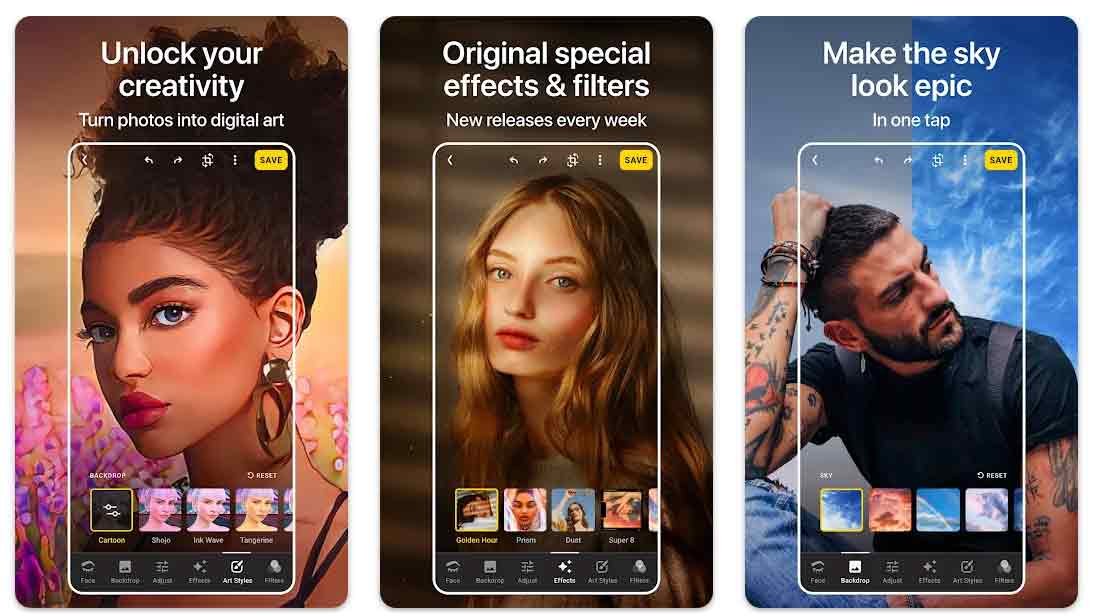In this guide we have brought a very useful feature from Motorola, the popular Moto Display APP for all the Motorola branded devices which do not come with this feature. So if you wish to get the Moto Display feature on your device then you have landed at the right page, you can download the Moto Display apk and install it on your device easily without even rooting it. Read more to download Moto Display APK for Android devices.
Motorola is emerging again as a strong competitor in the Global market. Even though the company has remained under different OEMs for the last few years, but still is maintaining the same policy of keeping it’s Android UI pure stock. Motorola has introduced very useful features in it’s smartphones, like Moto Display app, chop twice to enable torch and twist to open camera, to be honest I love these features on my Moto X Force Dual.
All these features are not available in other smartphone, today we are talking about Moto Display that is a pretty handy feature. Moto Display is a very useful application designed for Motorola devices that provides notification details and other useful information. The Moto Display screen keeps off until you wave your hand over the smartphone’s proximity sensors or when you lift your device in hand. When you receive any notification the Moto Display app blinks after every 10 seconds delay for a 2 to 3 seconds interval.
How to install Moto Display APK on all Motorola phones
This feature come with almost all Motorola smartphone but there are some model which do not come with this feature. So just follow the instructions below to Get Moto Display APK on all Motorola phone.
Download the Moto Display App from our Google Drive link
How to Install Moto Display APK on your device
If you are new to manual installation of Apk files on Android then follow below steps.
- Download this latest apk from above given download link.
- Place the file in your phone memory or SD card.
- Enable unknown sources by going into Settings > Security and Enable unknown sources.
- Now open any file manager app from App Drawer and install the downloaded Moto Display apk.
Cheers! Enjoy the latest Moto Display app on your device.