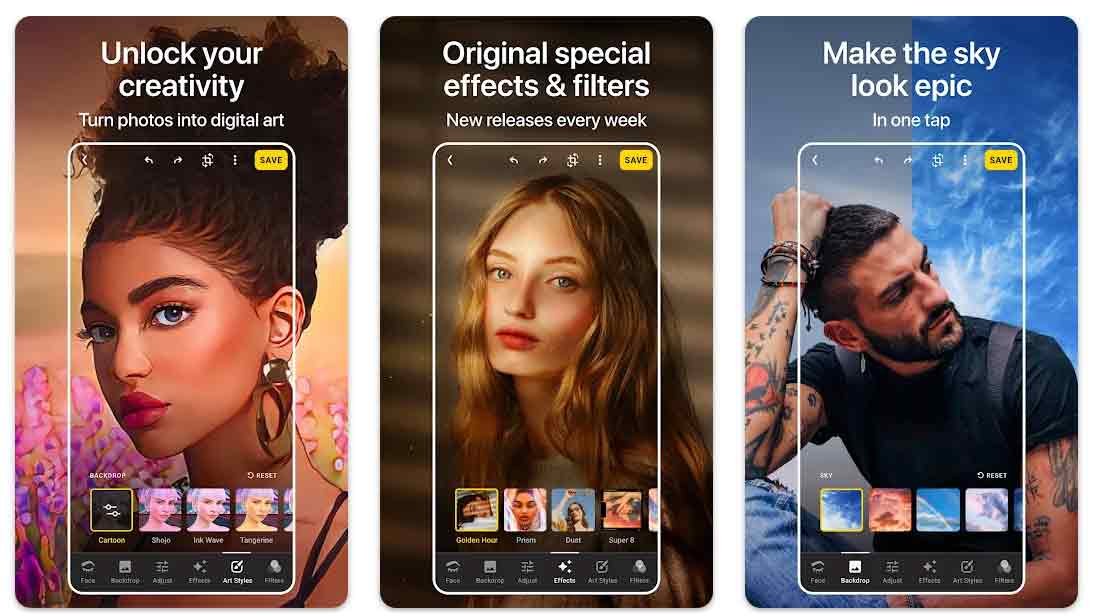Download Galaxy S8 stock Launcher apk for all TouchWiz phones

Samsung recently unveiled it’s latest flagships Samsung Galaxy S8 and Galaxy S8 Plus, just a few days ago in a media event at New York. Samsung Galaxy S8 both variants are packed with latest features, improved hardware, greater design and unique features and functions. The die hard fans of Samsung are getting impatient to get their hands on these latest devices, the Galaxy S8 and S8 Plus are available for pre-orders at best buy. While some users still exploring the latest features and want to put them on their devices as well, if you are one of them then we have a great news for you.
As you know Samsung Galaxy S8 stock apps and wallpapers are already out earlier and now Galaxy S8 stock Launcher apk is available to download. Let us tell tell you that the Galaxy S8 stock launcher is only designed to be installed on Samsung Galaxy TouchWiz devices. We have tossed the link to download Galaxy S8 stock launcher in the download section, just grab the Galaxy S8 launcher apk and install it on your Galaxy device.
Also see: How to take screenshot on Galaxy S8/S8 Plus
Download and install Galaxy S8 stock Launcher on your Android device
Download Galaxy S8 stock launcher apk for your Android device. Click here
Now connect your device to PC and transfer it on your device. If you have already downloaded via your phone then skip this step.
Go to device Setting > Security > Unknown Sources. Enable them.
Now open file manager on your device, choose the downloaded Galaxy S8 stock launcher apk and install it as normal apk file.
Now go back and press the Home button your device, you would be ask to choose the desired launcher app. Choose Galaxy S8 stock launcher. Enjoy