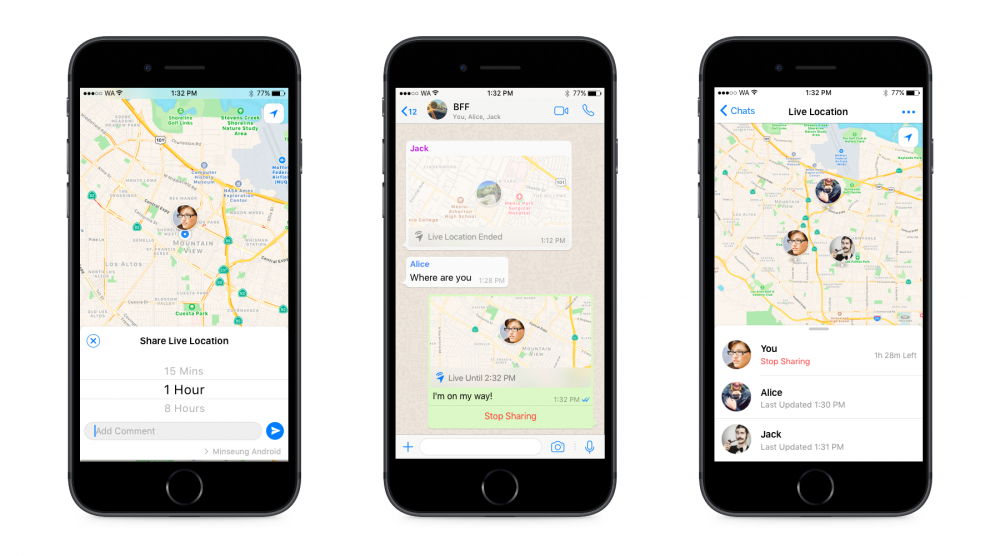After Facebook. Telegram and Google Maps, WhatsApp has finally introduced the most useful live location sharing feature for iOS and Android devices. The live location feature in WhatsApp lets you share it your current location with your friends and family for a certain amount of time thus allowing your friends to see where you are for the selected amount of time.
WhatsApp live location sharing feature is end to end encrypted, which means your live location is only visible to the friends whom you shared your location with. If you are in a group and share the location then each member of the group can see your current location.
You can stop the location sharing anytime when you are out of that specific location, if more then one friends have shared their location with you then you can easily see each one’s location on a single map. The update will be rolling out in for both major platforms in a few days.
How to enable Live location feature on WhatsApp
Open the chat Window of the contact you want to share your location with.
Now select attach and then choose “location”.
Just tap on the “Share Live Location” feature and adjust the time for how long you want to share your location then press send.