Turn Off Galaxy S8 Home Button from Always On Display

Galaxy S8 is the latest flagship device from Samsung and it got immense popularity due to its sleek edge to edge design. This is known as the most beautiful smartphone ever built and it left iPhone far away in physical design. Samsung made some major changes in the layout of its flagship galaxy series by adding and removing some physical buttons and sensors etc. The well known home button is gone along the sensor and now it is just a tap virtual button on the LED display, that remains always on to show its presence. Though it is a great move by removing the physical push button from front and showing it on screen as virtual home button with the battery saving LED technology that turns on only those pixels that are needed and saves lot of battery.
Well for some people it looks a little odd and they only want descent looking clock on the lock screen instead of addition of a dot type button in the bottom of the screen that always remains on. Furthermore some people also believes staying ON some specific pixels on led without any change can damage or burn the pixels. So for all those users of Galaxy S8, who don’t want home button that remains always on display even on lock screen can now turn it off according to their choice. I personally believe that removing home button from Always on will made your galaxy S8 look more smart while it is locked. The process of removing or turning off home button is very simple and it doesn’t require any root or third party hack but instead Samsung added this feature in their latest device. What you need to do is just follow the below simple process, describing everything that will let you turn off Always on home button from your Galaxy S8.
How to Remove (Turn Off) Always On Home button from Galaxy S8’s Display
Process to remove Home button from Always on is simple and easy, just follow these simple steps.
Step 1: Tap on Setting icon by dragging it down from the above or going into the app drawer.
Step 2: Drag down to Lock screen and security option and click on it to enter into lock screen setting.
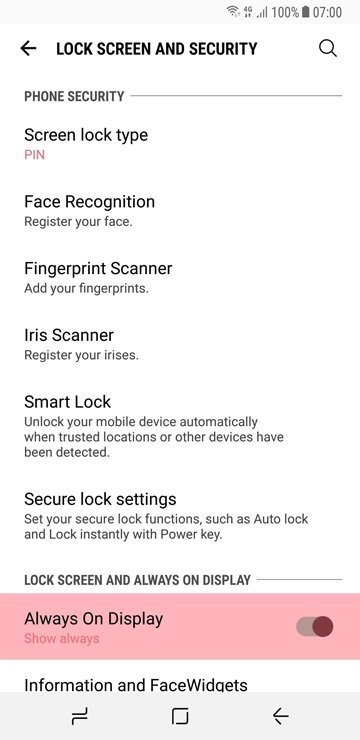
Step 3: Click on Always on Display Text, not the toggle off button.
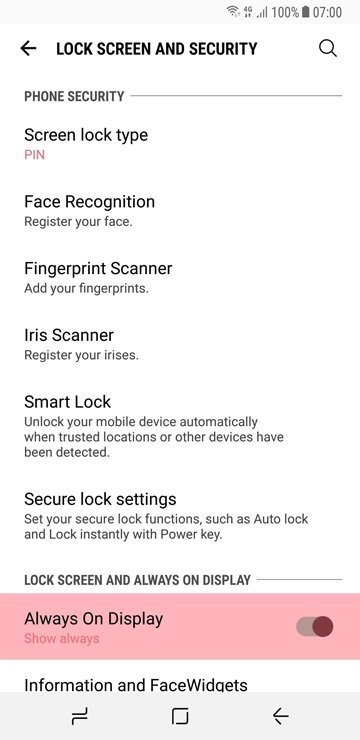
Step 4: In Always on Display, tap on Content to show.
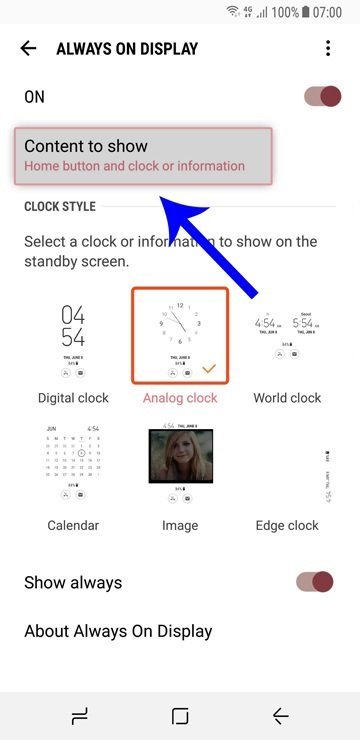
Step 5: Select Clock or information and you are good to go. That’s it
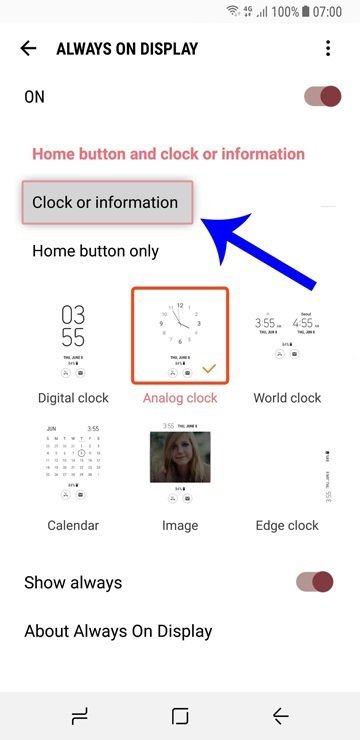
Enjoy a Home button free display on your Galaxy S8 with the same functionalists except the visibility of the Always on Home Button. Access the home button by tapping on the place where the home button was used to be and you will get all the functionalities of home button in invisible mode.
Screen shot credits: droidviews.com








