In this guide you would be able to download and install OnePlus 5 official launcher on your Android device. OnePlus 5 is latest flagship device from an emerging vendor OnePlus, the much hyped device is released a week ago and already out of stock. The OnePlus 5 is equipped with a powerful hardware and decent specifications, the much polished UI and improved stock launcher as well.
The device received OxygenOS 4.5.1 update just a day ago that brings improvements in overall firmware and bug fixes. So the OnePlus 5 official launcher is also along with the update, the OnePlus 5 official launcher v2.0 still have the same version as OnePlus 3T but it is much more improved as well as more stable. The OnePlus 5 stock launcher is extracted from the OxygenOS 4.5.1 and developers made it available to be installed on other Android devices.
The OnePlus 5 stock launcher also brings three OnePlus 5 stock icon packs, you can easily install the OnePlus launcher on any Android device and set up the icon packs that give you pure flagship feel.
Don’t miss: Download OnePlus 5 Stock wallpapers || Stock apps from OnePlus 5
Download OnePlus 5T’s stock wallpapers
Download OnePlus 5 official Launcher for Android
Download the OnePlus 5 stock launcher apk from Link 1 || Link 2
Transfer the OnePlus 5 stock launcher apk from PC to phone.
Open any File Manager and choose the OnePlus 5 launcher apk and install it as normal apk.
Now go back and press Home Key on your device and choose the OnePlus 5 launcher.
Download OnePlus 5 launcher icon packs
Download OnePlus 5 round icon pack: Link
Download OnePlus 5 square icon pack: Link
Download OnePlus 5 stock icon pack: Link
That’s it! Stay tuned for more updates and share this guide with others as well. Thank You
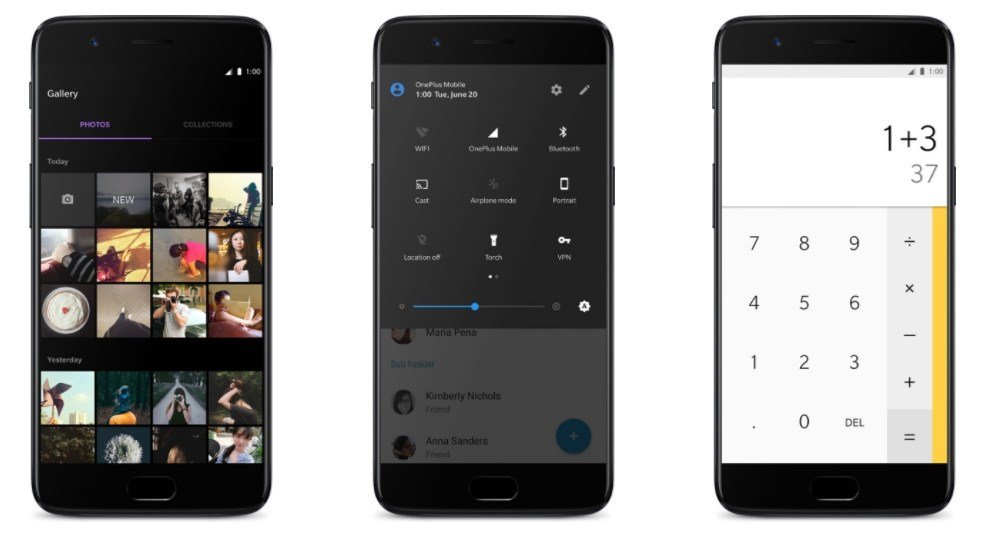
Is it possible to port this launcher(and other applications from oneplus 5) to Wileyfox Swift 2X?
Yes it should work