Netflix HDR support is now available for Galaxy Tab S3 via an OTA [Download update]

Samsung is now rolling out a minor update for Galaxy Tab S3 in United States via OTA. The update arrives as build number T820XXU1AQ12 and T820XAR1AQ12 that enables Netflix HDR support for Galaxy Tab S3 along system and security improvements.
Once you launch the Netflix app a HDR logo will appear in the app which indicates that the HDR is supported by both device and the content. If you wish to update your device on the latest firmware right away, just go ahead and follow the instructions below. Follow this guide if you wish to update your device via Kies.
Firmware information!
Device Name: Galaxy Tab S3
Model: SM-T820
PDA: T820XXU1AQ12/T820XAR1AQ12
Version: Android 7.0 Nougat
Region: Open Austria
Build date: 06 Sep 2017
Security Patch Level: 01 August 2017
Size: 256MB
How to install T820XAR1AQ12 Netflix HDR update on Galaxy Tab S3 T820 via Odin
Before you begin:
Download Odin 3.12.3 from here.
Latest Samsung USB drivers must be installed on your device.
Enable USB Debugging. Settings > Developers options > USB Debugging
Process to install T820XAR1AQ12 Netflix HDR update via Odin on Galaxy Tab S3
Now boot your device into ‘Download Mode’ or follow this guide to see how to do it.
Once in ‘Download Mode’ then follow this guide to install Nougat T820XAR1AQ12 firmware on Galaxy Tab S3.
Download stock Nougat T820XAR1AQ12 firmware for Galaxy Tab S3: Here
That’s it! Give us your feedback about Android 7.0 Nougat T820XAR1AQ12 firmware on Galaxy Tab S3 and stay tuned for more updates.



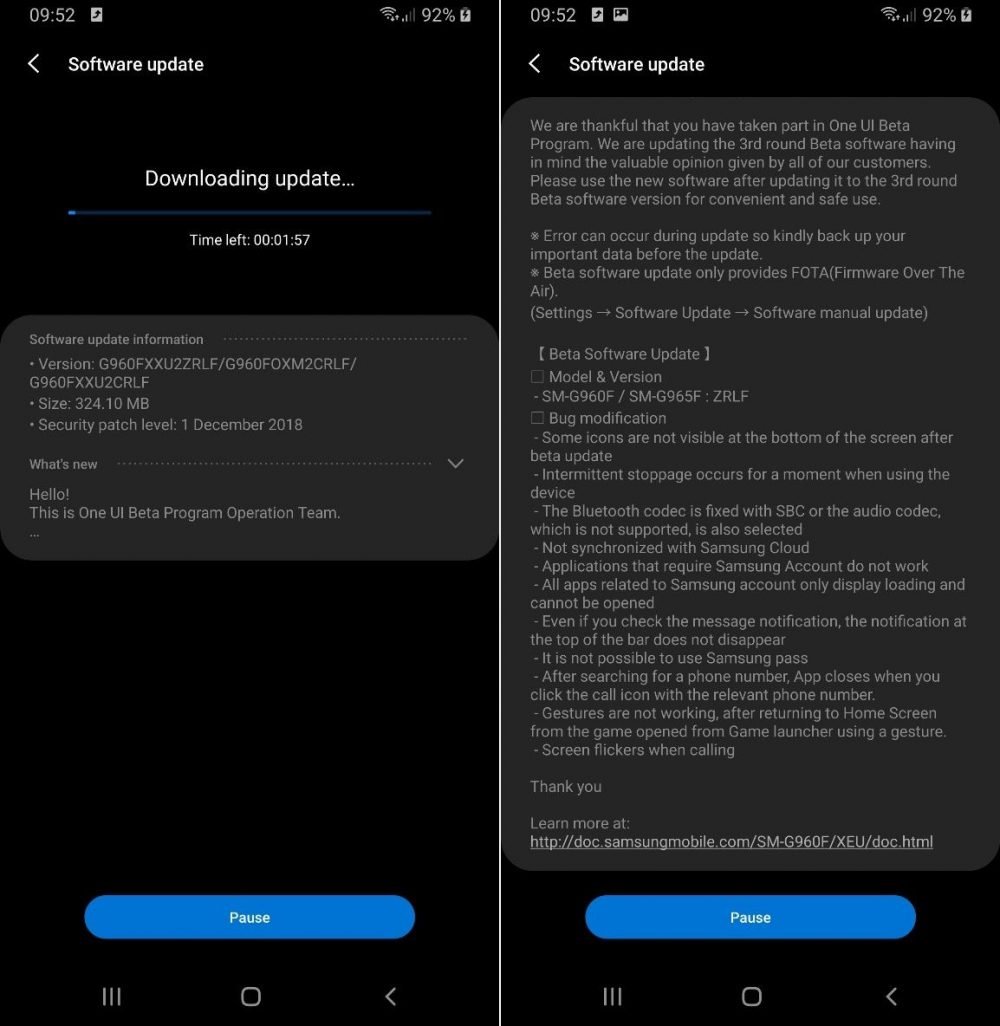

![Download install Android 9 Pie OTA on Nokia 7 manually [340C.B202]](https://droidvendor.com/wp-content/uploads/2018/12/Nokia-7-pie-ota.jpg)

![Download OxygenOS Open Beta 20 for OnePlus 5T [Android Pie]](https://droidvendor.com/wp-content/uploads/2018/01/OnePlus-5T-e1516276919824.jpg)
