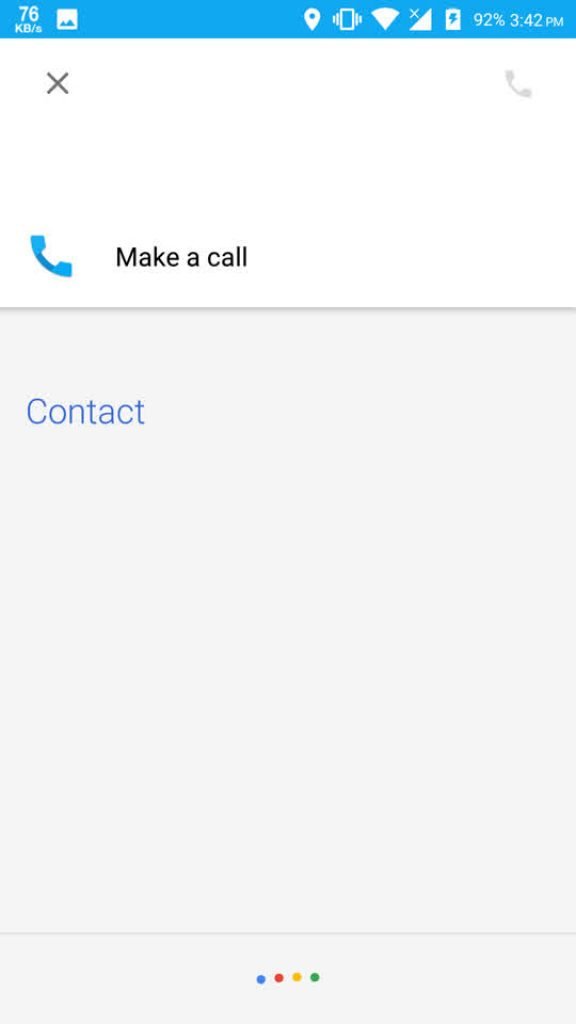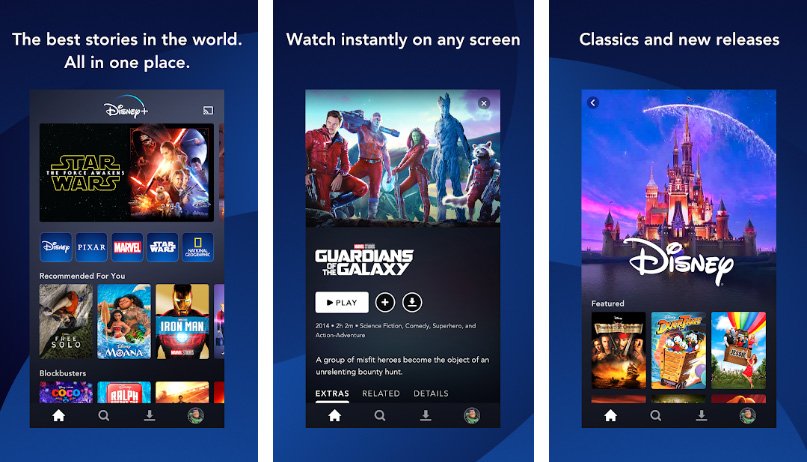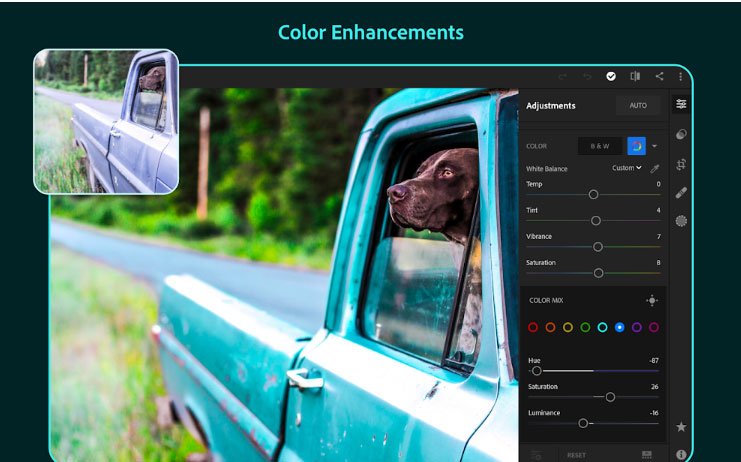List of all Google Assistant commands you should know

List of all Google Assistant commands: Google Assistant is the Search giant’s latest Artificial Intelligence-based Assistant, which allows you to throw command at it and then it responds back to your command by performing your desired action or answers to your query. Google has made it’s Assistant app so much intelligent that sometimes it seems you are interacting with another person on the other side.
Google Assistant first made it’s entry in Google Pixel devices later it was released for all devices running Marshmallow or above. Just a few weeks back Google extended it’s support and made it available for Android Lollipop device as well.
This is the first Assistant app that can remember things and also engages the user in a two-way communication just like normal conversation between two persons. Google Assistant is quite capable of performing multiple actions without even touching your device, all you need to do is just train the Assistant with your voice like “OK Google” or “Hey Google” keywords and then you are all set to go.
Now once you record your voice sample in Google Assistant, you need to Say one of the above recorded Keyword followed by the query or action you the Assistant to perform. Below we have listed 100 commands that Google Assistant can perform.
You might be interested in:
How To get AR Stickers On Any Android Smartphone [Star Wars and more]
How to install Google Pixel’s boot animation on any Android device
Install Pixel Launcher from Android O on any Android Device without root
List of all Google Assistant commands
Basic commands: These are some basic commands to do little actions on your device.
- Open [App name]. Example Facebook, whatsapp etc.
- Open [Website name] or Go to [website name]. Example, open www.droidvendor.com.
- Take a picture.
- Turn on/off flashlight.
- Capture a screenshot.
- Turn on/off Bluetooth, Wi-Fi, NFC.
- Turn on/off silent mode.
- Increase/decrease volume.
- Increase/decrease brightness.
Making calls
- Call [Contact name]. for instance Ok Google > Call Mom
- Call the near [Place]. Pizza Hut, Police station, bus station, food
Google Assistant commands for sending Text messages
- Send a text Message to [your contact’s name] followed by [your message]. For instance, “Send a text message to John saying I’ll be busy today”.
- You can read incoming text messages by throwing the following command “Read texts from “Person name”.
Email commands
- Send an Email to [Contact name].
- Show an Emails from [contact name].
News
- What are the latest headlines?
- What’s the latest news?
- What’s the latest news about Android?
- Ask CNN for the top stories.
- Ask The Wall Street Journal for the latest news.
Directions
- Take me home.
- Take me to work.
- What’s the traffic on the way to work?
- Give me directions to [name of the place].
- How far is [address, city, or other location]?
- Walking directions to [name of the location].
- Where is [name of the location]?
Social apps
It allows you to post your stuff on social networks.
- Post to Twitter, Facebook [Text].
- Send a WhatsApp message to [contact].
Reminder.
- Remind me to call [contact] at [time].
- Remind me of [reminder text] when I get to/next time at [location].
- Show me my reminders.
- When is my next reminder?
Weather
- What’s the weather?
- Do i need an umbrella today?
- What’s the weather in [name of place]?
- Tell me the weather in Celsius/Farenheit.
Alarms
- Set an alarm for [time].
- Wake me in half and hour.
- Turn off the alarm.
- Show me my alarms.
Multimedia commands.
Music
- Play [Song name].
- Play [Song name] on [App Name].
- This will play the song in the app you mention.
- Play [Playlist name] on [App Name].
- Play [station name] on Google Play Music.
- What’s this song?
- What’s this album?
- When did this song come out?
YouTube commands
- Search for [search query] videos on YouTube.
- Play [Video name] on YouTube.
- Open [Channel name] on YouTube.
Google Photos
- Show my family pictures.
- Show my photos taken in [Month] or Last week.
Sports news
- How is [name of the team] doing?
- Who is Liverpool playing next?
- Did England win the last game?
- Tell me sports news.
- Name the players of Manchester United.
- Show me the results from Liverpool’s last game.
Calendar
- Add [event name] at [event time] to my calendar.
- Show me my calendar events.
- When is my first meeting tomorrow?
- Show my agenda for today, tomorrow or this week.
Timer
- Set a timer for [x] minutes or Start a Countdown from [x] minutes.
Online calculations:
- What is 20 percent of 6574?
- Multiply 323 and 456. The same way you can add, subtract or even divide the terms.
- What’s the square root of 279?
Converter:
- How many Yuan to a US Dollar?
- How much 20 US dollars will cost in AUS Dollars?
You can use to download apps from Google Play:
- Download [App name] from Google Play.
That’s is the list of commands we have tried so far, even you can ask anything from Google Assistant which you mostly perform through your device. Stay tuned for more updates and don’t forget to share this guide with others as well.