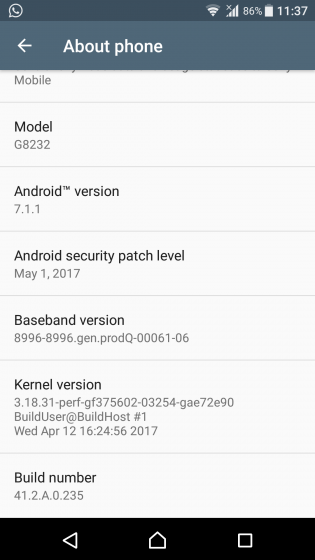Sony rolled out Android 7.1.1 Nougat based May security update for Xperia XZs. The update has landed via OTA and carries build number 41.2.A.0.235, if you own an Xperia XZs then you are going to receive the OTA anytime soon. The update installs May security updates, also fixes some bugs and provides stability to over all system. The OTA may take some time hitting your device so give a try to update manually, go to Settings > About phone > System updates.
If this process didn’t helped you then you can grab the 41.2.A.0.235 firmware ftf file from the link below and install it manually using Sony flashtool. The whole process is mentioned below just follow the steps in sequence to flash the Nougat based 41.2.A.0.235 firmware on Xperia XZs via Sony Flashtool.
How to install 41.2.A.0.235 ftf update on Xperia XZs
Before you begin:
Download latest USB drivers for Sony. Click here
Enable USB debugging. Settings > Developers options > USB Debugging
Process to install the Nougat based 41.2.A.0.235 firmware on Xperia XZs via Sony Flashtool
Download 41.2.A.0.235 ftf for Xperia XZs. Download
Now follow this guide to install stock Nougat 41.2.A.0.235 firmware ftf via Sony flashtool.
That’s it! Give us your feedback or feel free to contact us for any queries.