How to unlock bootloader on LG V30 [H930 and H930G]

If you own a LG V30, we have a great news for you, the bootloader unlock process is now available for your device. In this guide we will show you, how to unlock bootloader on LG V30 LG H930 and LG H930G. We have posted each and every step to that you’ll need in the bootloader unlock process just keep going along the guide to unlock LG V30 bootloader.
When you wish to unlock the bootloader of your device then there is always something related to customization or tweaking an Android device. A bootloader unlocked device is opened to the customization stuff, you can easily root and then install TWRP recovery on it to flash custom ROMs and mods. Just go ahead and follow the process to unlock bootloader on LG V30 H930 and LG H930G.
How to unlock bootloader on LG V30 H930 and H930G
Before you begin:
Charge your device to minimum 70%.
Download USB drivers for LG on PC. Here
Set up adb and fastboot drivers. Follow this guide to install them within 15 sec.
Enable USB Debugging on your device. Go to Settings > Developer options > Developer option.
Process to unlock bootloader on LG V30
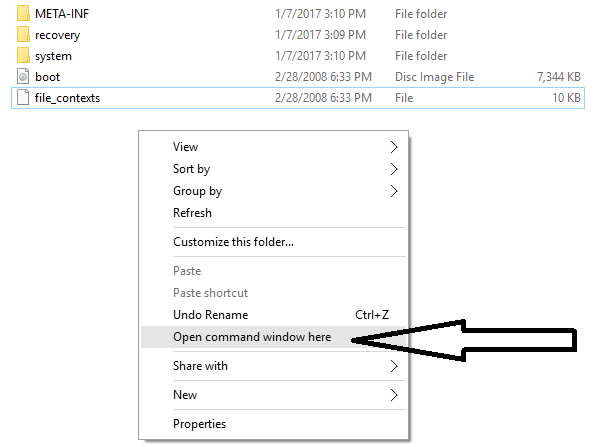
First of all open command prompt on your PC, to open it press Shift + Right Mouse Click and left click the ‘Open command window here’ option.
Command windows will appear on your desktop, now type the following command in the command window to reboot your device into fastboot/bootloader mode.
adb reboot bootloader
Your device will reboot to bootloader mode, if it shows, ‘waiting for device’ or ‘device not detected’ then follow this guide to fix the issue.
Once in bootloader mode, issue the following command to get the device id.
fastboot oem device-id

This will return something like the above image, now you need to generate your unlock key, you will need to paste together the 2 lines of output into one continuous string without “(bootloader)” or white spaces.
CD58B679A38D6B613ED518F37A05E013F93190BD558261DBBC5584E8EF8789B1
Now open the LG’s official Bootloader unlock Website. Here
Sign in with your LG’s developer account, if not, sign up for it.
After registering yourself on LG’s website, click the “Starting Unlock Button” again.
In the form, fill IMEI no, name, device ID and the continuous string that you arranged earlier and click confirm.
Now check your email inbox, you will get the attachment key for unlocking LG V30’s bootloader. Download it and save it in a specified folder.
Now open command window from the same folder and this time issue the final command that will unlock bootloader of your device.
fastboot flash unlock unlock.bin
Issuing the above command will unlock bootloader of your device.
Once the process is done, type ‘adb reboot’ to reboot your device.
Cheers! You have successfully unlocked bootloader on LG V30 H930 and LG H930G.








