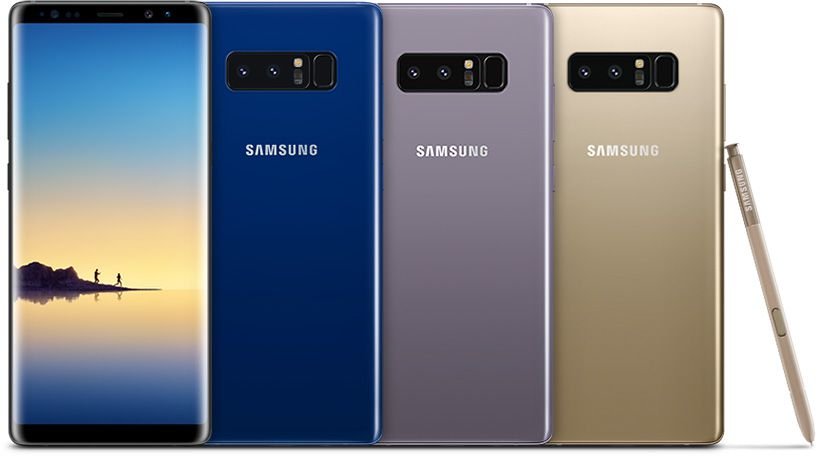How to enable slow motion video recording on Galaxy Note 8, this is the topic of today’s tutorial.
The much hyped device Galaxy Note 8 is finally out of the box now, the device has got impressive features and powerful hardware. Samsung has introduced the Dual rear camera support on the new Galaxy Note 8, both the cameras are capable of recording 4K videos with optical image stabilization. The Galaxy Note 8 camera not only takes breath taking DSLR like images but also supports Samsung’s traditional slow motion video recording as well.
The slow motion videos have their own fun, you can see the real world in just another way. If you find difficulty in enabling the Slow Motion Video recording feature then you are at the right place. In this brief guide will show you how easily you can enable slow motion video recording on Galaxy Note 8. Just follow the simple steps below to activate slow motion video recording on Galaxy Note 8.
How to record slow motion videos on Galaxy Note 8
Step 1: Just tap on the Camera icon on Galaxy Note 8.
Step 2: Now tap on the “Mode” button to change the camera modes on Note 8.
Step 3: Choose “Slow Motion” video mode from the camera modes.
Step 4: Now go back and just start recording slow motion videos on Note 8 camera.
That’s it! Stay tuned for more tips and tricks.