A new Android 8.0 Oreo beta OTA released for Galaxy S8 G950F and Galaxy S8 G955F in the UK. The latest Oreo beta update for Exynos Galaxy S8 G950F and S8 Plus G955F is rolling out as build ZRA5, which brings fixes for the issues and improvements over the last update. The detailed build number will look like G950FXXU1ZRA5 for Galaxy S8 and G955FXXU1ZRA5 for Galaxy S8 Plus.
Galaxy S8 SM-G950F gets G950FXXU1ZRA5 while Galaxy S8 Plus SM-G955F gets G950FXXU1ZRA5
The latest beta update brings improvements over the last beta update along multiple new features and stability improvements including latest security patch and improvement in multiple areas in the System. This new update seems to the final Oreo beta build because the company already confirmed to end it’s beta program by January 15th. For details about this new Oreo beta please see the screenshot below.
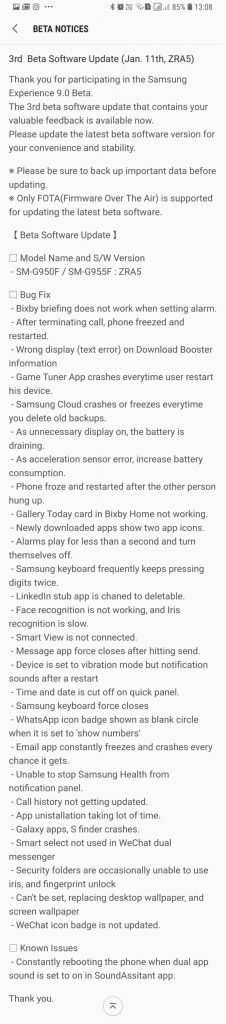
If you are getting impatient for the firmware then we have posted each possible way below through which you can get the update right on your device. The stock Android 8.0 Oreo ZRA5 firmware can be updated via Kies as well, but we recommend you try the OTA update first, go to Settings > About device > Check software updates.
You can also install stock Android 8.0 Oreo ZRA5 firmware on Galaxy S8 Plus using Samsung Kies, here we have posted a guide to update Samsung firmware via Kies.
You may also like:
How to fix Galaxy S8 and S8 Plus slow charging issue
How to turn off the Bixby Assistant on Galaxy S8 and S8 Plus
How to install ZRA5 Oreo beta on Galaxy S8 and S8 Plus
Early preparations:
Your device should be charged 70% at minimum to avoid shutting down during the process.
Enable USB Debugging. Go to Settings > Developer Options > Enable USB debugging
Back up your important data.
Download Odin tool 3.12.3 from this link
Download the latest USB drivers for Samsung from this link and then install them on PC.
Process to install Android 8.0 Oreo ZRA5 update on Galaxy S8 and S8 Plus
It’s the device to turn off your device completely.
Now boot your device into Download Mode, to do so follow this guide
Once in download Mode, follow this guide to update stock Oreo firmware on Galaxy S8 via Odin.
Downloads:
Download Android 8.0 Oreo ZRA5 firmware for Galaxy S8 and S8 Plus.
[Update is not available for Odin at the moment, try the Kies or OTA]
or Update your device on previous ZQLE firmware and then go to Settings > About device > System update.
That’s it! If this guide helped you, please share it with others, Thank You.
