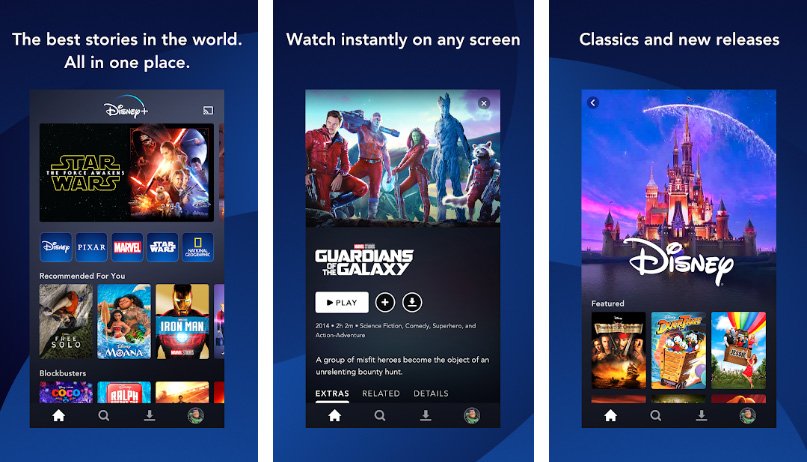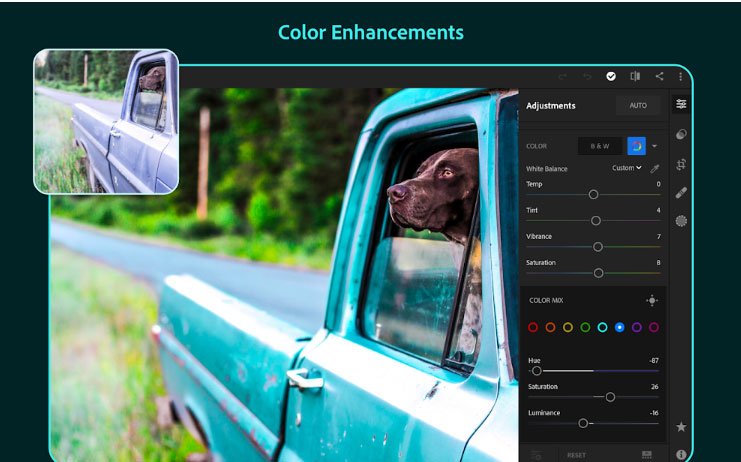Download Stock Oreo G950U1UEU2CRB9 for Unlocked Galaxy S8

Unlocked devices are better known for receiving the update on time because they are not subject to carrier testing but this is not the case with Unlocked S8. Major US carriers have rolled out Android 8.0 Oreo update a few days back but unlocked S8 is receiving the update now. The Stock Oreo update for Unlocked Galaxy S8 is released as build G950U1UEU2CRB9 which is now live as we speak, we have posted the screenshot from the update as well. The update installs Android 8.0 Oreo update along Samsung Experience UI 9.0 and March 2018 security patch. You can expect some other improvements in the firmware too.
If you are getting impatient for the firmware then we have posted each possible way below through which you can get the update right on your device. The stock Android 8.0 Oreo G950U1UEU2CRB9 firmware can be updated via Kies as well, but we recommend you try the OTA update first, go to Settings > About device > Check software updates.
You can also install stock Android 8.0 Oreo G950U1UEU2CRB9 firmware on Unlocked Galaxy S8 using Samsung Kies, here we have posted a guide to update Samsung firmware via Kies.
Firmware details:
Device Name: Samsung Galaxy S8 (Unlocked)
Model: SM-G950U1
Android version: Android 8.0 Oreo
Region: USA
Build Number: R16NW.G950U1UEU2CRB9
Android Security Patch Level: 1 March 2018
Size: 1GB+
Download Stock Oreo G950U1UEU2CRB9 for Unlocked Galaxy S8
Early preparations:
Your device should be charged 70% at minimum to avoid shutting down during the process.
Enable USB Debugging. Go to Settings > Developer Options > Enable USB debugging
Back up your important data.
Download Odin tool 3.12.3 from this link
Download the latest USB drivers for Samsung from this link and then install them on PC.
Download Stock Oreo G950U1UEU2CRB9 for Unlocked Galaxy S8
Download the firmware from the link below.
Then turn off your device completely.
Now boot your device into Download Mode, to do so follow this guide
Once in download Mode, follow this guide to update stock Oreo firmware on Unlocked Galaxy S8 via Odin.
Downloads:
Download Stock Oreo G950U1UEU2CRB9 for Unlocked Galaxy S8
That’s it! If this guide helped you, please share it with others, Thank You.