Download stock Nougat update for Galaxy Tab A 10.1 2016

Android 7.0 Nougat rolls out for Galaxy Tab A 10.1 (2016) both WiFi and LTE variants. The update rolls out as build number P580KXU1BQD9 for Galaxy Tab A 10.1 WiFi variant and P585N0KOU1BQD9 for Tab A 10.1 LTE variant. The update is also rolling out via OTA and you are going to receive the OTA notification anytime soon or directly go to Settings > About device > System updates, if the firmware is available for your device you would be notified. We have posted two more firmware update methods to download and install the firmware if the OTA doesn’t hit your device.
Once the Android 7.0 Nougat P580KXU1BQD9 firmware for Galaxy Tab A 10.1 is installed, you can avail all the latest feature including Split screen, integrated Doze Mode, redesigned notification shade, latest security patch, Game launcher and much more. Just follow the instructions below to update your device on Nougat firmware via Kies or Odin.
Follow this guide if you wish to update your device via Kies.
Firmware information!
Device Name: Galaxy Tab A 10.1 (2016)
Compatible Model: SM-P580/SM-P585N
Build number: P580KXU1BQD9
Version: Android 7.0 Nougat
Region:
Build date:
Security Patch Level:
Size:
How to install P580KXU1BQD9 Nougat on Galaxy Tab A 10.1 via Odin
Before you begin:
Download Odin 3.12.3 from here.
Latest Samsung USB drivers must be installed on your device.
Enable USB Debugging. Settings > Developers options > USB Debugging
Process to install P580KXU1BQD9 Nougat via Odin on Galaxy Tab A 10.1
Now boot your device into ‘Download Mode’ or follow this guide to see how to do it.
Once in ‘Download Mode’ then follow this guide to install Nougat P580KXU1BQD9 firmware on Galaxy Tab A 10.1.
Download stock Nougat P580KXU1BQD9 firmware for Galaxy Tab A 10.1 WiFi: Here
Download stock Nougat P585N0KOU1BQD9 firmware for Galaxy Tab A 10.1 LTE: Here
That’s it! Give us your feedback about Android 7.0 Nougat P580KXU1BQD9 firmware on Galaxy Tab A 10.1 and stay tuned for more updates.



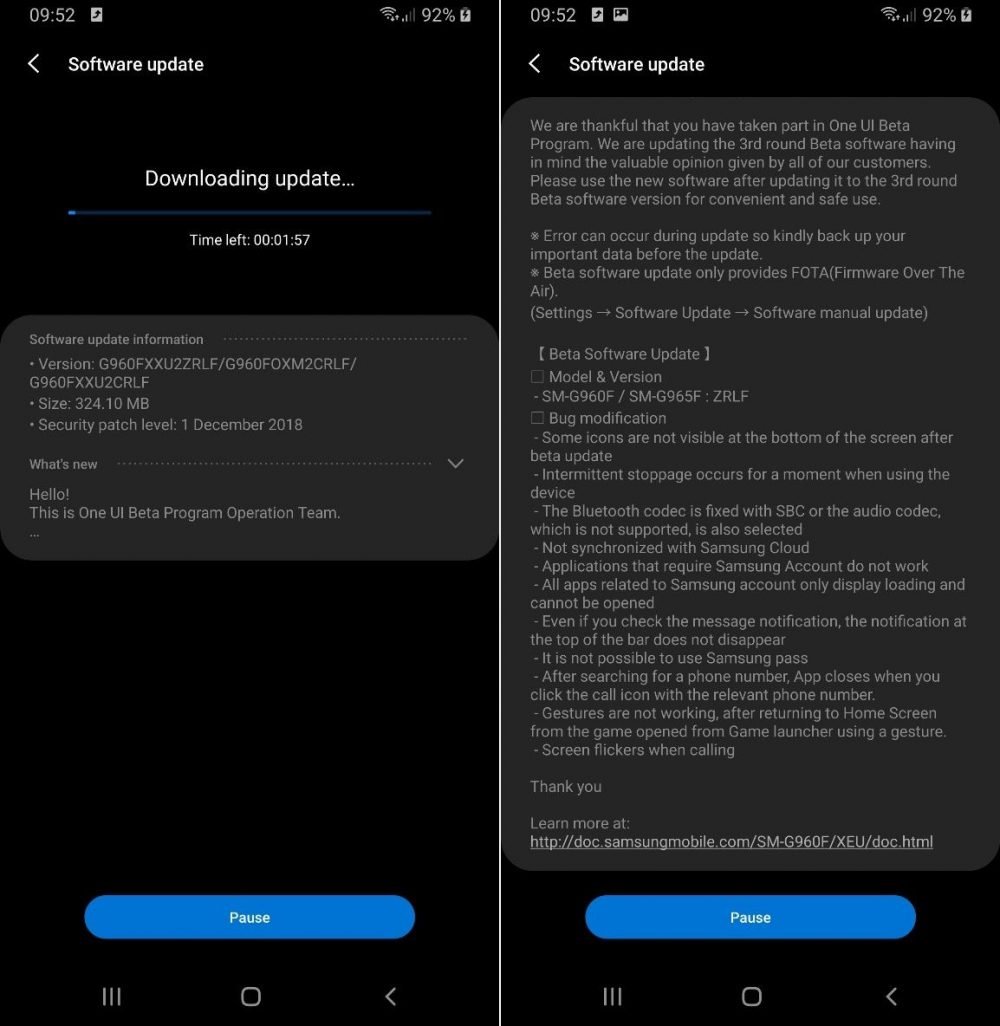

![Download install Android 9 Pie OTA on Nokia 7 manually [340C.B202]](https://droidvendor.com/wp-content/uploads/2018/12/Nokia-7-pie-ota.jpg)

![Download OxygenOS Open Beta 20 for OnePlus 5T [Android Pie]](https://droidvendor.com/wp-content/uploads/2018/01/OnePlus-5T-e1516276919824.jpg)
