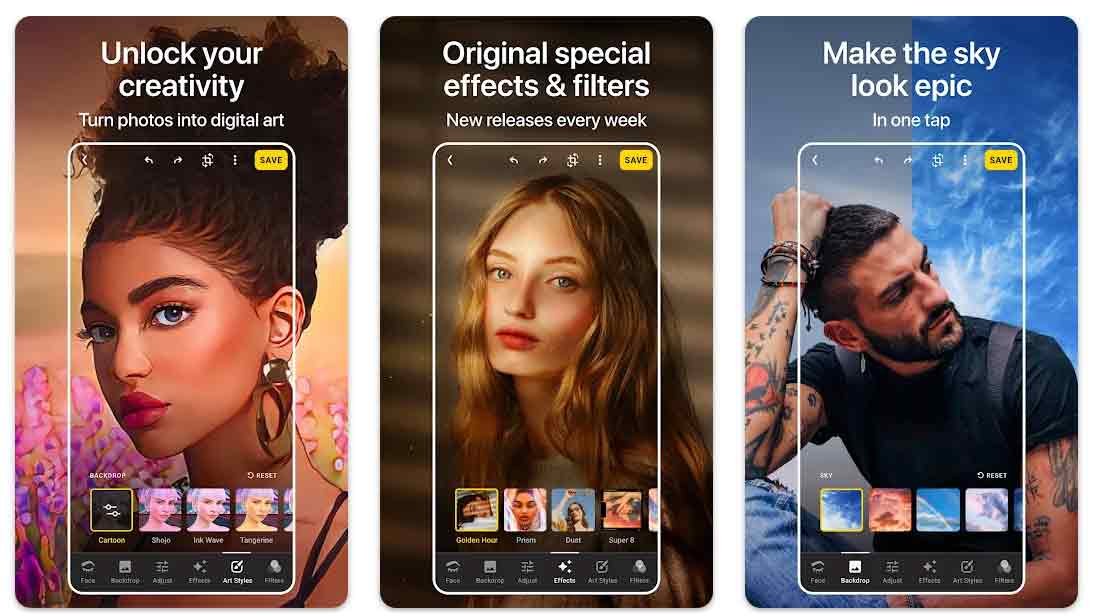OnePlus recently released it’s latest flagship dubbed as OnePlus 6T. Ofcorse it’s needless to say that the device comes with premium specifications with top of the line hardware and enhanced photography modes for the camera apk. One such feature is called Nightscape mode, which lets you take great quality images even in low lighting conditions. If you turned back the pages from the same book it seems clear that OnePlus got huge inspiration from the Google’s Nightsight feature which they introduced in their 2018 flagships.
Google’s Nightsight feature got huge appreciation from the users and now OnePlus introduced the same feature with different name in it’s OnePlus 6T. Great news is that the Nightscape feature is not limited to OnePlus 6T only but if you own OnePlus 5 / OnePlus 5T then you can also install the OnePlus 6T nightscape camera apk on your OnePlus 5 / OnePlus 5T. Just read more to see the process to get the Nightscape mode on your OnePlus 5 / OnePlus 5T.
Download and install the OnePlus 6T nightscape camera apk on your OnePlus 5 / OnePlus 5T
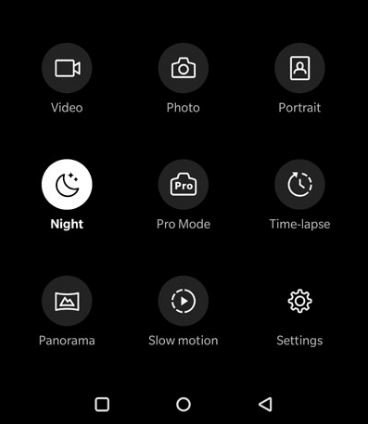
OnePlus has already announced to release the Nightscape for it’s older devices but it is not confirmed that moment when the rollout will happen. OnePlus phones are always development friendly devices, the availability of Nightscape mode for OnePlus 5 & 5T become possible due to developers work on the OnePlus 6T. Just read the instruction below to download and install the Oneplus 6t Nightscape mode on your OnePlus 5 and 5T.
Download the nightscape camera apk.
Connect your device to PC and copy the camera apk on the storage of your device.
Disconnect the phone from PC and open the file manager app from the app drawer on the device.
Install the apk as normal apk and that’s it!
Once the apk is installed on your device, just access the menu in the stock camera app and enable the nightscape feature from there.
That’s it! If you have any query feel free to contact us any time. And don’t forget to share this guide with other, thank you. 🙂