Download OnePlus 2 OxygenOS 3.5.9, VoLTE issues fixed

Team OnePlus rolls out Android 6.0.1 Marshmallow based OxygenOS 3.5.9 incremental OTA for OnePlus 2. OnePlus 2 is pretty older device but still OnePlus has never left firmware support for it, today the OnePlus 2 oxygen os 3.5.9 update brings fixes for voLTE issues along other minor improvements.
OnePlus 2 OxygenOS 3.5.9 also addresses bug and under the hood enhancements so if you are already running OxygenOS 3.5.8 on your device then OTA awaits you just go to Settings > About Phone > System updates. You can also manually install the firmware on your device if the OTA doesn’t hit your device, follow the instructions below.
OnePlus has already announced that OnePlus 2 will stay on Marshmallow forever so no Nougat update for it. If you are a die hard fan of Android 7.1.1 Nougat firmware on your device then you have an option to flash official Lineage OS 14.1 on your device, here you go.
Manually install OnePlus 2 OxygenOS 3.5.9 OTA via adb sideload
Before you begin:
Install ADB-Fastboot drivers on your PC. Follow this guide
Download OxygenOS 3.5.9 OTA zip for OnePlus 2 from the link below and rename it to a convenient name as ota.zip
Turn off your device and reboot it into recovery mode.
Once in recovery mode, choose ‘install from USB’
Now press Shift+Right Mouse Click on any empty space inside the folder where you have placed the download oneplus 2 oxygenos 3.5.9 OTA zip file and choose ‘Open command window here’.
Now type the following command to start the installation process,
adb-sideload ota.zip
Wait for the process to complete.
Once the process is completed then type the follow command to reboot your device.
fastboot reboot
That’s it! If the process went smooth then you have successfully flashed the OxygenOS 3.5.9 firmware on your OnePlus 2. Give us your feedback
Download OnePlus 2 OxygenOS 3.5.9: Link (Mirror)
Source: OnePlus



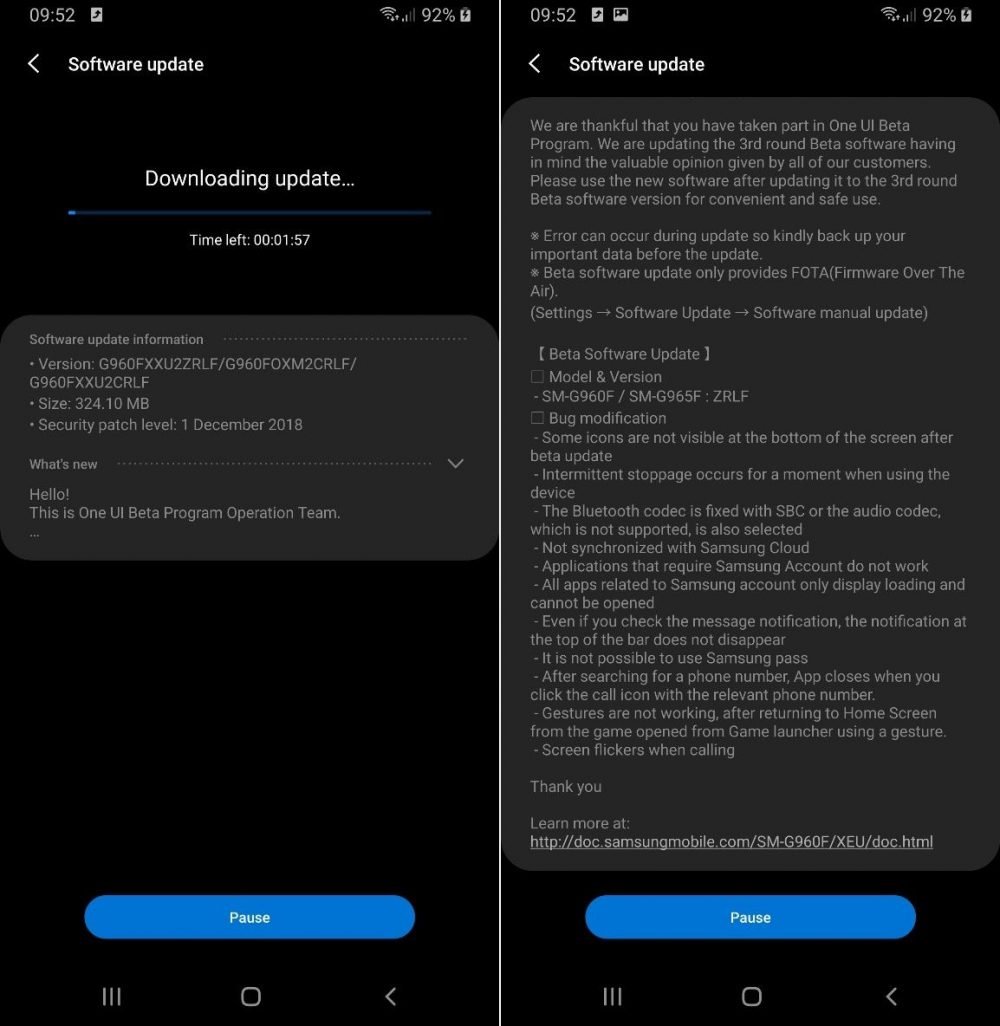

![Download install Android 9 Pie OTA on Nokia 7 manually [340C.B202]](https://droidvendor.com/wp-content/uploads/2018/12/Nokia-7-pie-ota.jpg)

![Download OxygenOS Open Beta 20 for OnePlus 5T [Android Pie]](https://droidvendor.com/wp-content/uploads/2018/01/OnePlus-5T-e1516276919824.jpg)
