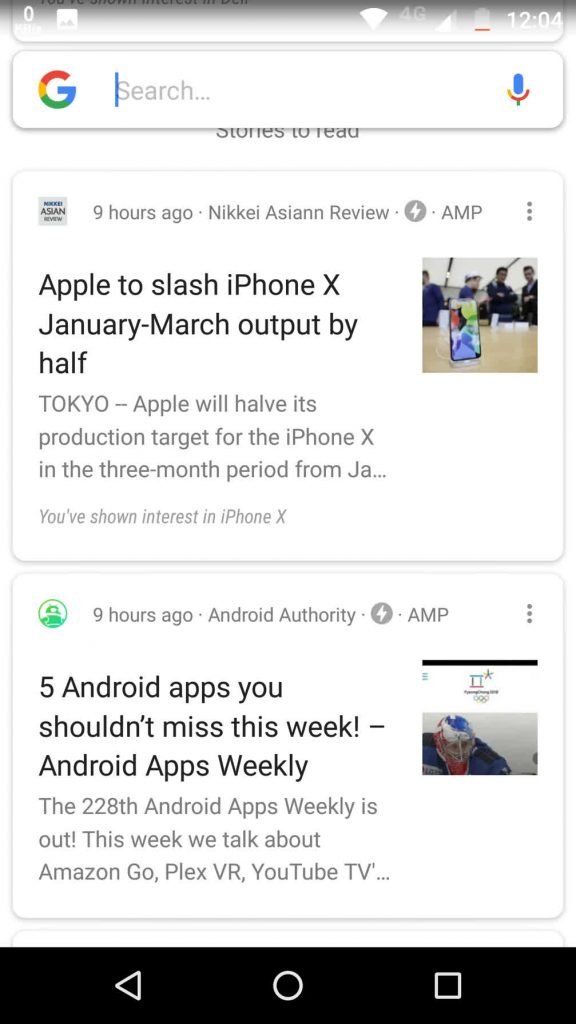If you own a Moto Maxx or Verizon bonded Droid Turbo then we have a great news for you. Now you can download and install the Moto Z2 Force stock launcher and weather widget on Droid Turbo/Moto Maxx without root. Read more to see instruction on how to install Moto Z2 Force stock Launcher + Weather Widget on Droid Turbo/Moto Maxx.
The Moto Maxx is the unlocked variant of standard Droid Turbo that is Verizon exclusive, the specifications on both devices are same with same body deign just the name difference. Droid Turbo was released back in 4Q, 2014, it is a flagships series device hence it is equipped with powerful processor of that time Snapdragon 805 along 3GB of RAM on board. It carries a 21MP rear snapper capable of taking some sharp images while it is coupled with a 2MP selfie shooter on the front. The device was released with Android Lollipop on board and later it received Android 6.0.1 Marshmallow.
The Moto Z2 Force official launcher and weather clock widget can be easily installed on Droid Turbo and Moto Maxx without root. The Moto Z2 Force is running Android 7.1.1 Nougat out of the box so this Moto Z2 Force stock launcher comes with Google integration and pure stock interface more like Google Pixel launcher. Below we have posted some screenshots of the Moto Maxx running Moto Z2 Force Launcher along working weather widget.
Don’t miss: Latest Moto Z2 Force stock Wallpapers
The icons on the stock Moto Z2 Force launcher are Android 7.1.1 Nougat based and the app grid size contains 5 x 5 icons setup. So if you are interested in installing stock launcher from Moto Z2 Force then just grab the file from the download link below and install it as normal apk.
Also read:
How to enable Google Assistant on any Android device
See the list of all Google Assistant commands
How to Install Moto Z2 Force stock Launcher and Weather Widget on Droid Turbo/Moto Maxx
Download the Moto Z2 Force stock launcher apk. Here
Download the Moto Z2 Force weather clock widget apk. Here
Now go to Settings > Security > Enable Unknown Sources
Process to get Moto Z2 Force stock launcher on Droid Turbo/Moto Maxx
Transfer the downloaded Moto Z2 Force stock launcher + weather widget apk on your device storage.
Now open File Manager and choose the Moto Z2 Force launcher apk to install it.
Now repeat the above step again for the installation of Weather Widget apk.
Once installed, press the Home button and choose the Moto Z2 Force launcher as default.
That’s it! Give us your feedback and don’t forget to share this guide with others, Thank You.
Recommended: