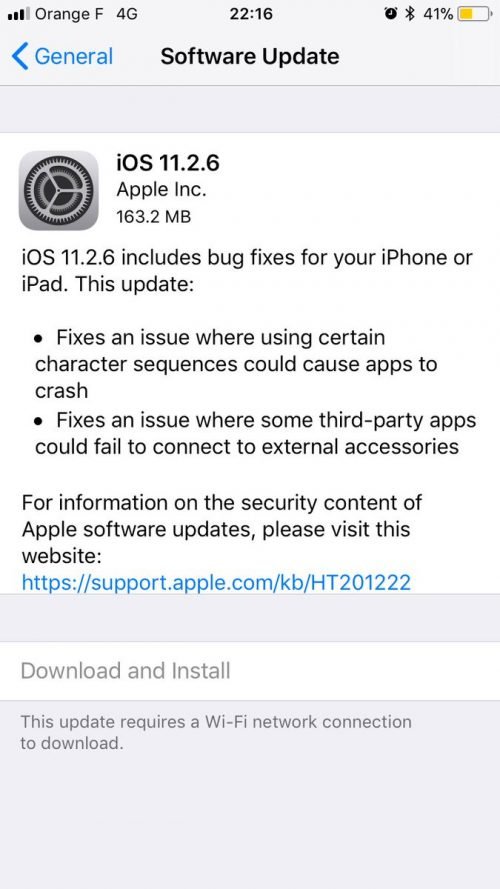
Apple has released a new update iOS 11.2.6 for iPhone, iPad and iPod touch. The iOS 11.2.6 for iPhone brings improvements in various parts of the system, including fix for the Indian Language (Telugu) that makes the Messaging apps like Messages, Facebook Messenger and Whatsapp inaccessible. The big also crashes the iPhone upon sending a single character from the Indian language to it thus it makes lock out access to these apps. Finally the iOS 11.2.6 update addressed the issue now you can download the update right away on your device via OTA. In the change log it is also mentioned like fix for an issue where some third-party apps could fail to connect to external accessories.
Update iOS 11.2.6 on iPhone, iPad and iPod Touch
This is the most easiest and convenient method of installing any latest version of iOS on your iPhone, iPad and iPod Touch. Just follow below simple steps to find it out for yourself.
Process to update iOS 11.2.6 via OTA:
1- Tap on Setting
2- Scroll down and go into General
3- Tap the second option of Software Update
4- Wait for few seconds till it comes up with the iOS 11.2.6 option.
5- Tap on Download and Install below and follow on screen process.
(Note: Before performing the OTA update method make sure your phone is charged enough so that the update process couldn’t be interrupted).
Source








