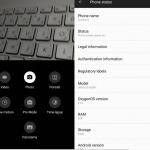Download Google Pixel 2 boot animation for any Android device
Just after a few days of Pixel 2 and Pixel 2 XL release, developers have managed to extract some new features from both devices. Pixel phones are development friendly devices that allow developers to modify, extract features and even flashing new custom firmware as well.
We have already posted guides regarding installing stock Pixel 2 launcher, wallpapers and other useful features, Today a Senior Member “Rishi2906” at XDA who has managed to extract the boot animation from Pixel 2 unit and made it flashable for any Android device.
You can also install first gen Google Pixel’s boot animation on your device as well. You can see the instructions to flash Pixel 2 boot animation on any rooted Android device easily, and great news is that the process to install Google Pixel’s boot animation on any Android device is super easy it’s just a matter of seconds.
You may also like:
Download Google Pixel 2 live wallpapers – Download APK
Download Google Pixel 2 stock ringtones and notifications tones
Download Stock Pixel 2 Launcher for Android
Before you begin:
Your device should be rooted to in order to install Google Pixel 2 boot animation. Visit our root section to root your device right away.
File Explorer or any file manager with root permission, we recommend you to try the ES File Explorer. Download link available below.
How to install Google Pixel 2 boot animation on any Android device
Download the Pixel 2 boot animation from the link below.
Connect your device to PC and copy the downloaded Google Pixel 2 boot animation zip file on the internal storage of your device.
Enable root explorer > open Es File Explorer and tap on the three horizontal bars at the top left.
Now scroll down until you see Root Explorer, enable it. Grant SuperSU permission if asked.
Now go back to/system/media folder. In the media folder you will see the existing boot animation for the current firmware on your device.
Long press the existing boot animation zip and type .bak at the end of rename section. (See here Bootanimation.zip.bak)
Now go back and copy the earlier transferred Google Pixel 2 boot animation zip file, now paste it in the /system/media folder.
Long press the newly copied Google Pixel 2 boot animation and change the permission to r-w-r-r.
Save it and give a reboot to your device.
That’s it! On reboot you will see the new beautiful Google Pixel 2 boot animation on your device. Give us your feedback.
Downloads:
Download the Es File Explorer from the Google Play.
Download Pixel 2 boot animations: Here