Download Galaxy S7 Edge theme for Huawei EMUI 4.0/4.1/5.0/5.1 devices
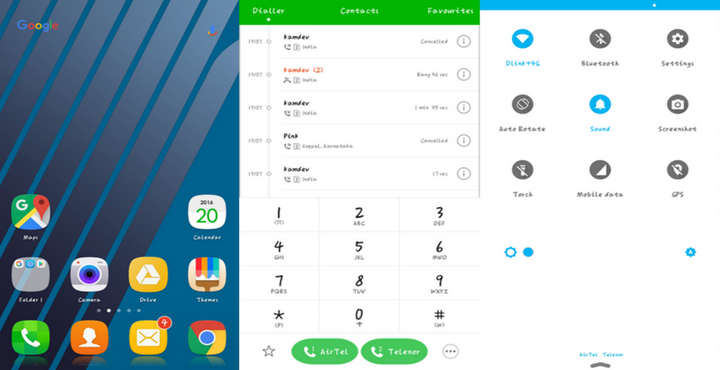
The 2016 flagships Galaxy S7 and S7 Edge made a huge sale in the global market, still millions of users are using these devices. The all new experience UI on S7 and S7 Edge gives you a great users Experience while using the device, so if you are a fan of Experience UI on S7 edge but own any Huawei device running EMUI 4.0/4.1/5.0 or 5.1 then we have great news for you. Now you can install Galaxy S7 Edge stock theme on Huawei devices running EMUI 4.0/4.1/5.0 or above.
The great news is that now you can easily install Galaxy S7 Edge theme on your any Huawei phone running EMUI 4.0/4.1/5.0/5.1. The S7 Edge theme on Huawei device will give it the same look as Galaxy S7 Edge phone, all you need to do is just grab the S7 Edge theme for Huawei Honor device, extract it and use it as your current theme. The theme is working fine on most of the Huawei device and we hope everything goes well as we proceed for the installation process.
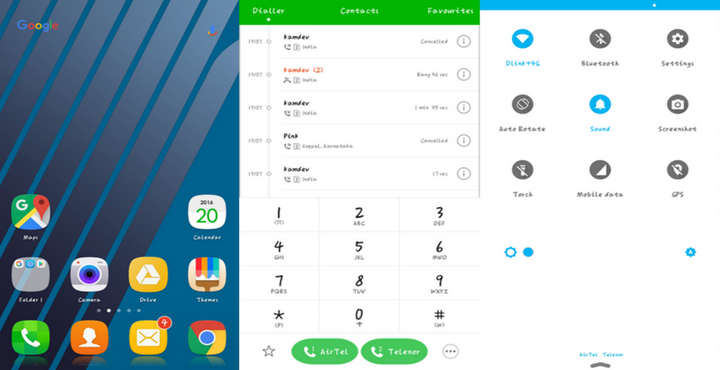
Also read: Download Samsung Galaxy S8/S8 Plus stock wallpapers
Download Galaxy S7 Edge theme for Huawei EMUI 4.0/4.1/5.0/5.1 devices
Before you begin:
Download S7 Edge theme for EMUI 4.0/4.1/5.0/5.1 devices
Process to install Galaxy S7 Edge theme on EMUI 5.0/4.0 devices
- Download the Galaxy S7 Edge theme for Hauwei devices and then extract it.
- Now connect your device to PC and move the extracted .hwt file in HWThemes folder on your device
- In the themes section, choose the Galaxy S7 Edge theme and apply it.
- Once installed, reboot your device and enjoy the Galaxy S7 Edge look on your Huawei device.
Don’t miss: Download Samsung Galaxy S8 stock icons pack for any Android phone
That’s it! Stay tuned for more updates.








