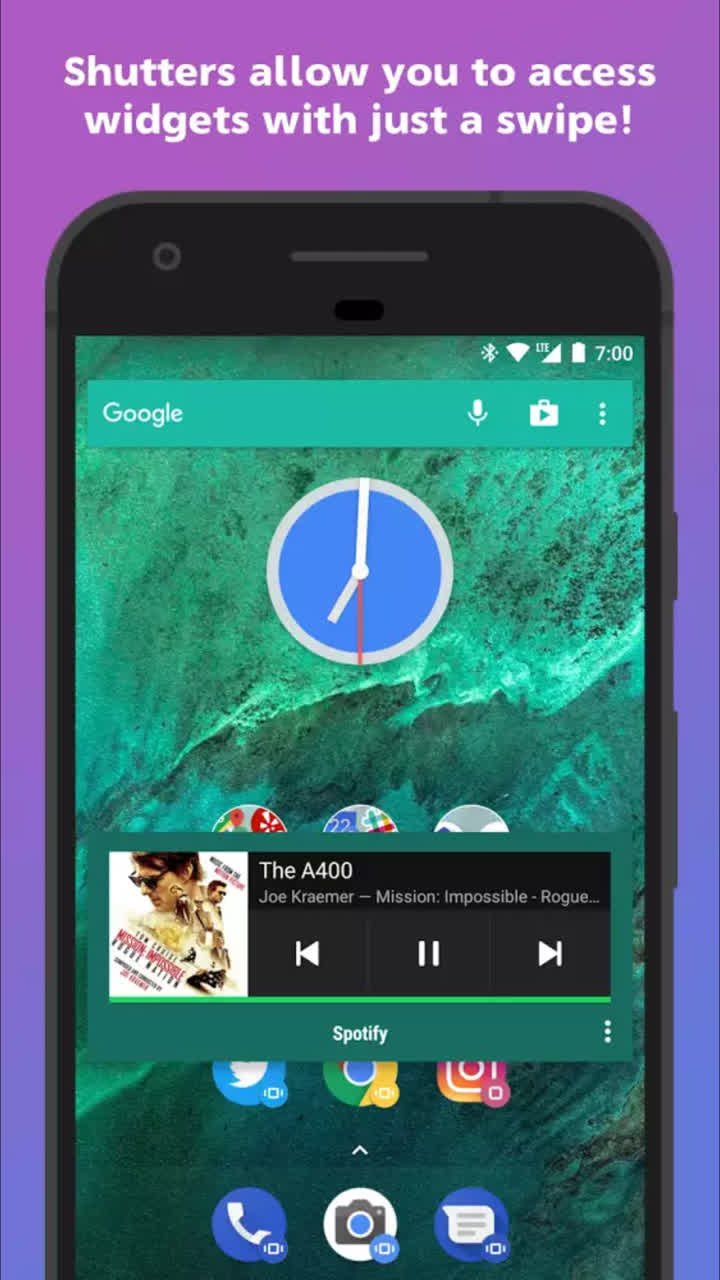Action launcher app has been updated to a newer version, this time it’s available to download as Action Launcher v38. The new update brings more closer looks to Android Pie UI, new settings and theme options. The icons get a circular shape, the overall UI seems lighter and also brings more granularity to the color settings. The new version is available on the Google Play Store right now, or you can download it on APK Mirror. The new upgrade mainly works on the performance improvements and bug fixes to get maximum stability in the app.
The Action Launcher can be installed on any Android device running Android Lollipop or higher, once you install the launcher on your device it replaces the stock launcher and gives you theme support along new icons as well. We have also mentioned the link to get the new Action Launcher v38 apk from the link below and install it manually on your device. So if you like to update the existing Action Launcher version or install the apk for the first time on your device then just follow the four lines process below.
Related:
Download and install Google Search Lite apk
2017 top 5 free camera app for Android
Best Free Download Managers for Android
Download install Action Launcher v38 apk for Android
If you are new to manual installation of Apk files on Android then follow below steps.
- Download this latest apk from below given download link.
- Place the file in your phone memory or SD card.
- Enable unknown sources by going into Settings > Security and Enable unknown sources.
- Now open any file manager app from App Drawer and install the downloaded apk.
Direct download from APKMirror
Don’t miss: Top 5 best messaging apps for Android 2017