Download 00CN_5_210 official Oreo OTA for Nokia 6
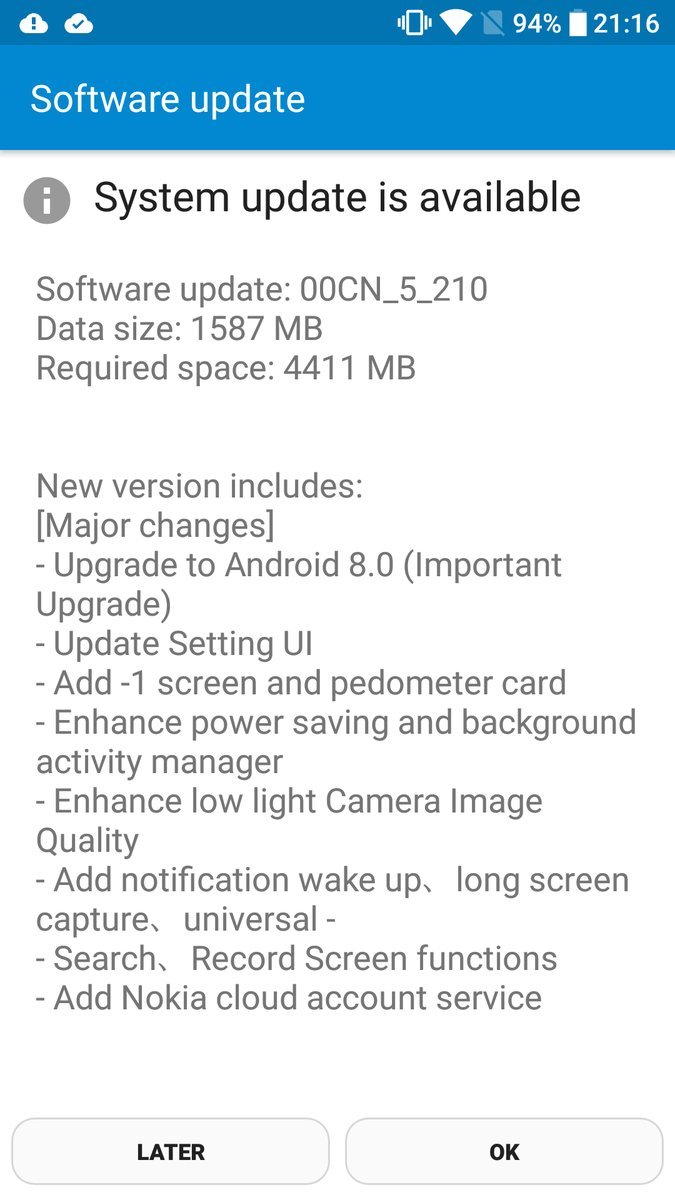
Finally it seems that Android 8.0 Oreo stable build has been released for Nokia 6. A user just received the update via OTA on his device and also posted screenshots of the update. Thanks to Roland Quandt – @rquand for posting the screenshots, the update is rolling out in phases. The stock Oreo for Nokia 6 arrives as build 00CN_5_210 that is rolling out for all users including beta tester and non beta users, you can head to Settings > About device > System updates and check for Oreo OTA if available.
The Android 8.0 Oreo for Nokia 6 brings multiple new features and goodies of Android Oreo including Picture In Picture mode, Adaptive icons, Autofill, Notification timeout, January security patch and and much more. According to Nokia’s Change log, the Oreo update for Nokia 6 also includes Update Settings UI, Screen and Pedometer card, Enhance Power saving and background activity manage, Nokia Cloud, Notification wake up, Enhance Low Light Camera Image Quality and long screen capture as well.
Download 00CN_5_210 official Oreo OTA for Nokia 6
You need to set up adb and fastboot drivers on PC, follow this guide to install them right away.
Enable USB Debugging on Nokia 6.
A Working USB Cable is required.
Process to install 00CN_5_210 official Oreo OTA on Nokia 6
Download the 00CN_5_210 OTA zip for Nokia 6 and transfer the downloaded zip file in a specific folder.
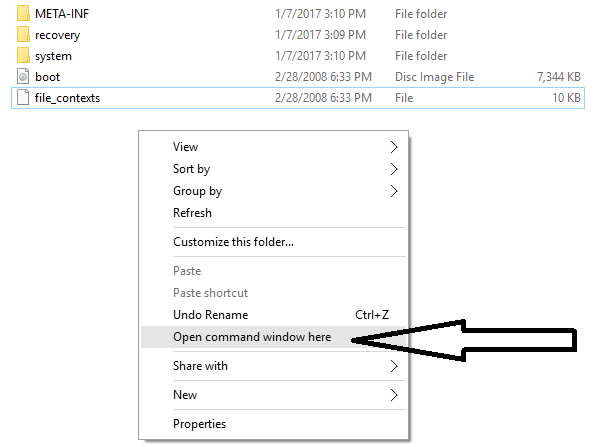
Now open the same folder press Shift+Right Click on any empty area in the folder then choose ‘Open command window here’.
Issue the following command to reboot your device into recovery mode
adb reboot recovery
Once in recovery mode, select ‘Install from USB’ and then type the following command to start the adb sideload process.
adb sideload ota.zip
The installation process will start and wait for it to complete. Once the process is completed simply type
fastboot reboot
Download section:
Grab the official Oreo 00CN_5_210 OTA zip for Nokia 6. Download [Link will be updated soon till then try the OTA method]
or
Update your device on Nokia 6 Oreo beta and then try the OTA method .
Cheers!




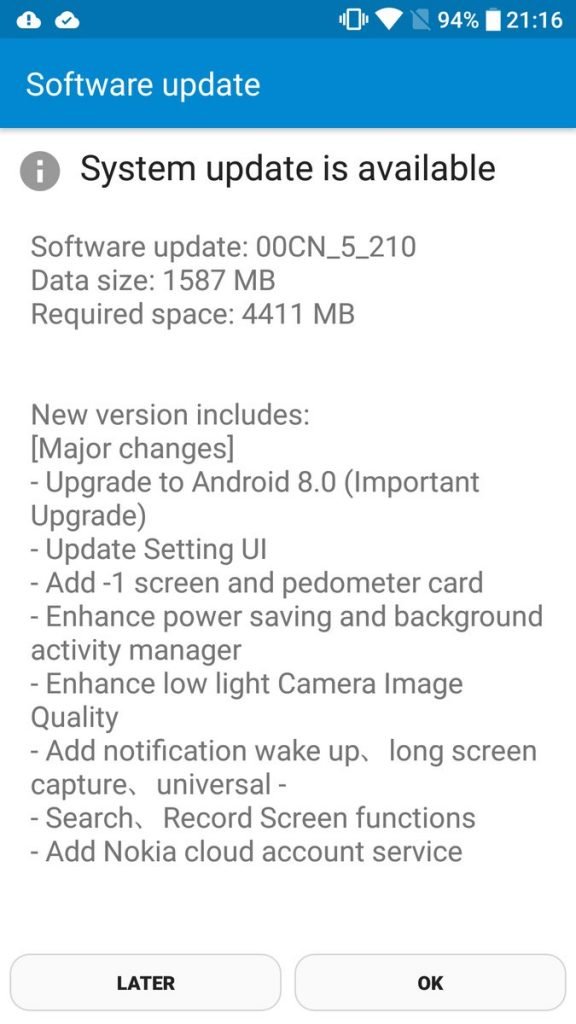


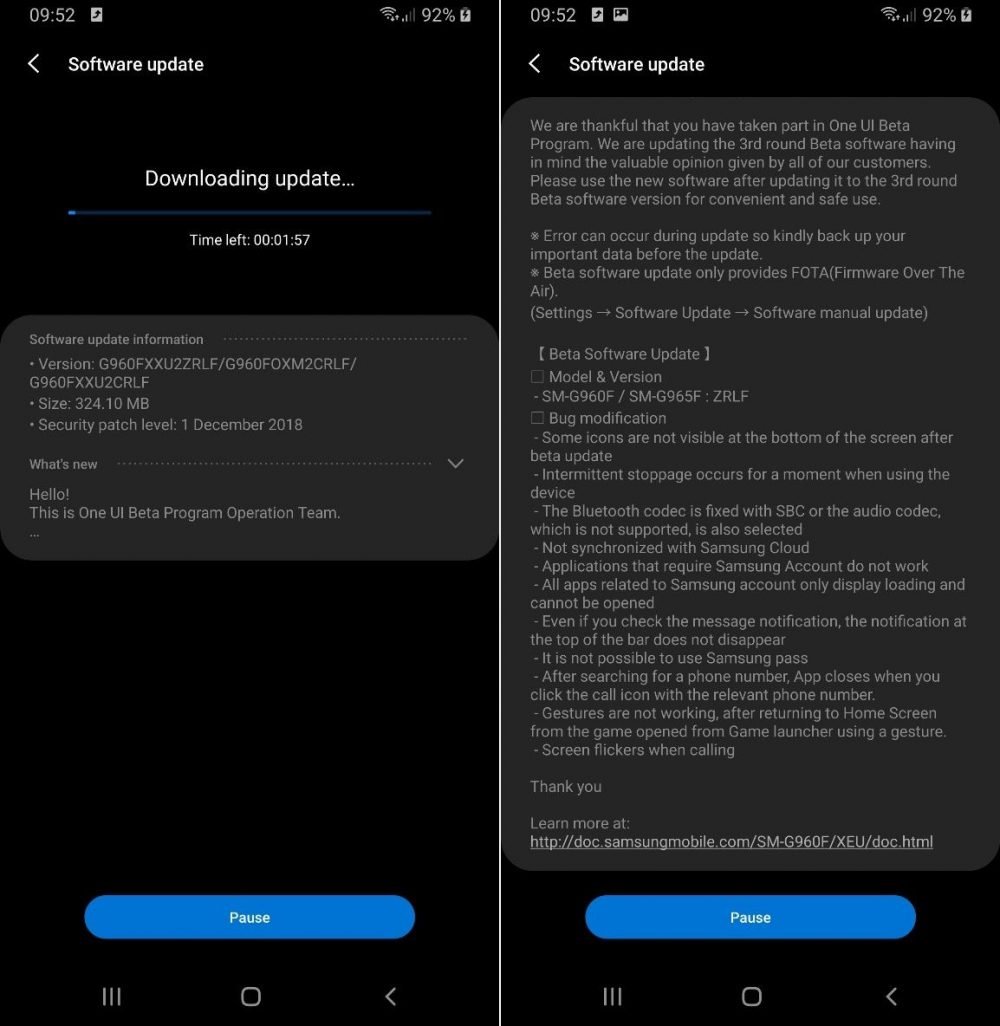

![Download install Android 9 Pie OTA on Nokia 7 manually [340C.B202]](https://droidvendor.com/wp-content/uploads/2018/12/Nokia-7-pie-ota.jpg)

![Download OxygenOS Open Beta 20 for OnePlus 5T [Android Pie]](https://droidvendor.com/wp-content/uploads/2018/01/OnePlus-5T-e1516276919824.jpg)
