Let’s face it, how many of us have been guilty of downloading a gazillion things on our phones then trying to figure out where XYZ file/video or photo then is within the maze of our device. It becomes a pain trying to locate something or even bringing oneself to organize the plethora of files on our device. Not to fear more on this now as file managing apps have come to the rescue for all android users. File managers enable a user to manage various elements on androids in a more systematic and efficient manner. Without further wait let’s dive into the Top 5 file managers for androids in no particular order:
List of top 5 Android File Managers
Below we managed to sort a list of top 5 best Android File Managers that are extremely popular in 2017, based on their downloads and user efficient interface we sorted them one by one below.
1. Astro File Manager

When they say old is gold it doesn’t get much better than the Astro file manager which has been around since the beginning and still is considered one of the best file managers for androids. It has a dual system whereby the user’s date is managed both on the device and online as well. It is also very user friendly as a user is able to easily manoeuvre around this file manager and search, delete and copy the files he/she is looking for. What sets Astro apart from the rest of the file managers is that it has kept up with the evolving technology and has kept on re-inventing itself. It comprises of advanced features which lets the user organize files on the SD memory card, within the device and on their external icloud networks as well. It is also enriched with a task killer whereby a user can terminate extra apps running in the background in order to preserve battery life.
2. ASUS File Manager
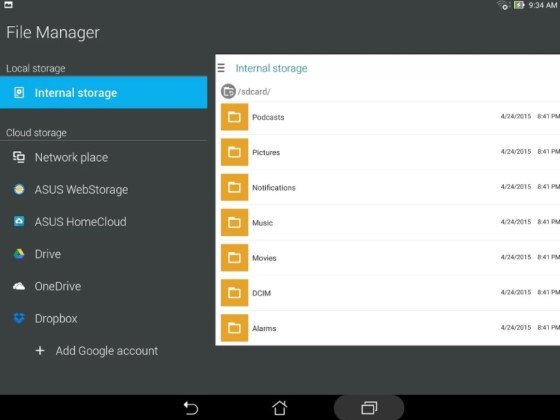
Another one for the keeps is the ever popular ASUS file manager for androids. This app has quite a large fan following thanks in a large part to its simplistic way of working, its accessibility, competency and the fact that it blocks all extra ads from popping up on your device. Via ASUS a user is easily able to move around their phones internal and SD storage space along with being able to stream multimedia files as well. ASUS lets a user check files on their Dropbox, Google Drive and One Drive, moreover the user can also share, copy files with other users on the same platform.
3. ES File Explorer File Manager
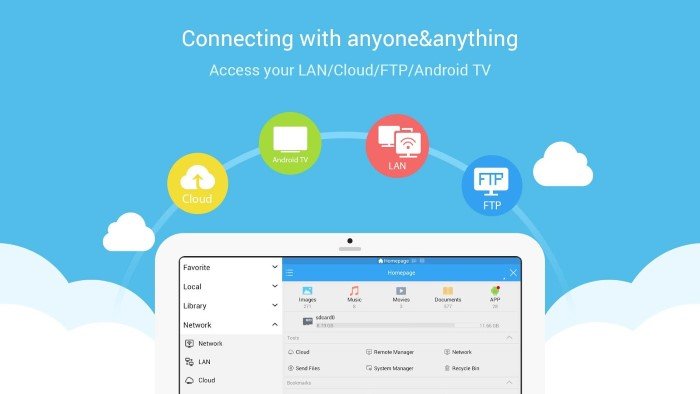
ES File Explorer covers all basic needs of a file manager for android users like copying, deleting, pasting and viewing files. The handy thing with ES is that it consists of a built in system cleaner which sweeps all extra tasks, cleans out thumbnails, cache and temporary folders in order to create more space on the device. A user friendly task bar provides shortcuts to favourite folders and other storage files and backs up storage support for Google Drive and Drop Box. If the user happens to be connected to a decent Wi-Fi connection then ES enables them to send files to other phones as well.
Download ES File Explorer File Manager
4. Solid Explorer File Manager

Even managing files as a factor of risk associated with it and for the more paranoid user their go-to file manager is the Solid Explorer. This app has advanced levels of security where files are backed up and accessible only via pin codes, and finger print scanner. This is ideal for those dealing with high level sensitive and secret files. It also has a double layer of protection to each folder. It may sound very high tech but in fact Solid Explorer is very easy to use via its ‘drag & drop methodology through which a user can move stuff around in between folders.
Download Solid Explorer File Manager
5. AirDroid: Remote access & File

Ever wanted a remote control file manager on your android? The answer is in the form of AirDroid file manager. Whatever file you want now is at the tip of your finger. It also flashes a notification via text message once a file transfer has been made and comes with an added bonus of having security locks in order to access the app. Moreover you can also access your precious files anywhere you want with it brilliant remote access future.
