
If you own a snapdragon Galaxy S7/S7 Edge variant including T-Mobile, AT&T, Sprint or Verizon running Android 7.0 Nougat, then you can easily root. Thanks to an XDA member for releasing the unified method to root American Galaxy S7 /S7 Edge including T-Mobile, AT&T, Sprint or Verizon on Android Nougat firmware.
Most of the US carrier bonded Galaxy S7 and S7 Edge devices have got Nougat treat and now user were looking for the convenient way to root their devices on Nougat firmware. The whole process root Snapdragon Galaxy S7 on Nougat firmware mentioned below just go ahead and follow the detailed instructions.
How to root Snapdragon American Galaxy S7/S7 Edge on Android 7.0 Nougat
This guide is best for those who are looking for the easiest method to,
Root Verizon Galaxy S7/S7 Edge on Nougat
Root AT&T Galaxy S7/S7 Edge on Nougat
Root T-Mobile Galaxy S7/S7 Edge on Nougat
Root Sprint Galaxy S7/S7 Edge on Nougat
Before you begin get prepare for the initial setup and files you needed in the process.
Get Download latest Odin tool from here.
Set up adb and fastboot drivers on PC. See this guide
Download the ENGINEERING boot from here and Extract it. (You need to flash this tar file via Odin)
Download SuperSU 2.79. Click here
Enable USB Debugging. Go to Settings > Developer options > USB Debugging
Your device must be charged minimum 60% to avoid shut down during process.
You will loos the warranty once your device gets root access.
Process to root Snapdragon American Galaxy S7/S7 Edge on Android 7.0 Nougat
Turn off your phone completely.
Now reboot your device into Download Mode, to do so follow this guide.
Extract the above downloaded Odin 3.12.3 zip and in the extracted folder run the Odin3.exe file on PC.

Once you are in the ‘Download mode’, connect your device with PC via USB cable, as soon as you connect your device to PC, the ID:COM window on Odin will turn blue, that means your device is detected by Odin. (as shown above)

Now click the ‘AP tab’ on Odin screen and choose the downloaded “S7edge_qualcomm.tar file”. Ensure that ‘F.Reset Time’ and ‘Auto-Reboot’ options are check and leave the other as it is.
It’s a time to start the installation process, to do so, click the Start button on Odin screen and you’ll see the process will start itself.
Wait for the process to complete. If the process goes smoothly then you’ll see a pass message in the same window where you saw added message earlier.
Your device will now reboot automatically when the process is completed.
Once the reboot process is completed, now open the extracted SuperSU folder where you can see root.bat file, double click on it to run.
It will push necessary files on your device to root it.
That’s it! You have successfully rooted American Galaxy S7 and S7 Edge on Android 7.0 Nougat. If this guide helped you please give us your feedback and share it with others.
Thanks Araltd


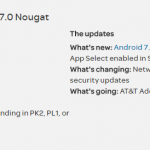






Hey my s7 won’t stop rebooting