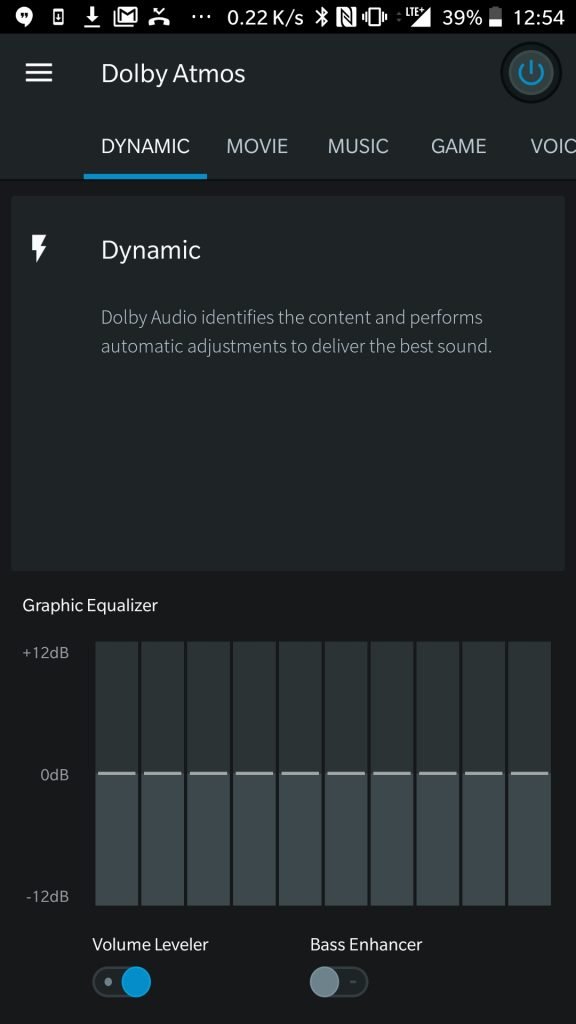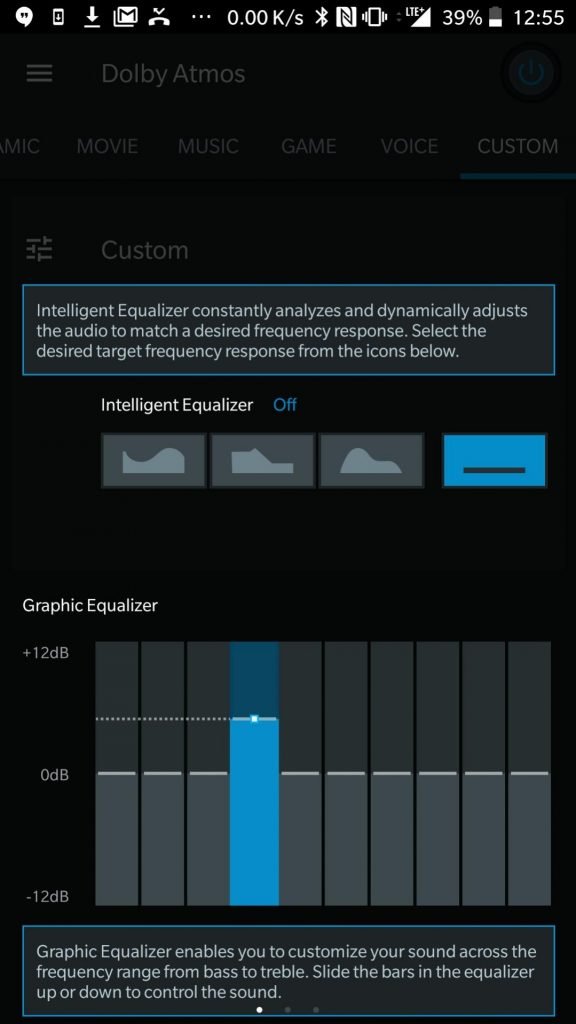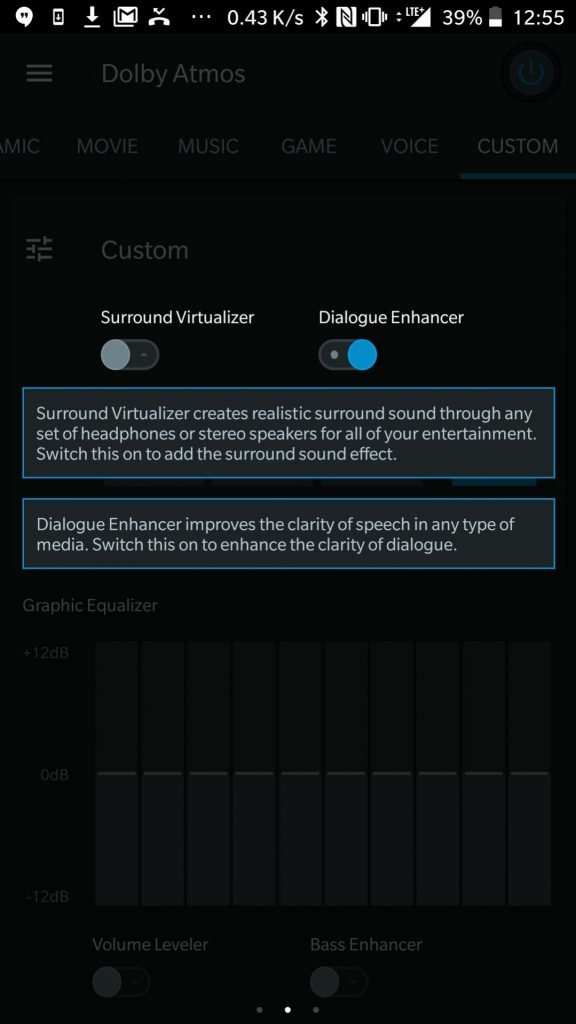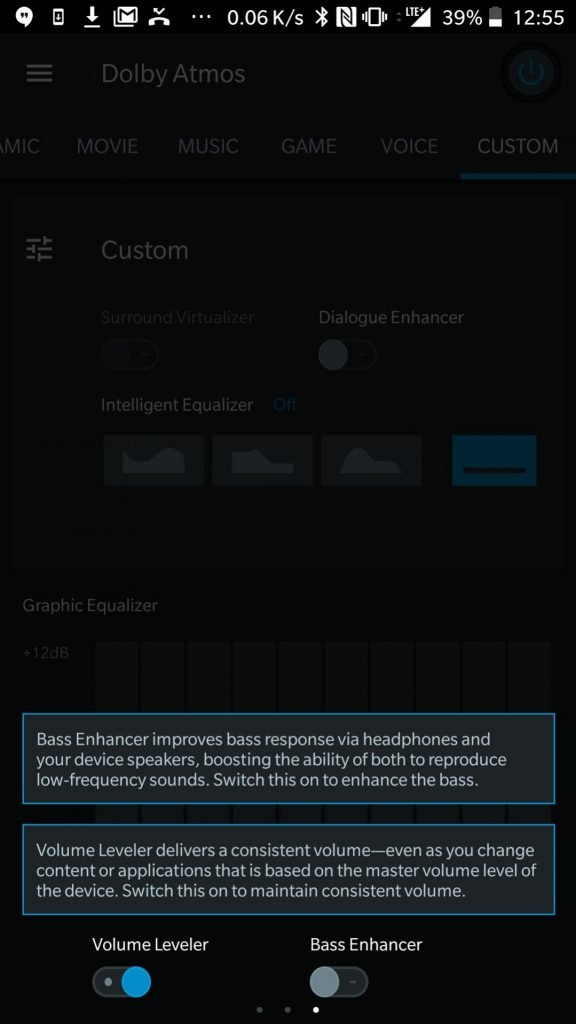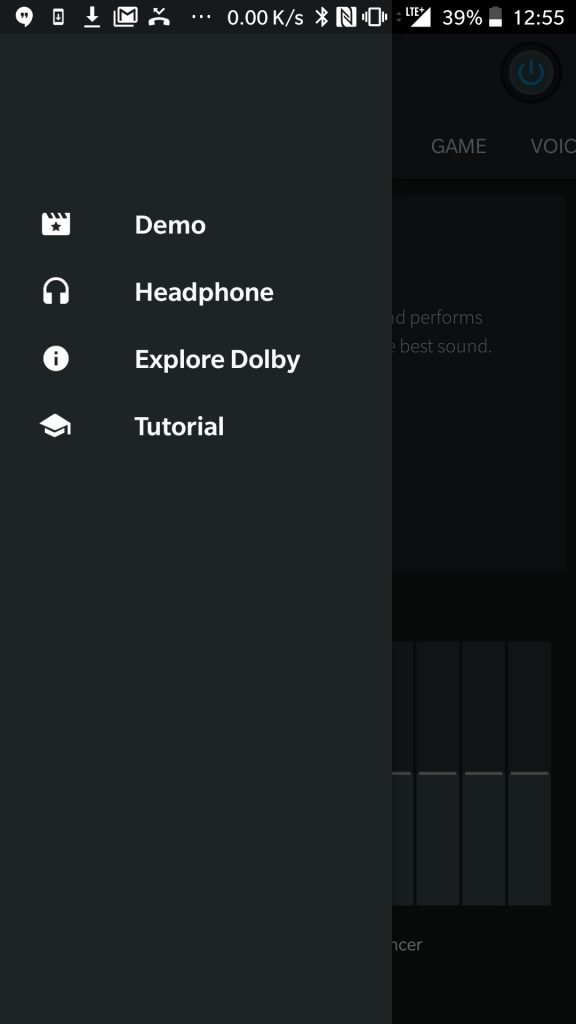If you own a OnePlus 5 and want to get great audio experience on your device then we recommend you to install Dolby Atmos on your OnePlus 5. Dolby Atmos is one of the most popular audio mod that is available to download for free. In this guide we will show the simple process to get Dolby Atmos on OnePlus 5 running Android Oreo firmware. Credit goes to an XDA Developer guitardedhero for modifying the app to install Dolby Atmos on OnePlus 5.
OnePlus 5 is one of the great phone released as a successor to OnePlus 3 and OnePlus 3T. OnePlus 5 is a beast device in terms of hardware specifications, the device runs the OxygenOS skinned Android OS. The device is quite capable is all departments whether it’s optics, hardware, software and audio. OnePlus 5 produces great audio effects but, if you wish to further improve the already great audio experience, download and install Dolby Atmos for OnePlus 5. Download Dolby Atmos for OnePlus 5.
Why Dolbi Atmos?
Why we choosed to Install Dolby Atmos for OnePlus 5 over popular apps like ViPER4Android and ARISE Sound Mod etc? That’s because the Dolbi Atmos has quite a great number of fans all around the globe and users have found Dolbi Atmos one of the great audio mode available in the market.
How to download and Install Dolby Atmos on OnePlus 5
Here are some screenshots from Dolbi Atmos audio mod. Image Credits: XDA/guitardedhero
How to download and Install Dolby Atmos on OnePlus 5
Before you begin installing Dolby Atmos on OnePlus 5, just do these early preparations.
Prerequisites:
OnePlus 5 must be running Android Oreo firmware.
Your device must be rooted with a TWRP recovery. Here is the guide to install TWRP and Root OnePlus 5 on Oreo firmware.
We recommend you to create a Nandroid backup of your device before proceeding ahead.
Download DolbyAtmos_Axon7_Oreo_20180117-1.zip. Here (Size: 83.7 MB)
Process to Install Dolby Atmos on OnePlus 5
Connect your device to PC and transfer the downloaded DolbyAtmos_Axon7_Oreo_20180117-1.zip file on your device storage.
Now disconnect your device and reboot it to recovery mode.
Once in Recovery mode tap ‘Install’ and choose the DolbyAtmos_Axon7_Oreo_20180117-1.zip and start flashing process.
Now go back and reboot your device.
Also see:
Enable Stereo Speaker on OnePlus 5 running OxygenOS
How to enable call recording on OnePlus 5
That’s it! You have successfully installed Dolby Atmos on OnePlus 5 via TWRP recovery. Please like our Facebook and Twitter to see more tricks and tips.