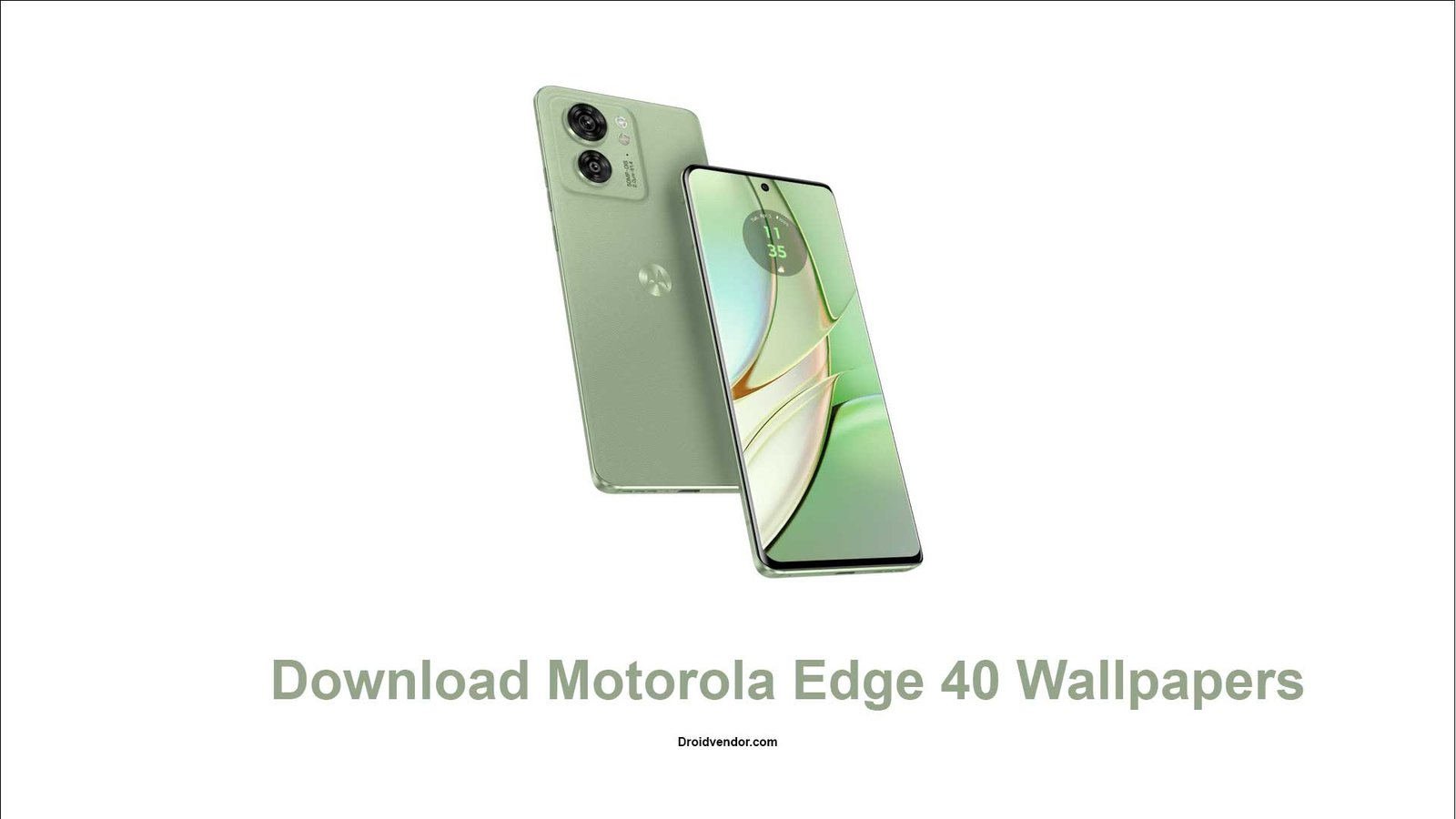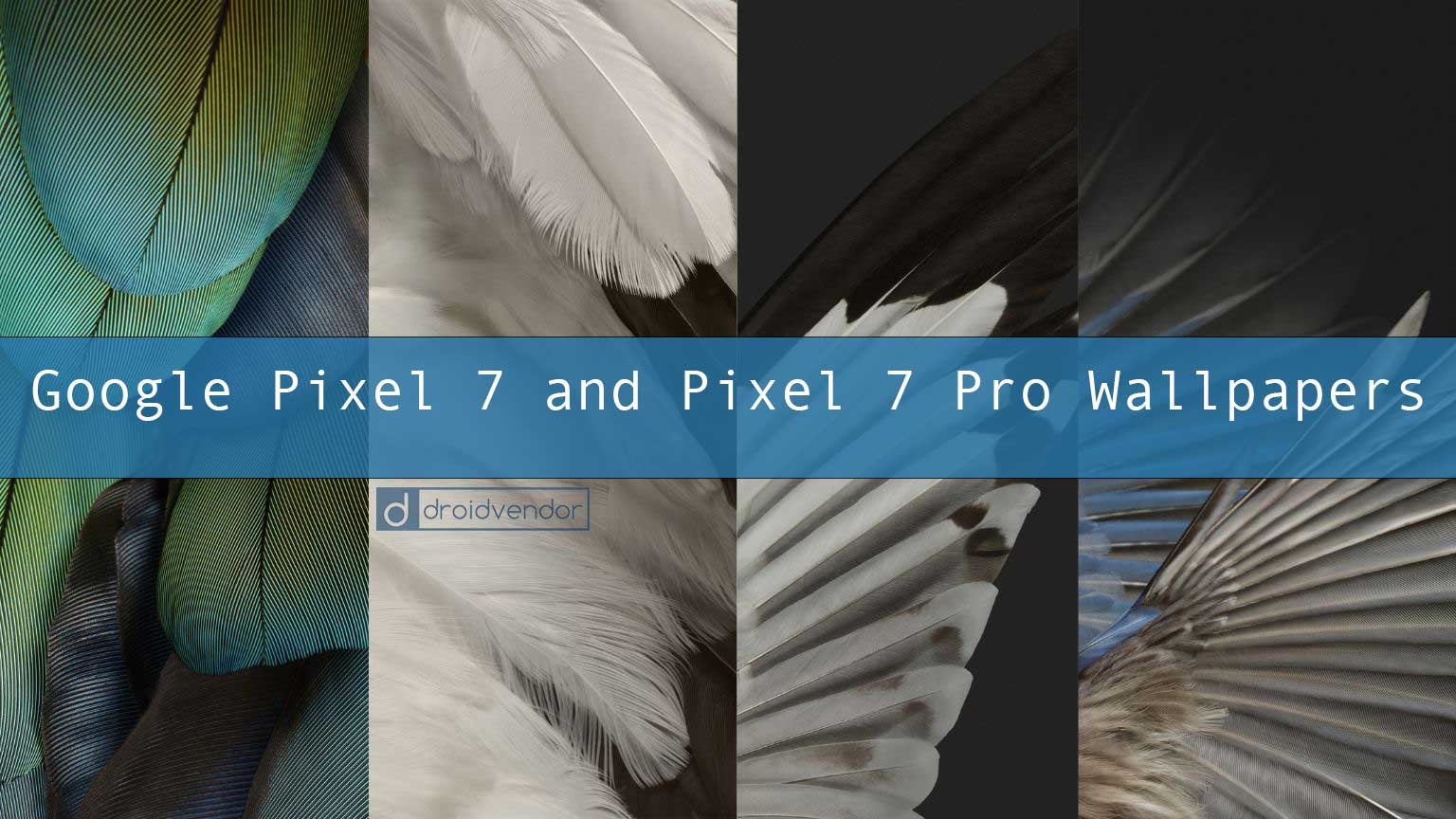Download Samsung Experience 10 Night Theme Apk
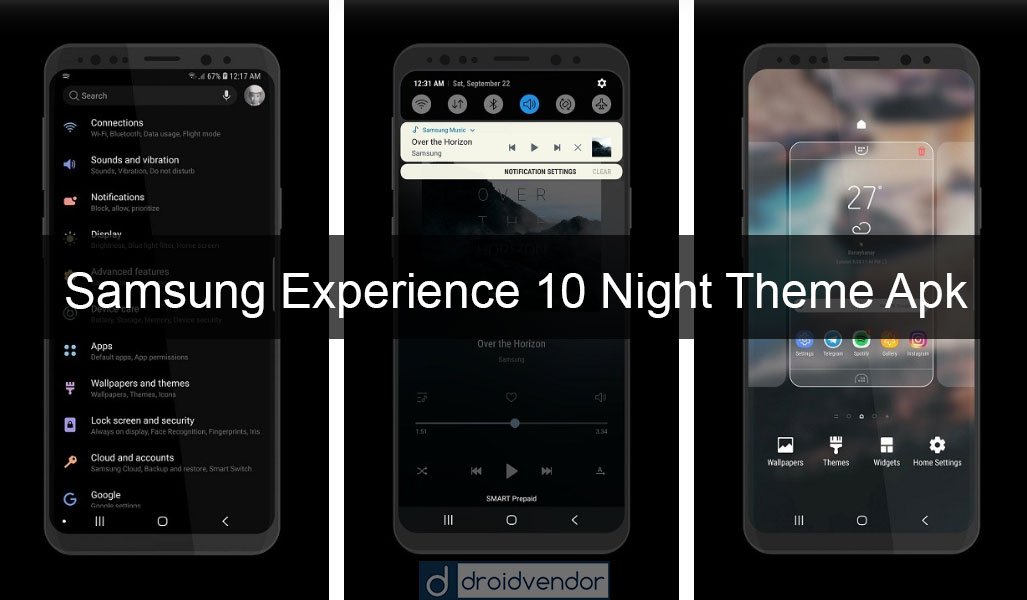
The new Samsung Experience 10 dark night theme is out via some unofficial sources and we got our hands on this beautiful theme and uploaded it here in this post for you to download and install it on any of your compatible devices. This Samsung Experience 10 dark night theme apk will work only on Samsung devices.
Samsung Experience 10 is the new name of Samsung user interface, that is making it’s way in the Android Pie. This Samsung Experience 10 dark theme is part of that latest UI and it is leaked via some credible XDA sources. This will work on Galaxy S9, Note 8 and Note 9 and in the future most of the new Samsung flagship devices will taste this latest change. The new UI seems to be a leap jump from Samsung from their usual interface to this advanced look and feel of front end of the device is quite a welcoming move from Samsung. We are expecting to soon get our hands on all of these latest Samsung Experience 10 themes and stuff. Currently this one night theme from below, that is a mixture of elegance and style with dark colors.
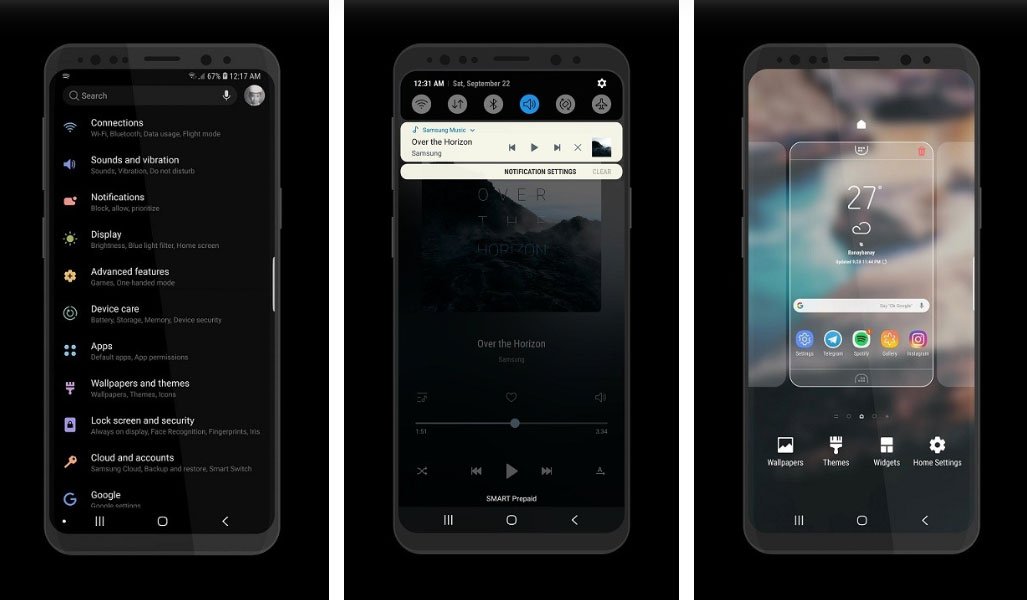
Download and install Samsung Experience 10 night theme apk
Process of installing this theme is simple and doesn’t require any rooting of the device, just follow below simple steps.
Download the Samsung Experience 10 dark night theme apk from below given download link.
Place the downloaded file in your phone’s internal or SD memory and use any file manager to get it later.
Tap on the downloaded file and the installation process will begin.
After successful installation, use this Samsung Experience 10 dark theme from the wallpapers and themes options in the settings of your device.
Also visit our wallpapers and themes section for downloading some of the coolest wallpapers and themes of all of other devices.
Download Samsung Experience 10 dark night theme apk | Size: 1 MB