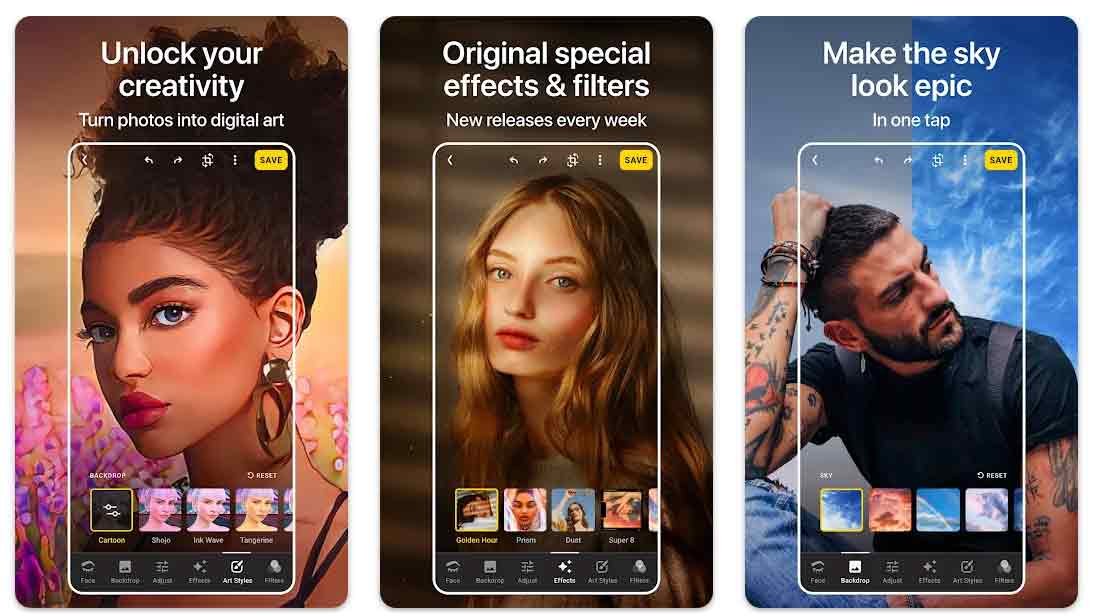Download WhatsApp Business 2.18.151 Apk

WhatsApp Business is the latest development from the world’s most popular and most downloaded messenger WhatsApp. In this post we will provide you with the download link of the latest WhatsApp Business 2.18.151 Apk. This app is available over Google Play Store as well and you can grab it by going into play store and type WhatsApp Business, it will present you with the latest version. However, if you want to download and install the WhatsApp Business Apk manually, then keep scrolling down to know more about this latest WhatsApp Business app and follow the guide to install it manually on your devices.
About WhatsApp Business
WhatsApp Business is developed to help ease small business owners in looking after their business more efficiently. It will help you in quick replying to messages instead of typing the same message again and again, as it saves response to similar messages and while replying, it will come up with suggestions and you can just send the pre-written message with just a tap of your finger. Moreover, setup greeting messages about your business, so whenever a customer sends you a message, it will come up with a welcome note containing information about your business.
WhatsApp Business App will help you in making a profile of your business the same way, as you can make on other social platforms. It will also help customers finding what they actually need, instead of poking everyone for the stuff they don’t have. Also collect important metrics about your daily sent and received messages and evaluate which customers to target.
What’s new in WhatsApp Business 2.18.151:
– Filter chat lists. Quickly find chats based on labels or whether they are read or unread.
– New features on WhatsApp Web. You can now view label indicators and filter by labels using the chat list filtering icon when using WhatsApp Web. Filtering by unread messages, groups, and broadcast lists isn’t supported on WhatsApp Web.
– Share short links (wa.me/your_number). Create and share short links that make it easy for customers to start a chat with you.
Download and install WhatsApp Business 2.18.151 Apk
It’s simple and easy, follow below simple steps.
Step 1: Download this latest apk from below given download link at the end of the post.
Step 2: Place the file in your phone memory or SD card.
Step 3: Enable unknown sources by going into Settings > Security and Enable unknown sources.
Step 4: Now open any file manager app from App Drawer and install the downloaded WhatsApp Business Apk.
WhatsApp Business 2.18.151 Apk. Download Link