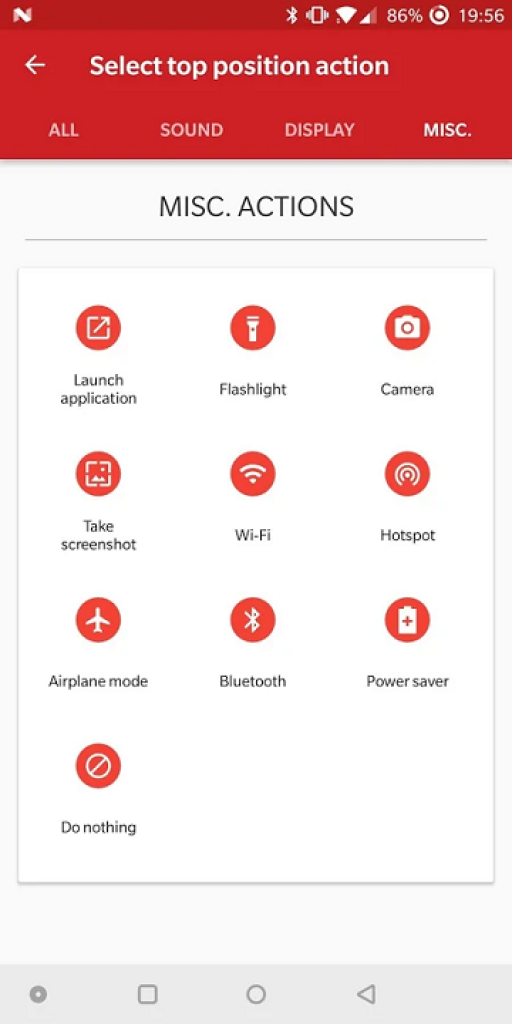This guide is about, how to customize alert slide on OnePlus 5, 5T, 3 and 3T. The alert slider on all OnePlus devices can be easily customize according to your choice, even if your device is running OxygenOS based Android Oreo or Nougat firmware.
The alert slider on OnePlus phones proved to be very useful. The Chinese manufacturer OnePlus is best known for it’s durable hardware covered under a metallic body, the CEO of OnePlus has always emphasized to ensure durability of it’s device. He was inspired by the durability of Apple device and it’s handy features.
Apple has been using alert slider on it’s device from the very start, and OnePlus is also the first OEM in the Android smartphone market that ships it’s devices with an alert slider. Good news is that the Alert Slider on OnePlus devices is not limited to preset feature but you can customize alert slider on OnePlus devices according to your wish. In this guide, we will show you how to customize Alert Slider on OnePlus 5T, 5, 3T and 3.
Related:
Improve OnePlus 5/5T Camera quality With OnePlus Camera M (mod)
How to Install Dolby Atmos on OnePlus 5
How to enable call recording on OnePlus 5
How to Customize Alert Slider on OnePlus 5T/5/3T/3
Before you begin:
Your device must be rooted, visit our root section to see the process to root OnePlus your OnePlus device.
Install Xposed framework on Nougat device here and Oreo running device here
Backup everything on your device (It’s optional just for safety)
How to customize alert slide on OnePlus 5, 5T, 3 and 3T
Download and install the Oxygen Slider app from Google Play
Once you have installed the app from Google Play, open the Xposed Installer app you installed earlier.
In the Xposed UI, go to Modules section.
Tap on the Oxygen Slider module and activate it.
Reboot your device so that changes may take effects.
That’s it! Now you can set the apps of your choice and access them by just sliding the Alert Slider on your device. The app gives you access to set following apps on your device.
List of Apps which can be set using an Alert slider on OnePlus devices. The list includes Silent feature, Launch any application, Do Not Disturb, Ring, Gaming Do Not Disturb, Wi-Fi, Flashlight, Night mode, Bluetooth, Power saver mode and much more.