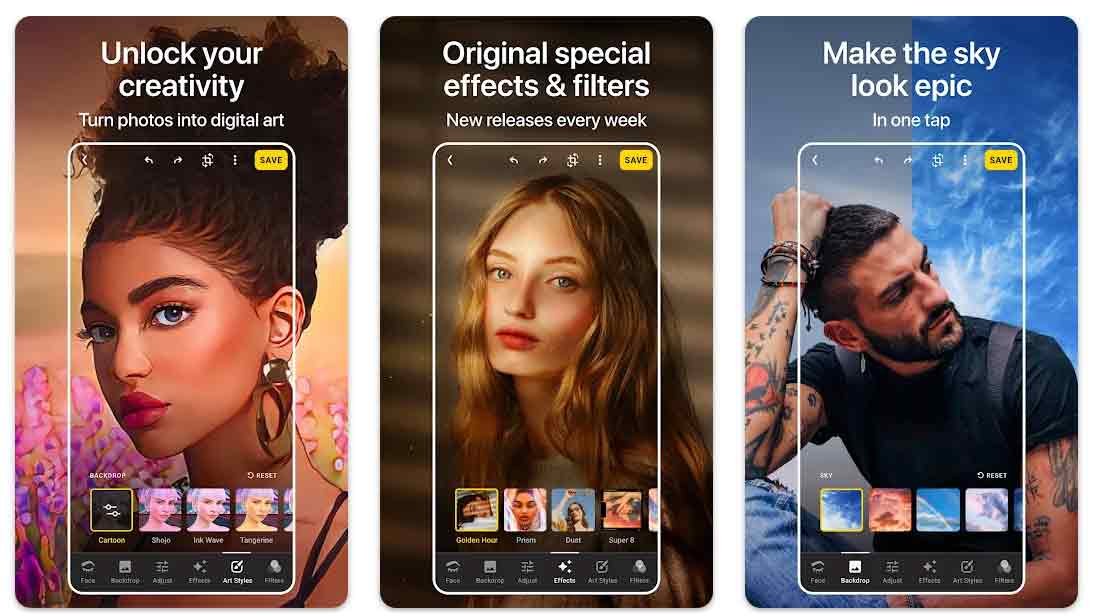Download and install HTC U11+ stock launcher and weather widget apk on any Android device. The HTC U11 Plus is the latest flagship from HTC running sense 9 UI, the stock Launcher from HTC U11 Plus is also based on HTC Sense UI 9.0. If you wish to install HTC U11+ sense UI 9.0 stock launcher on your Android device then just read more to follow the instructions to download and install HTC U11+ launcher + weather widget apk on all Android phones.
HTC U11+ was released last year in November 2017 along another mid ranger HTC U11 life. The HTC U11+ is the flagship device thus carries some high end specifications and equipped with latest hardware. The HTC U11+ is equipped with 2.45GHz octa-core Snapdragon 835 processor along 4GB of RAM on board and Andreno 540 GPU. The device carries a giant 6-inch display that sports a resolution of 1440 x 2880 pixel at 538ppi.
In the optics department the new HTC U11+ comes with a standard 12MP rear snapper that includes OIS, phase detection and on the front is an 8MP selfie shooter. The box opened device runs on Android 7.0 Nougat with HTC sense UI 9.0, so the HTC U11 Plus stock launcher is extracted from the same system dumb. Just follow the instructions below to, download and install HTC U11+ stock launcher and weather widget apk on any Android device.
Recommended:
Download Google Fuchsia OS Stock Wallpapers
Download Sony Xperia stock Music Player APK for Android
Download HTC U11+ stock launcher and weather widget apk
Necessary downloads:
Download the HTC U11+ stock launcher apk. Here
Download the HTC U11+ weather widget apk. Here
Process to install HTC U11 Plus stock launcher
Go to Settings > Security > Enable Unknown Sources
Transfer the downloaded HTC U11 Plus stock launcher + weather widget apk on your device storage.
Now open File Manager and choose the HTC U11 Plus launcher apk to install it.
Now repeat the above step again for the installation of Weather Widget apk.
Once installed, press the Home button and choose the HTC U11 Plus launcher as default.
That’s it! Give us your feedback and don’t forget to share this guide with others, Thank You.
Recommended downloads:
Install Google Pixel’s boot animation on any Android device
Download Moto Z2 Force stock Launcher
Download latest Action launcher APK
Download Pixel 2 stock launcher