Android 8.0 Oreo OPR6.170623.021 for Nexus Player [Download factory images]

Android 8.0 Oreo finally begins rolling out for Nexus Player, it’s other family members have already received Oreo update a month ago where Nexus Player was not included. Now it seems the regular Oreo roll out for Nexus Player has begun, the update arrives as build OPR6.170623.021 that is live OTA now.
In this guide you’ll be able to download and install stable Android 8.0 Oreo OPR6.170623.021 on Nexus Player. The OTA will started hitting each device in a few days because the update is rolling out in phases but If you are getting impatient to install Android Oreo on your device then follow the instructions below.
How to install Android 8.0 Oreo OPR6.170623.021 factory images on Nexus Player
Before you begin:
- Your device must be charges at least 70% to avoid shut down during the process.
- Your device bootloader should be unlocked or follow this guide to unlock it.
Process to install Android 8.0 Oreo on Nexus Player
Download the Android 8.0 Oreo factory image for your device from the link below and then follow these steps to install it.
Now it’s the time to reboot your device into fastboot/bootloader mode.
Just head towards the installation page to see the further installation process.
Android 8.0 Oreo OPR6.170623.021 factory image for Nexus Player. Download
Give us your feedback about, the new Android 8.0 Oreo OPR6.170623.021 firmware on your Nexus Player.



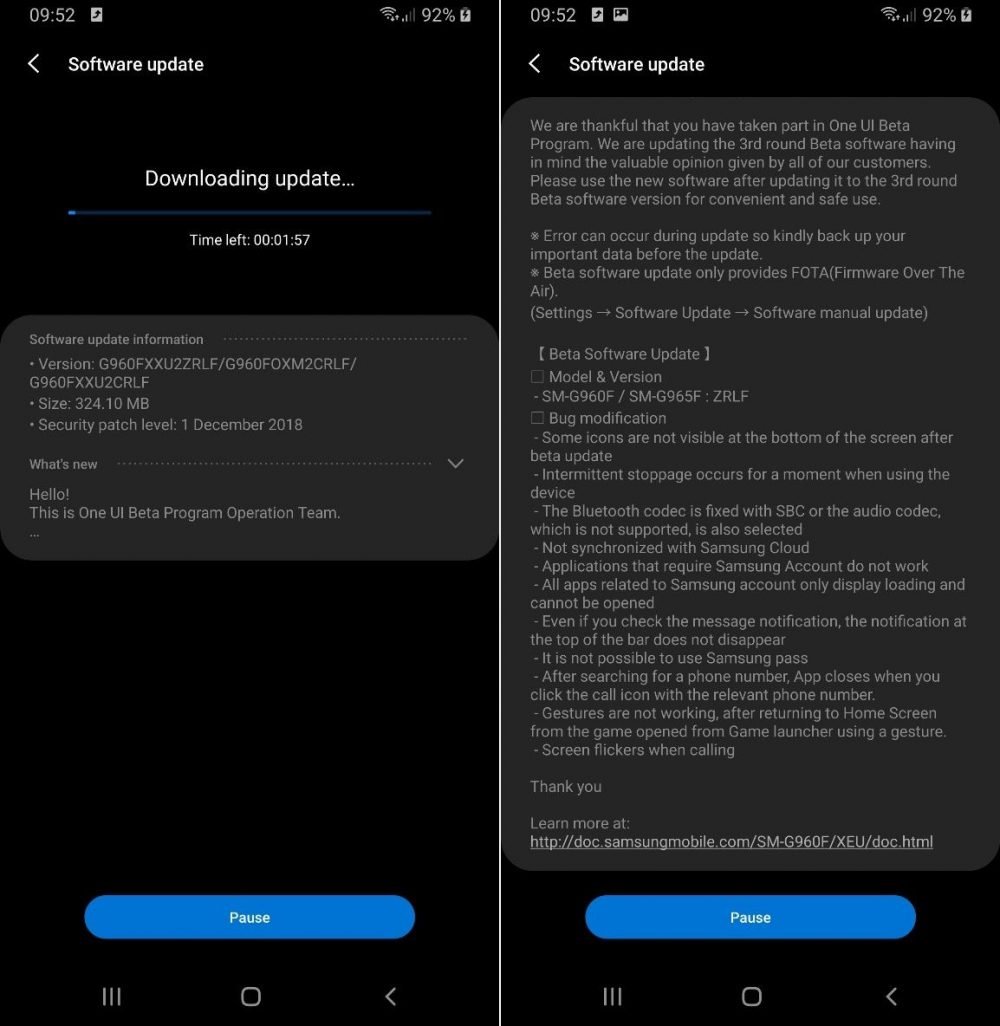

![Download install Android 9 Pie OTA on Nokia 7 manually [340C.B202]](https://droidvendor.com/wp-content/uploads/2018/12/Nokia-7-pie-ota.jpg)

![Download OxygenOS Open Beta 20 for OnePlus 5T [Android Pie]](https://droidvendor.com/wp-content/uploads/2018/01/OnePlus-5T-e1516276919824.jpg)
