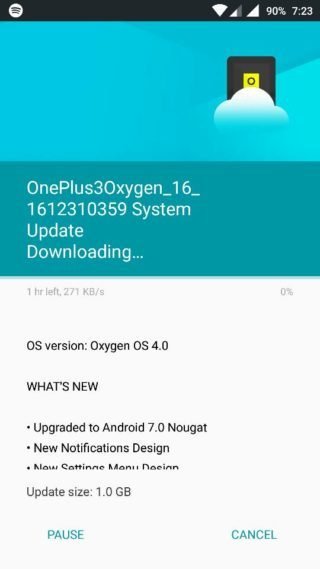Android 7.0 Nougat based OxygenOS 4.0 has been released for OnePlus 3 and OnePlus 3T users. Co-Founder of OnePlus Carl Pei made this official announcement on Twitter on December 31, 2016, the OxygenOS 4.0 will be available to users as incremental basis anytime soon. Both the OnePlus 3/3T devices have received this update with the same change log, the OxygenOS 4.0 includes, redesigned notification design with more information is added in the form of notification preview, direct notification reply from notification shade, multi-window, new settings menu design and much more.

Change Log:
- New Notifications Design
- New Settings Menu Design
- Multi-Window View
- Notification Direct Reply
- Custom DPI Support
- Added Status Bar Icon Options
- Improved Shelf Customization
The OxygenOS 4.0 has also brought many hidden improvements in overall firmware including improved battery and performance improvements. OnePlus also started the Open Beta Program for OnePlus 3/3T where users have received the first beta update as a test drive and we hope the program will continue till Android 7.1.1 Nougat is released. Team OnePlus has also promised to release the Android 7.0 Nougat update for OnePlus 2 as well and still they are working on it, in this guide you would be able to update your OnePlus 3 on Android 7.0 Nougat OxygenOS 4.0 update.
How to flash Nougat OxygenOS 4.0 OTA on OnePlus 3
Flash OxygenOS 4.0 OTA via ADB-Sideload
Set up adb-fastboot on your device by following this guide.
Download the OxygenOS 4.0 OTA for OnePlus 3 and transfer the downloaded zip file in a specific folder.
Now open the same folder press Shift+Right Click on any empty area in the folder then choose ‘Open command window here’.
Issue the following command to reboot your device into recovery mode
adb reboot recovery
Once in recovery mode, select ‘Install from USB’ and then type the following command to start the adb sideload process.
adb sideload ota.zip
The installation process will start and wait for it to complete. Once the process is completed simply type
fastboot reboot
That’s it! You have now latest Nougat OxygenOS 4.0 installed on your OnePlus 3.
Source: OnePlus