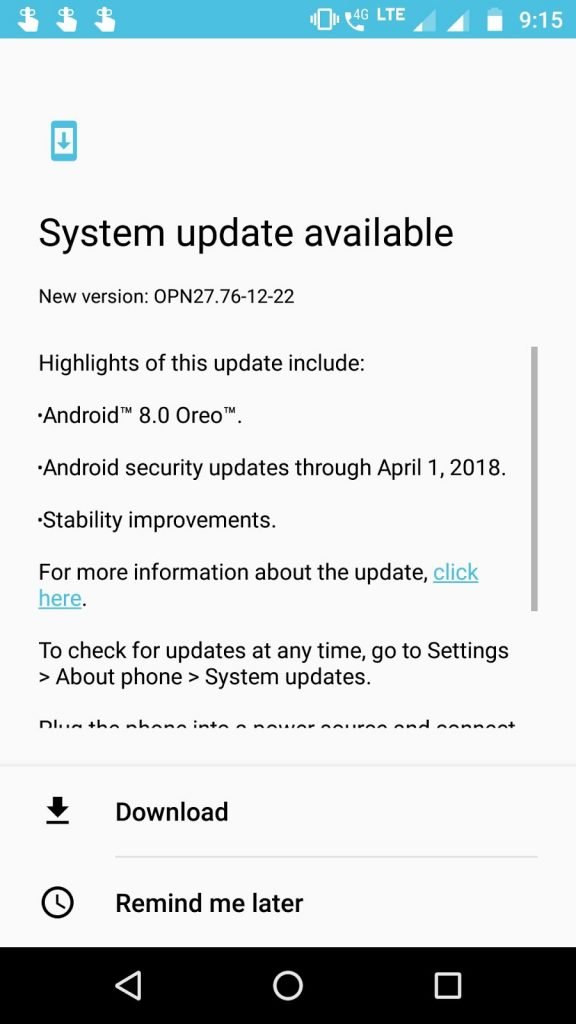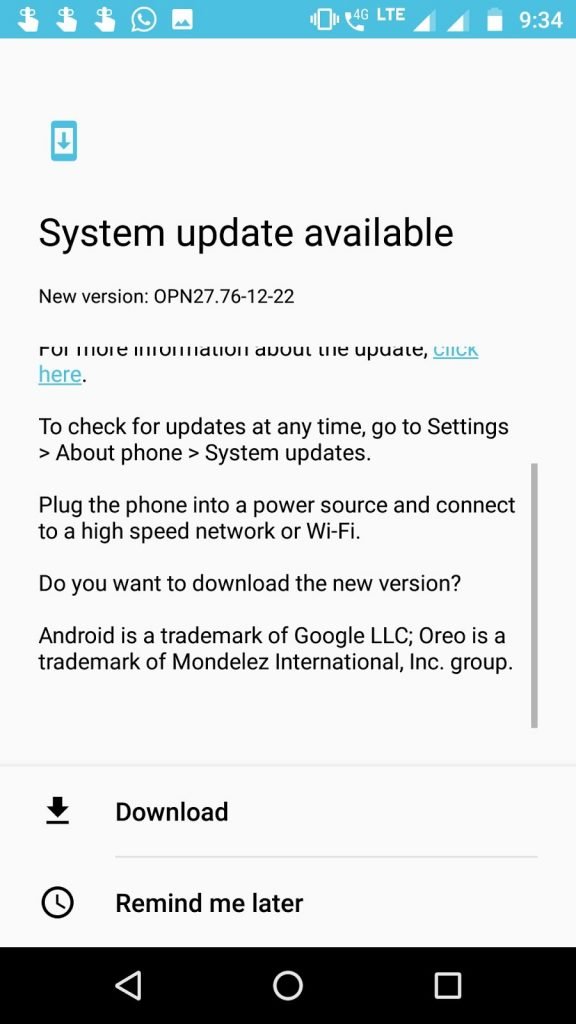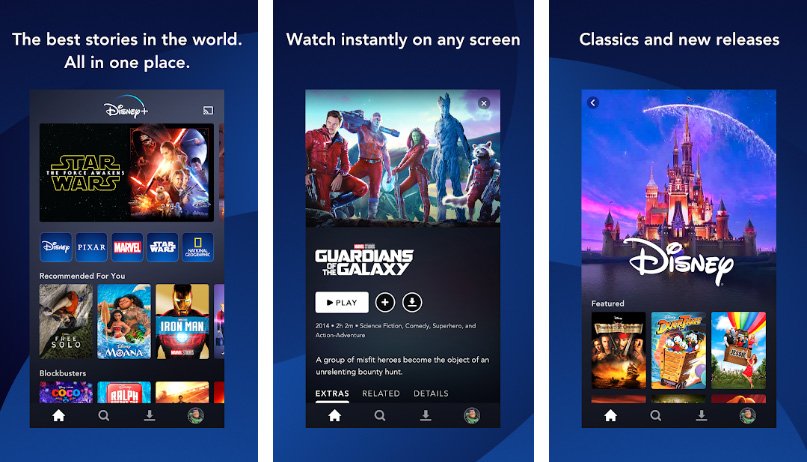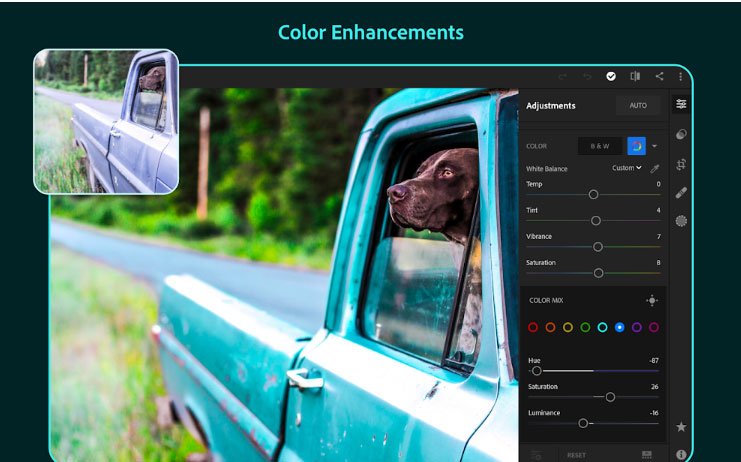Update Moto Z Play Official Oreo OPN27.76-12-22 OTA

Following Moto Z 2016, finally Moto Z Play also started receiving Android 8.0 Oreo update from it’s manufacturer. The update is available through various regions, including Moto Z Play in India (RETIN), covering Asian markets (RETAPAC), China (RETCN), and few other countries. Stock Oreo for Moto Z Play weighs in around 1150.3MB that also brings latest April 1, 2018 Security patch. The Stock Oreo update for Moto Z Play arrives as build OPN27.76-12-22 and in this guide you can download and install Stock Oreo OPN27.76-12-22 for Moto Z Play.
As you already know that Android 8.1 Oreo update has been around for a while now, but Moto Z Play is still getting the Android 8.0, which is a bit disappointment but having something is better then nothing. The update brings goodies of Android 8.0 Oreo update over Nougat firmware and also installs security patch for the 1st April 2018 along a bunch of security improvements on the device. Android 8.0 Oreo is packed with some great features that you would love to play with, some of the Oreo features in Moto Z Play are Redesigned UI, Autofill, Picture In Picture mode, faster loading speed and improved Battery Life and more.
Update Moto Z Play Official Oreo OPN27.76-12-22 OTA
Before you begin:
Your device should be charged minimum 60% to avoid shut down during the process.
Latest USB drivers for Motorola should be installed on PC. Here
Set up adb and fastboot drivers. Follow this quick guide
Process to Update Moto Z Play Official Oreo OPN27.76-12-22 OTA
Download the Android 8.0 Oreo OTA for Moto Z Play if available and transfer the downloaded zip file in a specific folder.
Open the same folder press Shift+Right Click on any empty area in the folder then choose ‘Open command window here’.
Now connect your device to PC.
Type the following command to reboot your device into recovery mode
adb reboot recovery
Once in recovery mode, select ‘Install from USB’ and then type the following command to start the adb sideload process.
adb sideload filename.zip
The installation process will start and wait for it to complete. Once the process is completed simply type
fastboot reboot
That’s it! You have now latest Android 8.0 Oreo installed on your Moto Z Play.
Also see: If you are facing waiting for device issue follow this guide to fix “Waiting for device” issue in adb/fastboot
That’s it! If this guide helped you please give us your feedback and stay tuned for more updates.