Update AT&T S7 Edge G935A on stock Nougat G935AUCU4BQA6 firmware

Samsung’s flagship devices Galaxy S7 and S7 Edge international variants are already updated to Android 7.0 Nougat firmware. Now in this guide we have a great news for the owners of AT&T S7 Edge G935A, now you can also update your device on official Android 7.0 Nougat firmware same like we do on international Galaxy S7. The Android 7.0 Nougat update for AT&T S7 Edge G935A bears build number G935AUCU4BQA6, carries multiple new and improved features. The redesigned notifications bar with added toggle, added options in Settings, infact most of the features are much more polished then the previous update.
The regular firmware roll out hasn’t started so you if you are getting impatient to see the latest Nougat firmware on AT&T S7 Edge G935A, just follow the detailed process below. This is a official beta update but no major bugs found on the firmware except the gear VR is incompatible with the update but you can use it as daily driver. More over by installing the G935AUCU4BQA6 firmware you would be able to received the upcoming firmware updates as well. The update for Galaxy S7 model G935A, please don’t try it on any other variant or a rooted device.
How to install stock Nougat G935AUCU4BQA6 OTA for AT&T S7 Edge G935A
Before you begin:
Disclaimer: Follow the guide on your own risk, we are not responsible if you damage your device during flashing process so proceed with caution.
Make sure your device is charged well, better if above 70%.
Now go to Settings > About device and make sure your device is running on the official firmware ending with APK1. If not simply grab the APK1 firmware from here and flash it by following this guide.
Process to update official Android 7.0 Nougat G935AUCU4BQA6 firmware on AT&T S7 Edge G935A
Download the Nougat firmware from here [SS-G935AUCS4APK1-to-U4BQA6.zip]
Rename the downloaded firmware as ‘update.zip’.
Now connect your device to PC and access the internal storage of your device.
Create a new folder named as ‘fota’ in the main directory.
Copy the above downloaded update.zip file into the same folder (fota).
Turn off your phone now and reboot it to recovery mode by following this guide.
Once in the stock recovery menu, navigate between the options by using volume keys.
Choose the option ‘apply update.zip from sd card’, choose the update.zip file your copied earlier in the fota folder.
Press the power button on the ‘Yes’ option to start the installation process.
Once completed reboot your device.
That’s it! If you have successfully update your AT&T S7 Edge G935A on Android 7.0 Nougat G935AUCU4BQA6 firmware, give us your feedback. Stay tuned for more updates.
Source: XDA



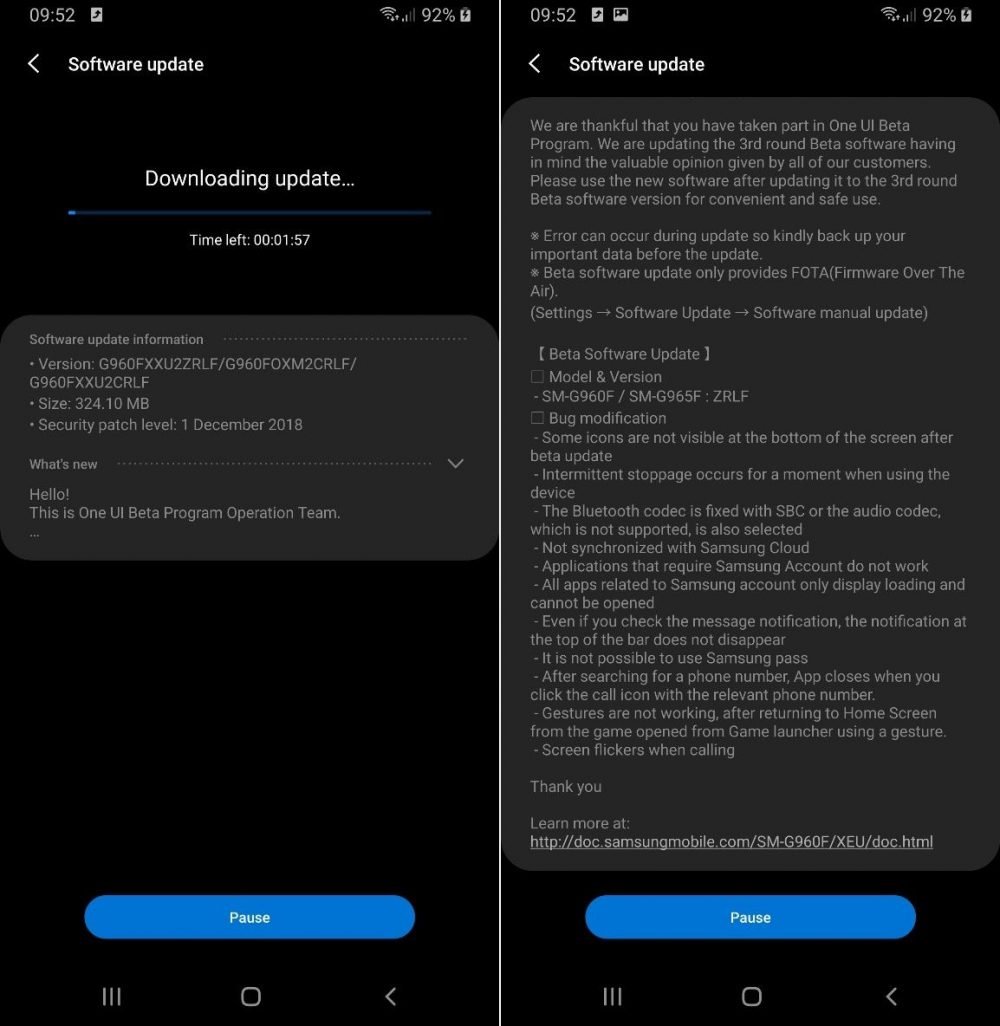

![Download install Android 9 Pie OTA on Nokia 7 manually [340C.B202]](https://droidvendor.com/wp-content/uploads/2018/12/Nokia-7-pie-ota.jpg)

![Download OxygenOS Open Beta 20 for OnePlus 5T [Android Pie]](https://droidvendor.com/wp-content/uploads/2018/01/OnePlus-5T-e1516276919824.jpg)
