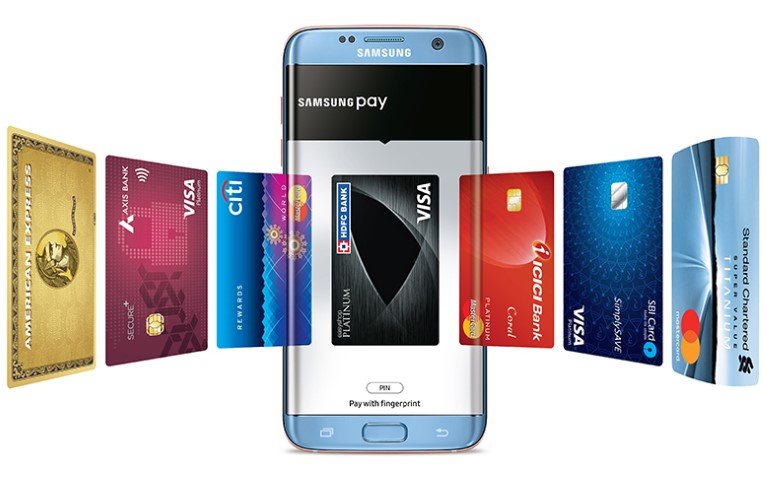Already a bona fide tech leader in terms of mobile phones, Samsung further added to it’s ever growing portfolio in August 2015 by launching its ground breaking mobile wallet Samsung Wallet in South Korea. As the name suggests Samsung Pay is a simple and secure way of making transactions via mobiles. Initially launched in South Korea, then the USA the reach of Samsung Pay now includes the UEA, India, Spain, Australia, Canada and the UK. What exactly is Samsung Pay? How does it work? What are its requirements….just a few burning questions in a sea of more which we can look into below:
All the things you need to know about Samsung Pay
Below we mentioned each and everything for a basic user who is new to Samsung Pay, so keep scrolling down for knowing everything about Samsung Pay.
What is Samsung Pay?
The concept of Samsung Pay is allowing the user to pay for goods/services by simple waving their Samsung mobile near a cash register instead of using their credit cards. It represents a faster and more efficient way of making a transaction without getting into ten itty gritty of various other details while making a payment. In simple terms it’s basically a digital wallet within your Samsung device. Samsung Pay is a swifter and more flexible form of payment now available at most retailers across the countries mentioned above. Samsung is also looking into expanding its service to other countries as well.
Is it secure?
Samsung Pay requires the user to add in their debit/ credit card details; however one thing to note is that it does NOT store these details on it’s device. It works on a secure magnetic transmission token basis, for example each time a payment is made Samsung Pay sends two points of data to the payment terminal. The first point of data is a 16 digit token which is the debit/credit card number and the second point of data is a one-time code generated by the phone’s secure encryption key. Basically the information is stored as a token, and requires finger proof scan as authorization to access Samsung Pay.
How do I get Samsung Pay on my device?
The user will of course need a compatible Samsung handset, or a tablet. Once this is in place then all that is required is to go to the Galaxy Apps Store, search for Samsung Pay and then download it on your device. It doesn’t get simpler than this.
What devices can have Samsung Pay?

The only drawback of Samsung Pay is that the user needs to have a Samsung device in order to use the service. This service is accessible in a growing range of Samsung mobile phones including new and old models as well. The list below can give you an idea of which devices can have Samsung Pay:
- Samsung Galaxy S8
- Samsung S8 Plus
- Samsung Galaxy S6
- Samsung S6 Edge
- Samsung Galaxy S6 Edge+
- Samsung Galaxy S6 Active
- Samsung Galaxy Note 5
- Samsung Galaxy A5 (2016)
- Samsung Galaxy A7 (2016)
- Samsung Galaxy A9 (2016)
- Samsung Galaxy S7
- Samsung Galaxy S7 Edge
Even other Samsung devices can also download Samsung Pay which include the Gear S2 and Gear S3 smart watches.
Where can I use Samsung Pay?
One of the best things about Samsung Pay is that it works almost at 90% on all point of sale systems, provided there is a magnetic stripe, NFC and EMV terminals for chip-based cards. One point to remember is that Samsung Pay will not work where it is required to physically insert a card in a slot for example at most petrol stations and at ATM’s. Also per device, Samsung Pay can store up to 10 credit/debit cards.
How do I make a payment with Samsung Pay?
How to pay using Samsung Pay is a simple 4 step process which involves the following steps:
- Firstly bring your Samsung mobile closer to the POS payment terminal, then open your lock screen and swipe from the Samsung Pay bar where you have saved it on your phone (ideally it should be on your home screen in order to make payments easier)
- Then chose the card you wish to use and this will be verifies by the user giving their finger print proof by touching on the screen
- Then hold the back of your mobile device against the payment terminal and the transaction will be processed.
- Once payment has been processed the user will get a notification confirming the merchant name and transaction amount.
Just to let the users know that all transaction history is logged in the Samsung Pay app as well.
Do I need Wi-Fi to access Samsung Pay?
Samsung Pay allows up to 10 transactions to be made if there is limited to no access to Wi-Fi where the user happens to be. However do note that the user will not be able to access the transaction history or add in an extra card without Wi-Fi. In order to access these two services the user must be connected to Wi-Fi or mobile internet data.
Which credit/ debit cards does Samsung Pay support?

Samsung Pay covers a range of providers including Visa, MasterCard, American Express, JP Morgan Chase, the Bank of America, Citi, US Bank and PNC to name a few of the major ones. Other supported banks and credit unions include:
- Chase
- Wells Fargo
- USAA
- Capital one
- SunTrust
- BB&T
- TD Bank
- BBVA Compass
These are just a few in a long and extensive list, but this is to give the user a general idea as to the range of Samsung Pay.
Can the user make a return/exchange using Samsung Pay?
Yes, provided the initial transaction was made using Samsung Pay as well. It works the same way; just bring the mobile device closer to the payment terminal and the refund will be processed the same way the payment was made.
Is there a limit to how much the user can use Samsung Pay in a day?
This limit is set by the bank and not Samsung. Samsung has got nothing to do with how much transactions a user can make in a day. This also differs from country to country, as most banks operate differently.
Final Words about Samsung Pay
To wrap it up, a user can now easily use their mobile devices as their go-to wallets. And the best part of Samsung App is that it’s free, and comes without any extra charges associated with it. It is the new revolutionary app of changing the way users can now pay using their mobiles.