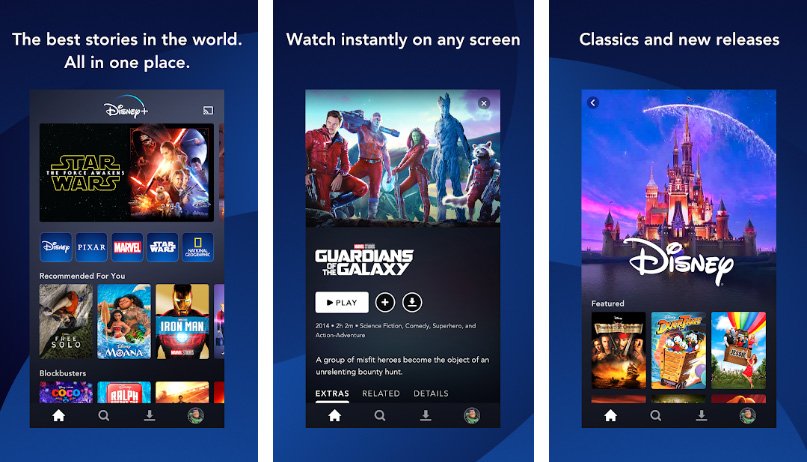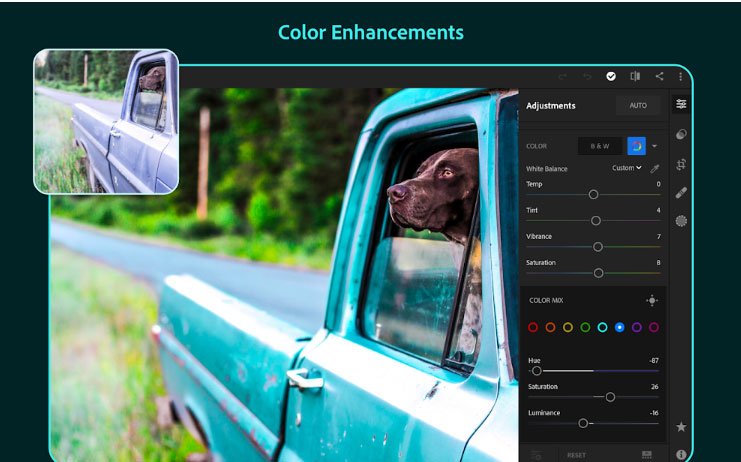Nokia 8 gets April 2018 security patch

HMD Global has started seeding it’s Nokia 8 units with the latest monthly security patch update. After Google, Nokia is always faster then other OEM that delivers updates on time. The update carries April 2018 security patch along multiple under the hood improvements and bug fixes in the Oreo firmware running Nokia 8. The April 2018 security patch for Nokia 8 is live via OTA as we speak, if you own a Nokia 8 then head to Settings > About device section and then check for the OTA if available. We have posted the manual update process to install the OTA on your device, we will update the link once the firmware file becomes available.
Download April 2018 Patch OTA for Nokia 8
You need to set up adb and fastboot drivers on PC, follow this guide to install them right away.
Enable USB Debugging on Nokia 8.
A Working USB Cable is required.
Process to install April 2018 Patch OTA for Nokia 8
Download the April 2018 for Nokia 8 and transfer the downloaded zip file in a specific folder.
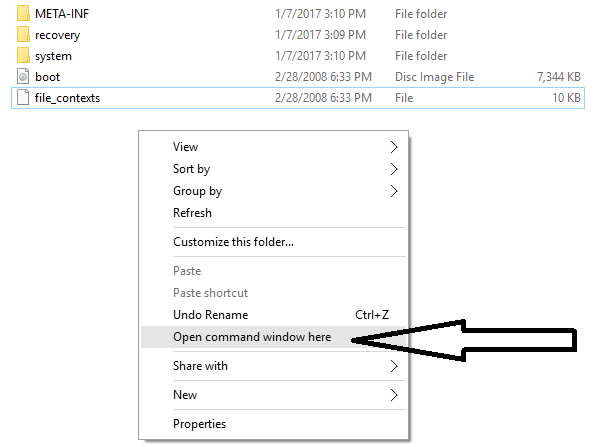
Now open the same folder press Shift+Right Click on any empty area in the folder then choose ‘Open command window here’.
Issue the following command to reboot your device into recovery mode
adb reboot recovery
Once in recovery mode, select ‘Install from USB’ and then type the following command to start the adb sideload process.
adb sideload ota.zip
The installation process will start and wait for it to complete. Once the process is completed simply type
fastboot reboot
Download section:
Grab the April 2018 security patch OTA zip for Nokia 8.
Cheers!