Nexus and Pixel devices are getting February security updates [Tutorial]

Google is now seeding incremental updates to it’s Nexus and Pixel devices. The updates carry latest security patch for on the ongoing month of February and multiple other fixes. The updates are heading towards the supported devices via OTA, you can manually check for OTA, Setting > About device > Software updates. If you are not getting the updates via this method don’t worry just grab the firmware file for your device from the link below and install it on your device.
Although these are minor updates but more but important one, it is stated that 35 critical bugs has been addressed in the Nexus/Pixel devices. The two security patch level have fixes for multiple bugs including remote code execution during processing media files and others. Just go ahead and download the factory images specified for your device and install it as instructed.
How to install February Security updates on Nexus and Pixel devices
Before you begin:
- Your device must be charges atleast 70% to avoid shut down during the process.
- Your device bootloader should be unlocked or follow this guide to unlock it.
Process to install February security updates on Pixel and Nexus devices
- Pixel XL (NOF26V)
- Rogers Pixel XL (NOF26W)
- Pixel (NOF26V)
- Rogers Pixel (NOF26W)
- Pixel C (N4F26O)
- Nexus 6P (N4F26O)
- Verizon Nexus 6P (NUF26K)
- Nexus 5X (N4F26O)
- Nexus 6 (N6F26R)
- AT&T Nexus 6 (NBD91Z)
- Nexus 9 LTE (N4F26Q)
- Nexus 9 Wi-Fi (N4F26Q)
- Nexus Player (NMF26X)
Once you downloaded the firmware for your device, for further instructions on how to flash the factory images on Nexus devices follow this guide.
That’s it! Stay tuned for more updates!



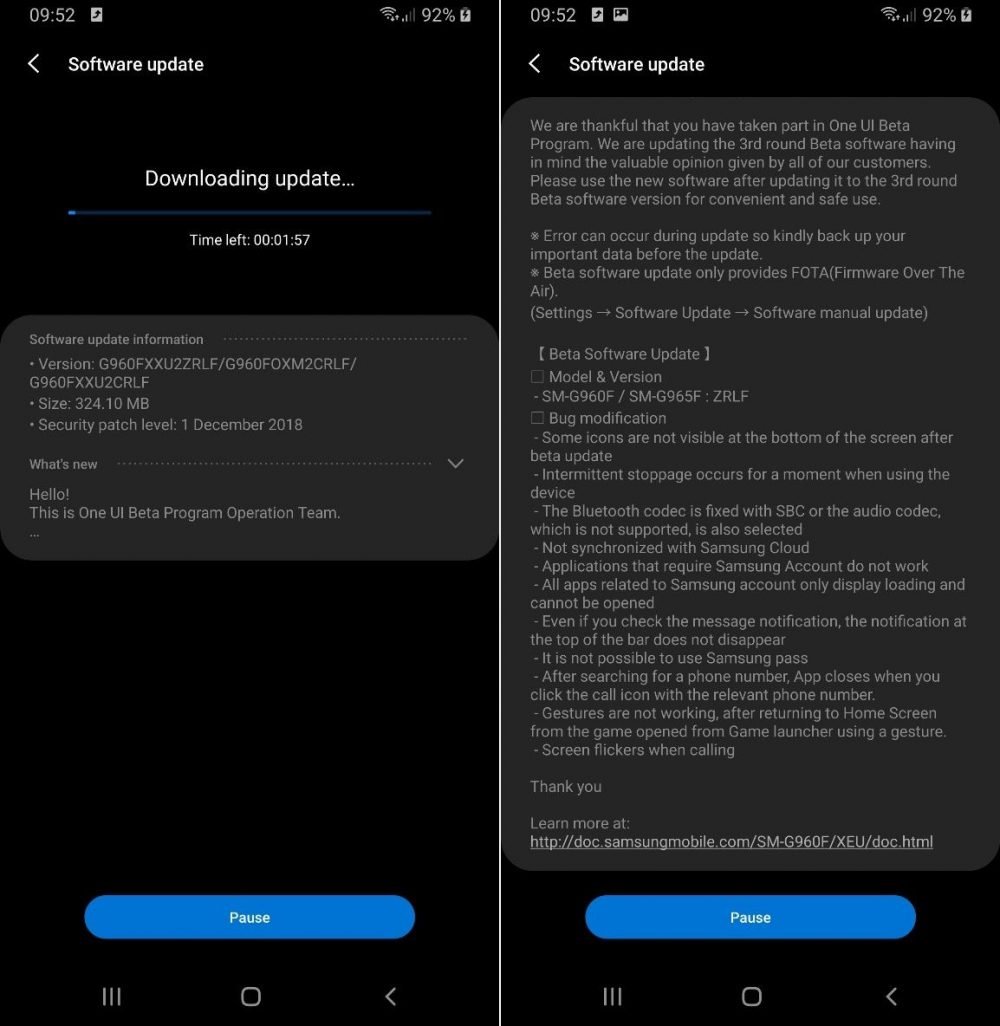

![Download install Android 9 Pie OTA on Nokia 7 manually [340C.B202]](https://droidvendor.com/wp-content/uploads/2018/12/Nokia-7-pie-ota.jpg)

![Download OxygenOS Open Beta 20 for OnePlus 5T [Android Pie]](https://droidvendor.com/wp-content/uploads/2018/01/OnePlus-5T-e1516276919824.jpg)
