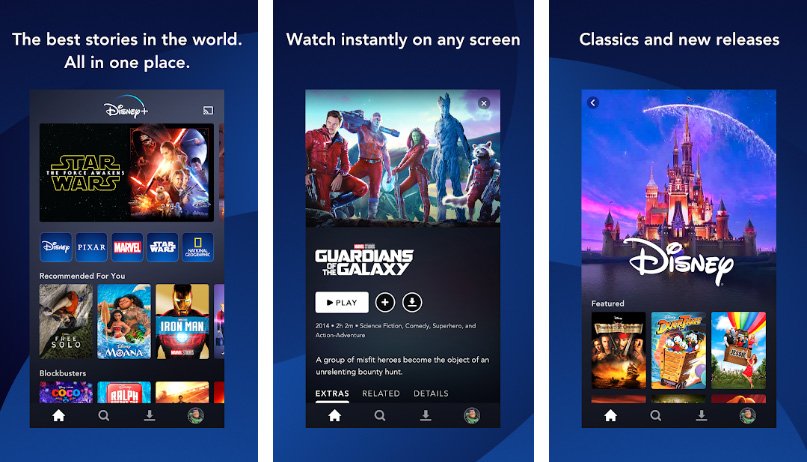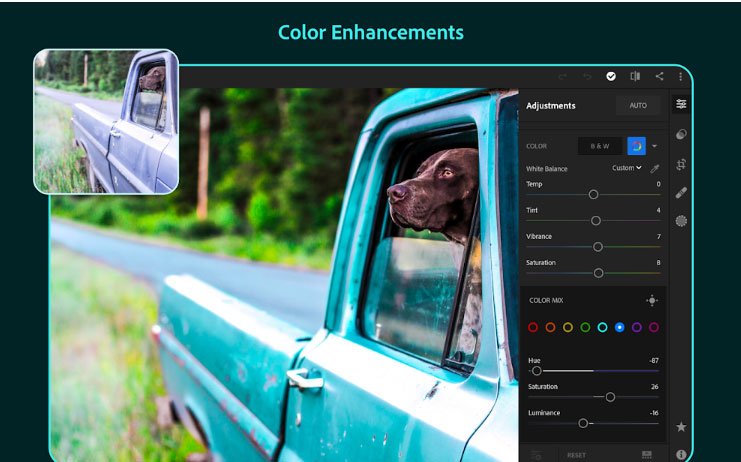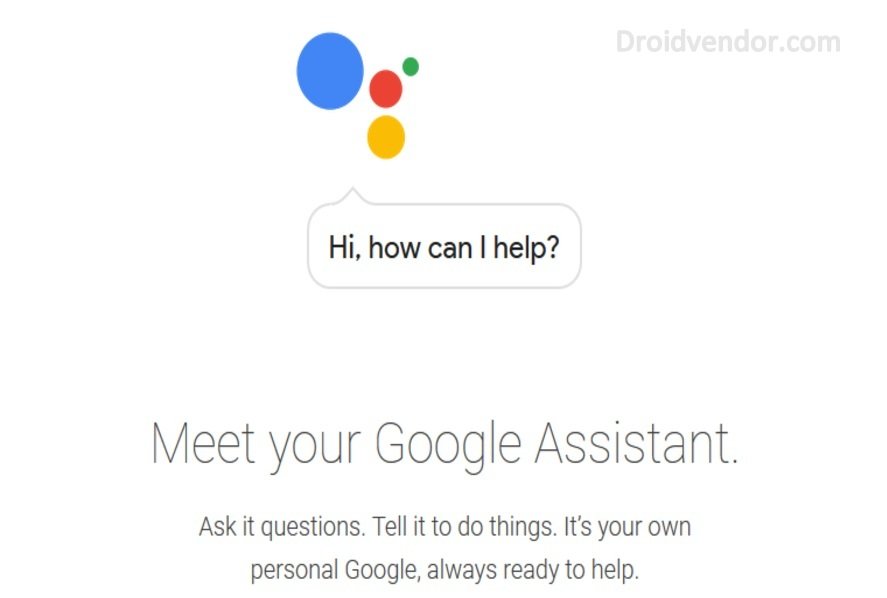
Google Assistant is Google’s Answer to the ever-popular Siri by Apple and Cortana by Microsoft and it is the most recent attempt by Google against its other counterparts. It comes in very handy to the user as it can perform almost anything asked and will answer almost any query by the user, personifying the very word “Assistant”. It is a huge improvement over previously “Google Now” and is present by default on Android OS starting from Marshmallow onwards. It is officially not available on older version of the Android OS nor it is officially supported with any previous version of Android, however there is this one method through which a user owning an Android Lollipop phone can Install it on his device.
See the list of all Google Assistant commands
How to install Google Assistant on Android Lollipop

Following are the steps through which the user will be able to install Google Assistant on his Android Lollipop Device:
Step 1: The prerequisite of installing Google Assistant on Lollipop devices is the Activity Launcher, so first install Activity Launcher on your Lollipop device.
Step 2: After Installation of Activity Launcher, run it by tapping its icon.
Step 3: Open the “Recent Activities” Tab.
Step 4: Tap on “All Activities” and find Google. Once found Tap Google, this will list its activities.
Step 5: In the list of Google Activities, look for Google Assistant. After its located find com.google.android.apps.gsa.staticplugins.opa.hq.OpaHqActivity under it.
Step 7: Tap that particular activity, this will enable the shortcut of Google Assistant on Home Screen.
Step 8: Run Google Assistant by tapping on its icon on Home Screen and choose the “Your Stuff” tab
Step 9: Tap on “Add Reminder” to enable the functionality of Google Assistant.
Step 10: Navigate back to your Home Screen and Speak “Ok Google” to Launch the Assistant.